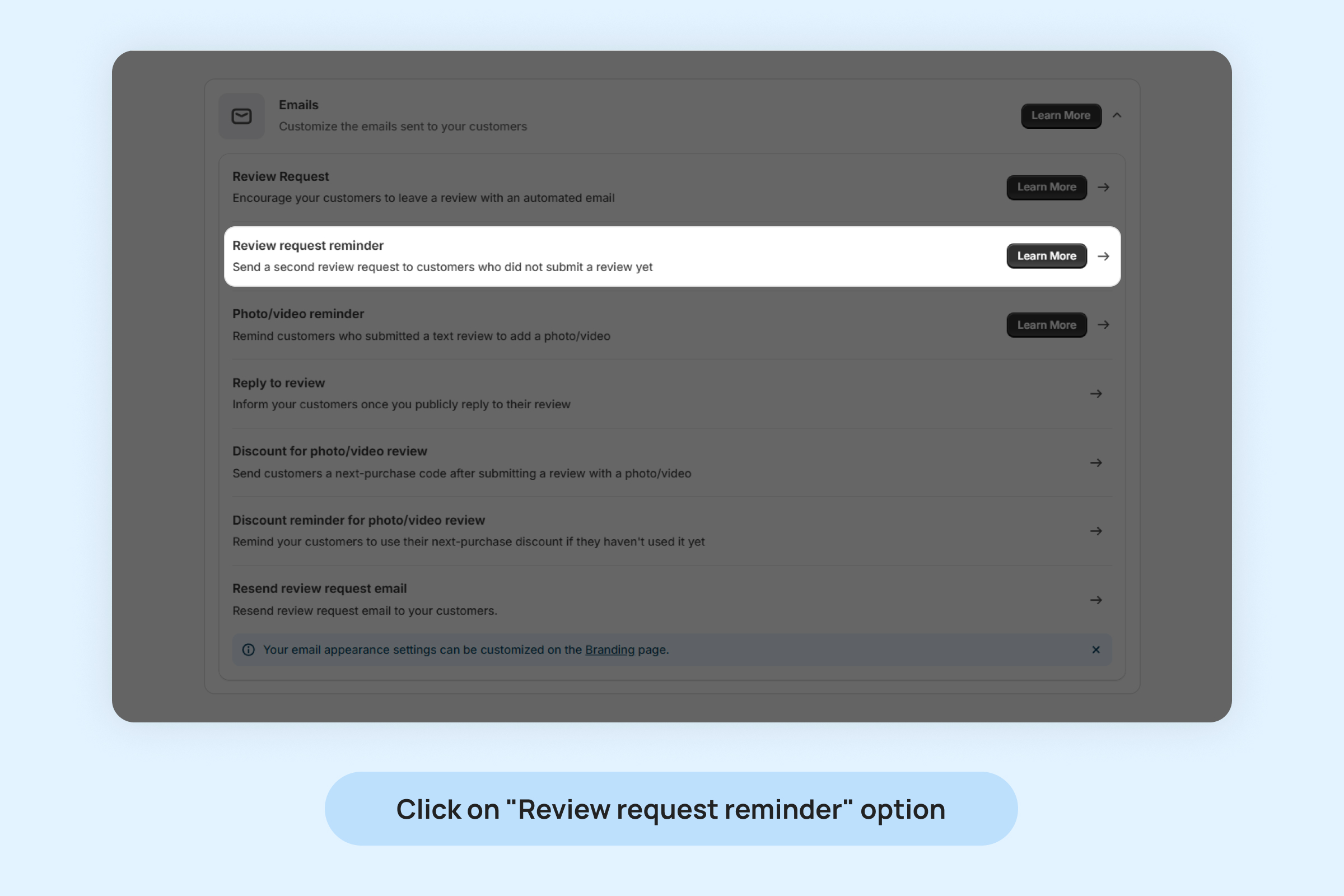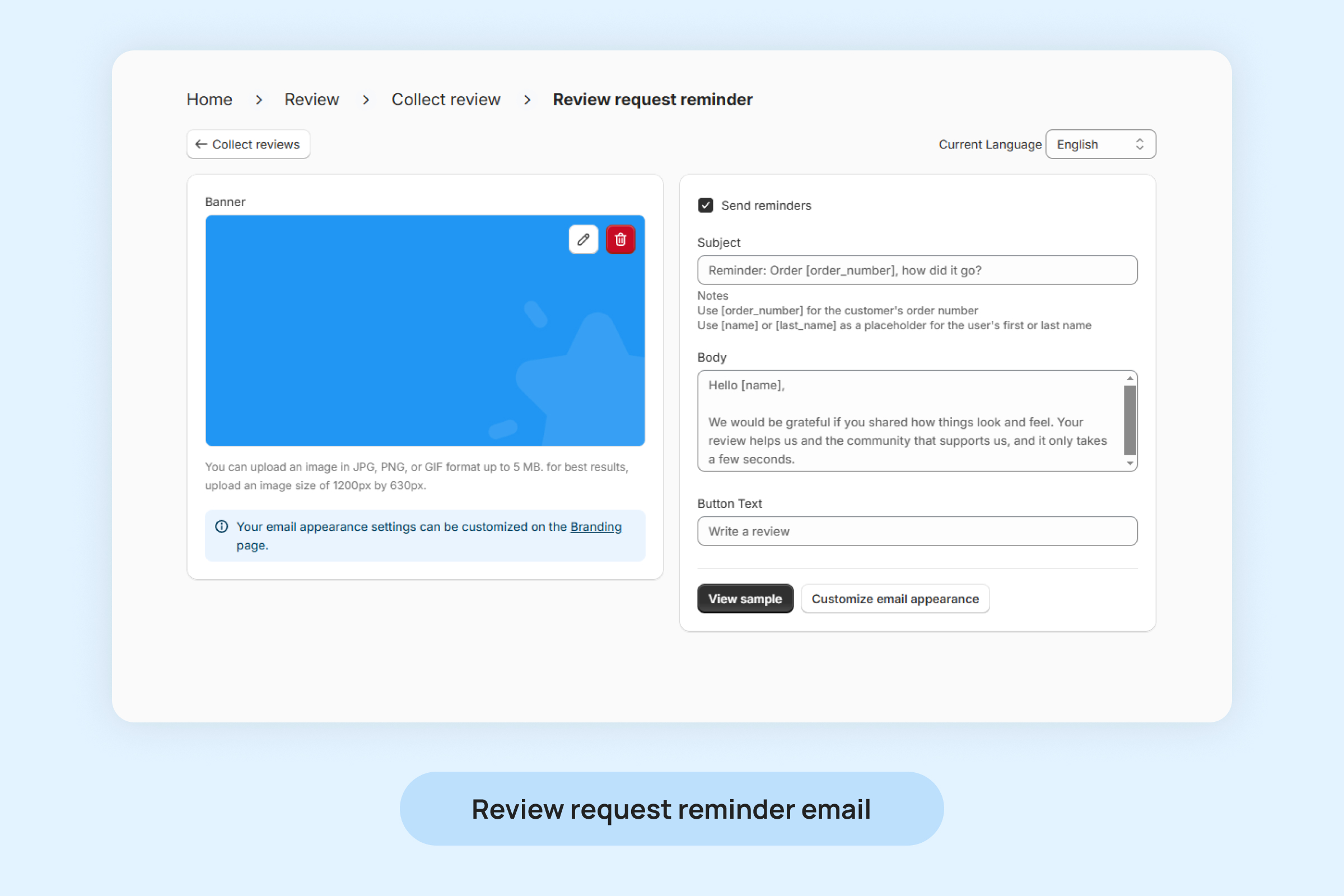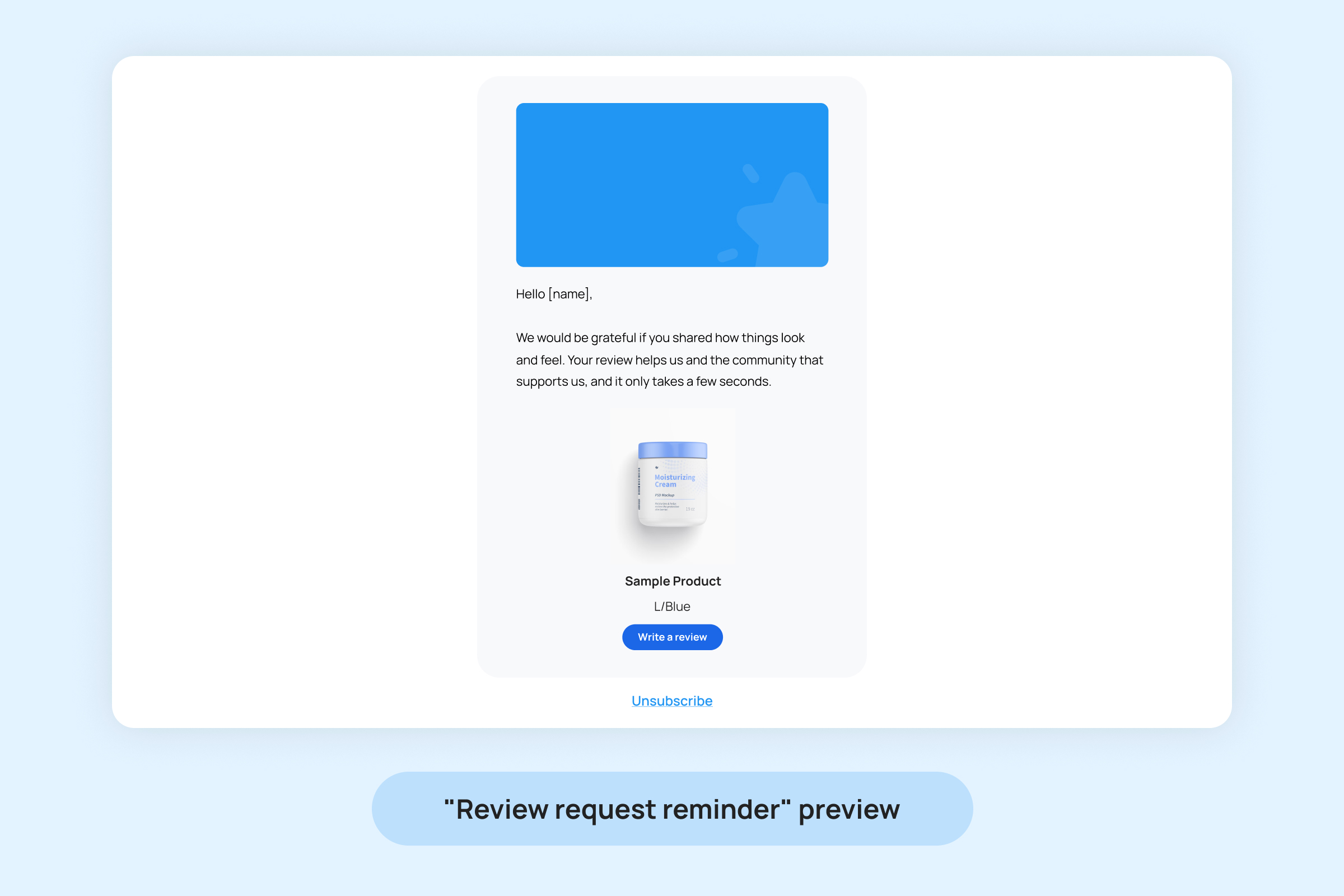Review Request Reminder Emails
Boost your review collection and gain valuable product feedback by encouraging customers to share their thoughts on their recent purchases with the Review Request Reminder Email.
If customers overlook the initial review request, you can set up reminders to increase the chances of receiving feedback from satisfied customers.
If the customer still hasn’t submitted a review 7 days after initial review request, an additional follow-up email is sent.
These automated reminders help ensure your customers don’t forget to share their feedback, improving your review collection efforts.
To set up your Review request reminder email
Navigate to “Reviews > Collect reviews” and select “Emails” section.
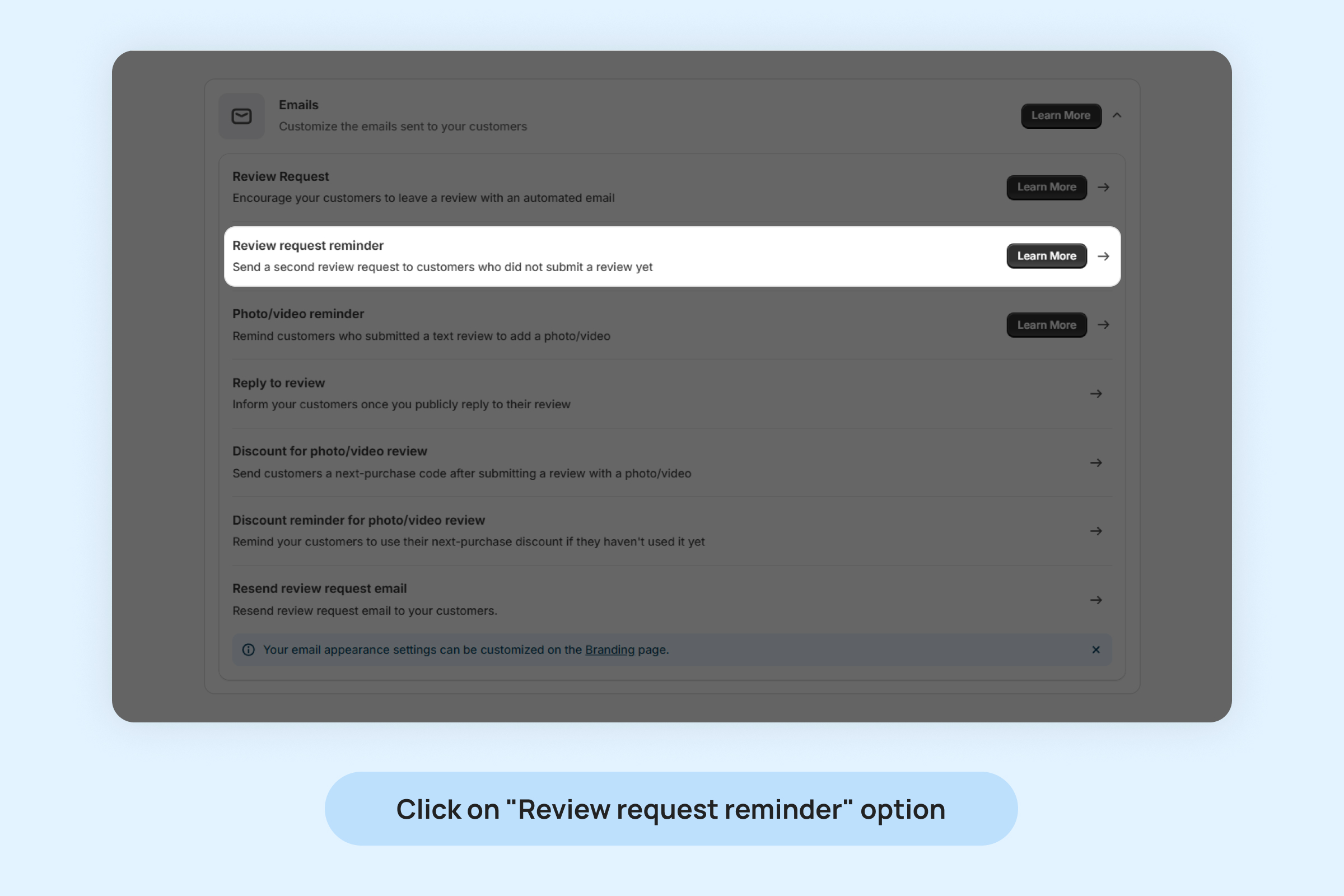
- Click on “Review request reminder” option
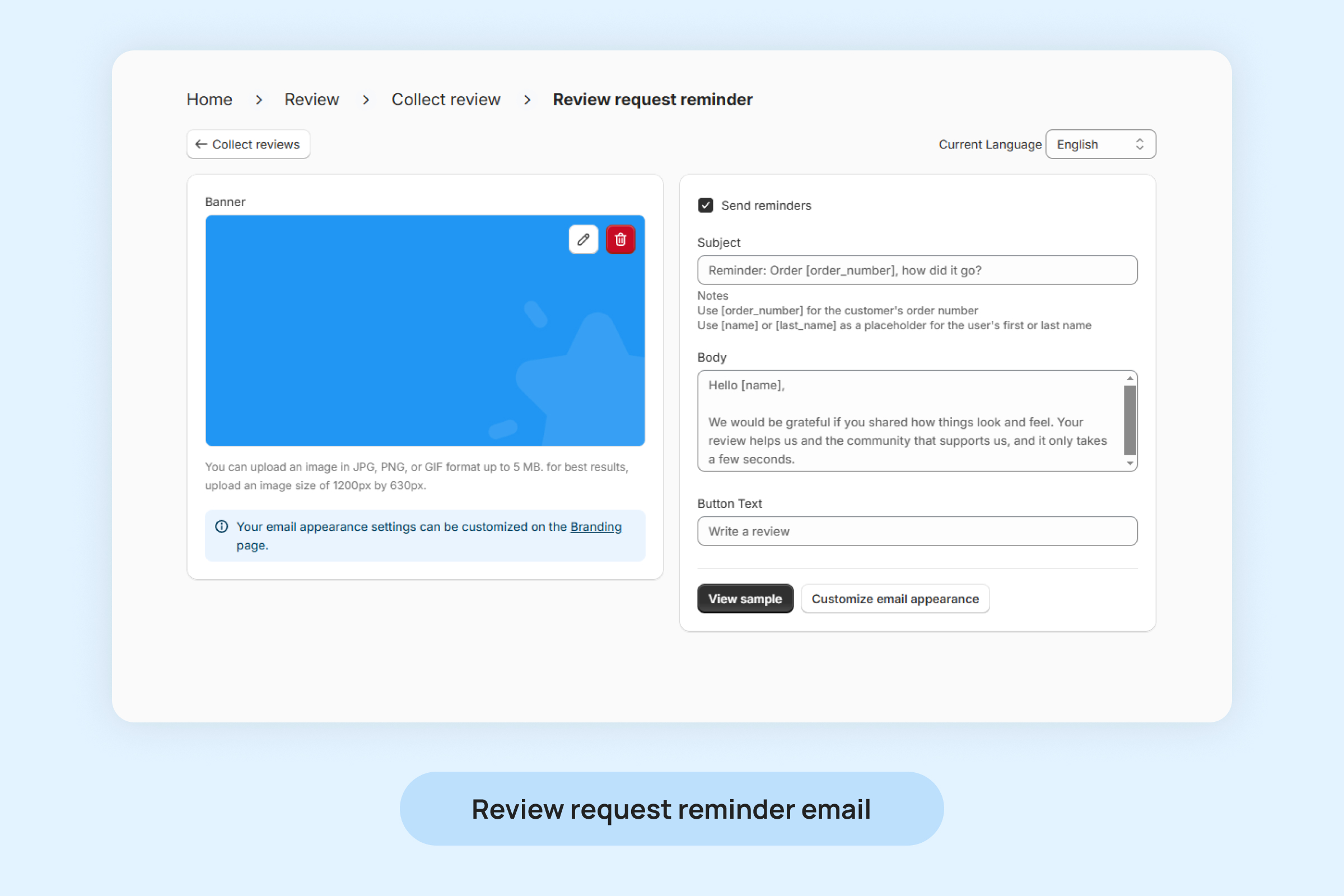
Available options:
Send Reminder:
- This option needs to be enabled for review request reminder emails to be sent. If it is disabled, no reminder emails will be sent.
Banner:
- Upload a custom image in JPG, PNG, or GIF format (up to 5 MB).
- Recommended size: 1200px by 630px for best results.
- Use the default banner or upload your own.
Subject:
- Personalize the subject using placeholders like [order_number] for the order reference.
Body:
- Edit the email body to address customers directly, using placeholders like [name] or [last_name] to personalize messages.
Button text:
- Customize the call-to-action button text, such as “Write a Review.”
View sample:
- Preview the email to ensure it looks as expected.
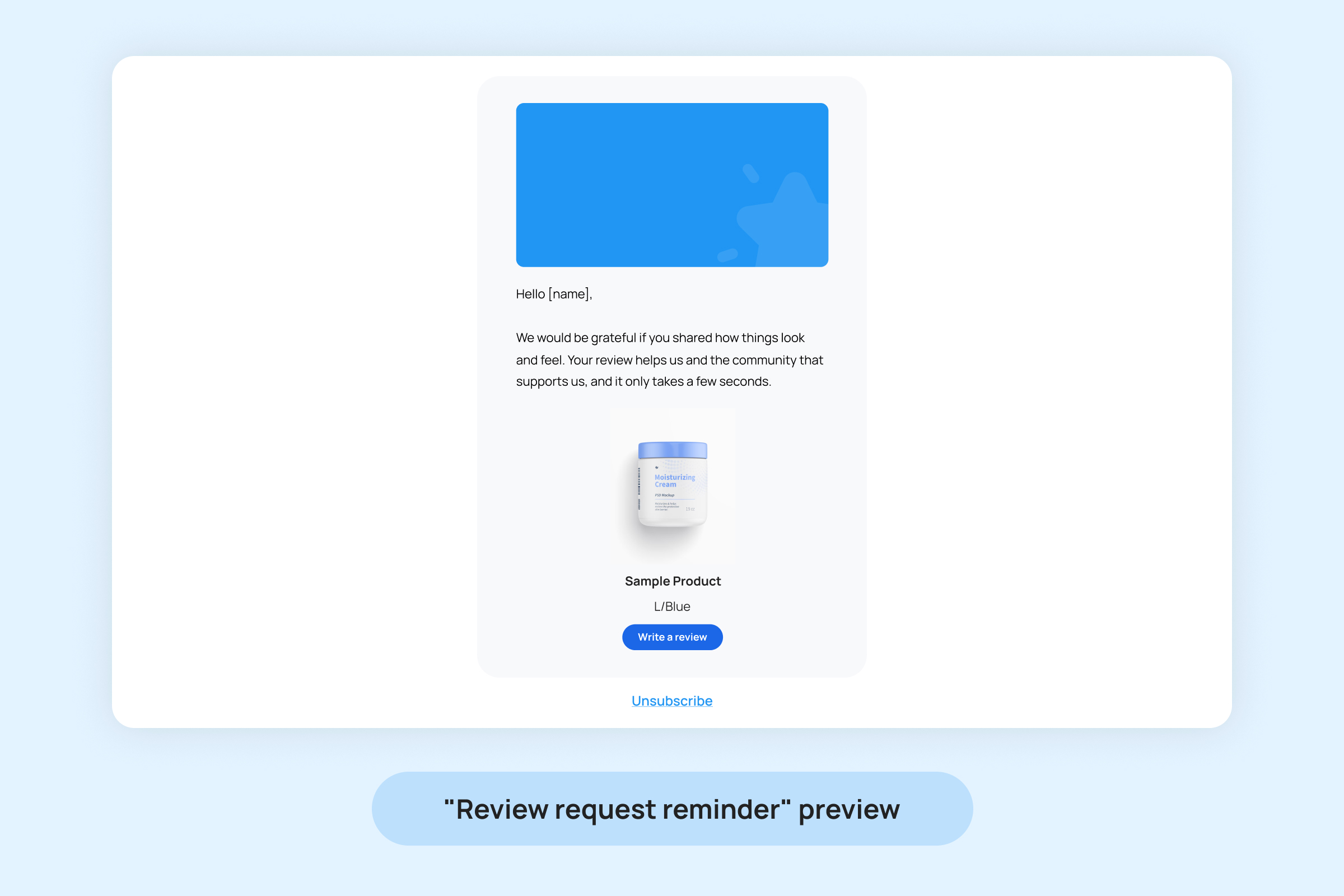
Email Appearance Customization:
- Further customize the look and feel of the email on the Branding Page.
Available placeholders:
- [name] – The customer’s first name.
- [last_name] – The customer’s last name.
- [order_number] – The customer’s order number.