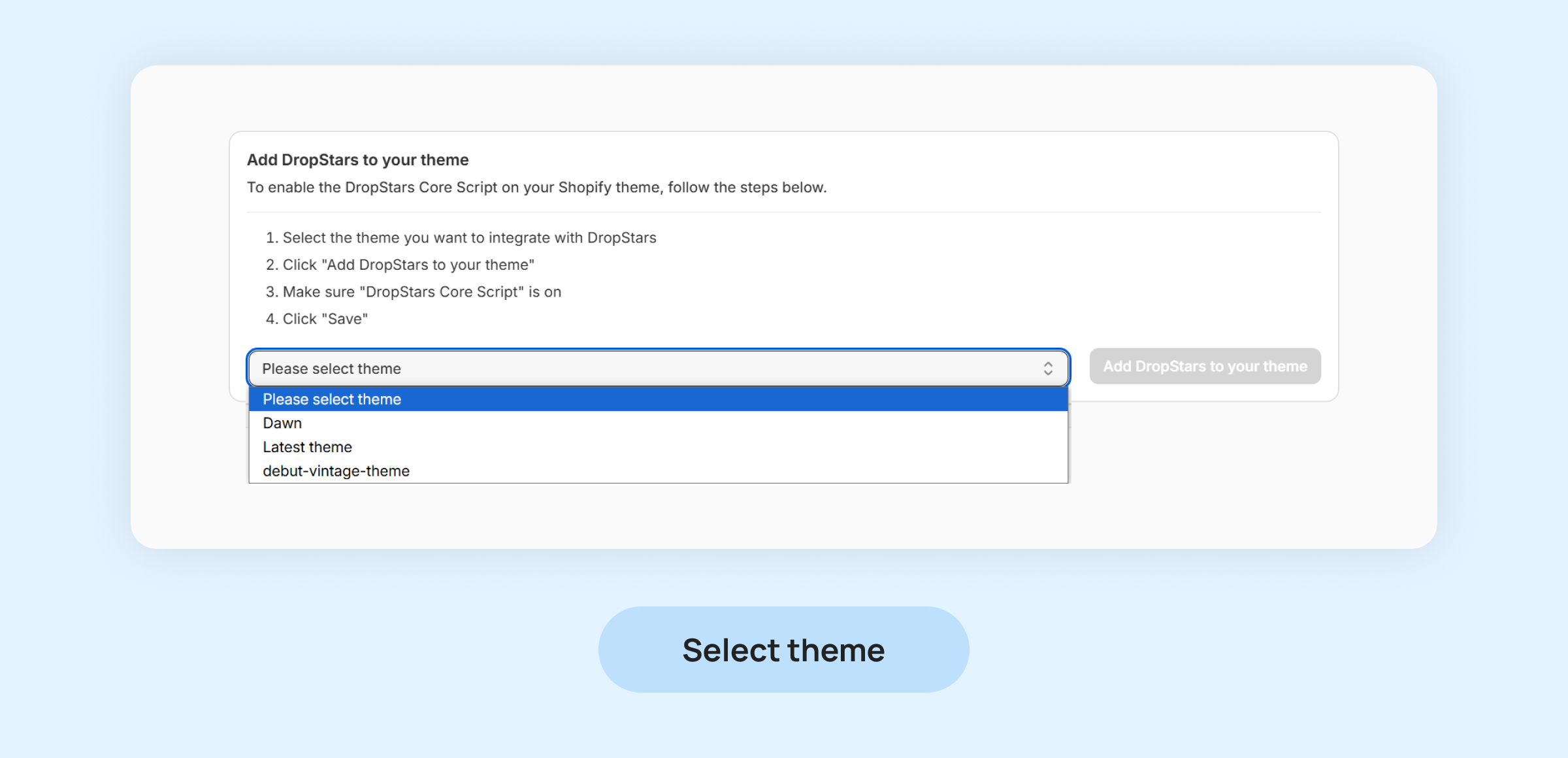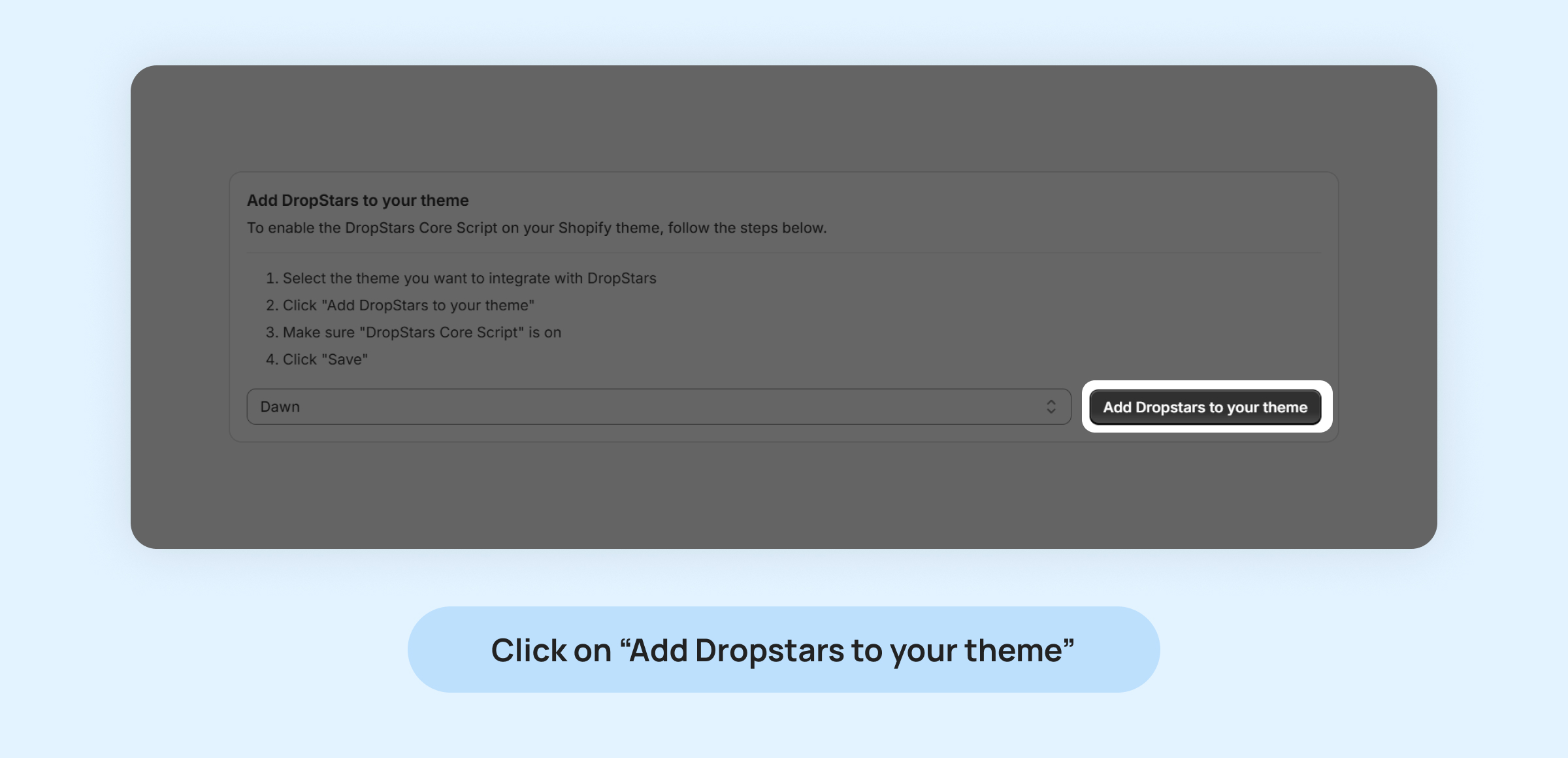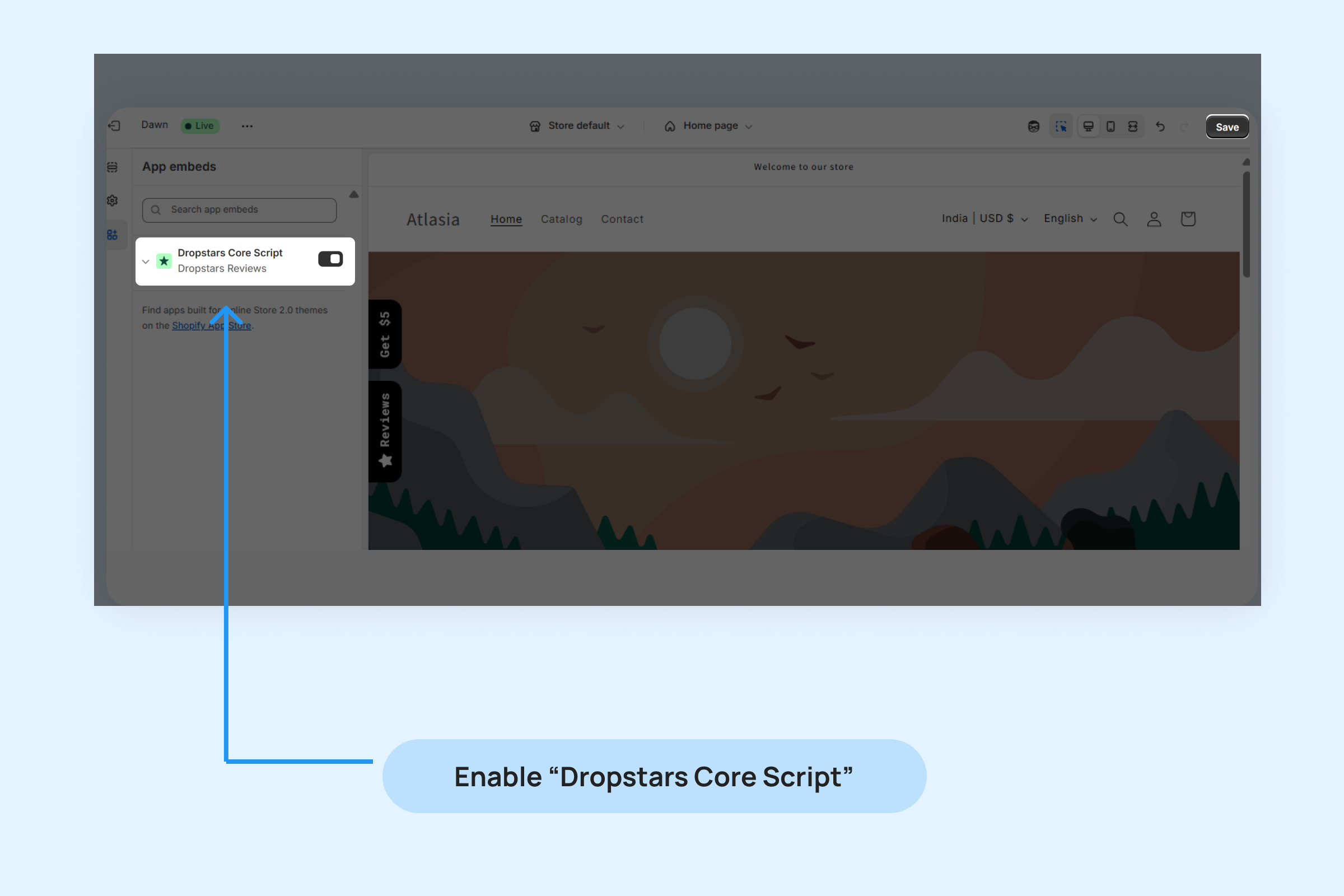When you first install Dropstars, you’ll be prompted to integrate the app with your theme during the onboarding process, ensuring the Dropstars Core Script is enabled immediately upon installation.
After completing the integration, you can seamlessly add any Dropstars Widget to your store pages using the built-in integration with Shopify’s 2.0 Themes editor.
To integrate Dropstars with a specific theme (whether published or unpublished) directly from the Dropstars app:
Select the theme you wish to integrate Dropstars with from the dropdown menu.