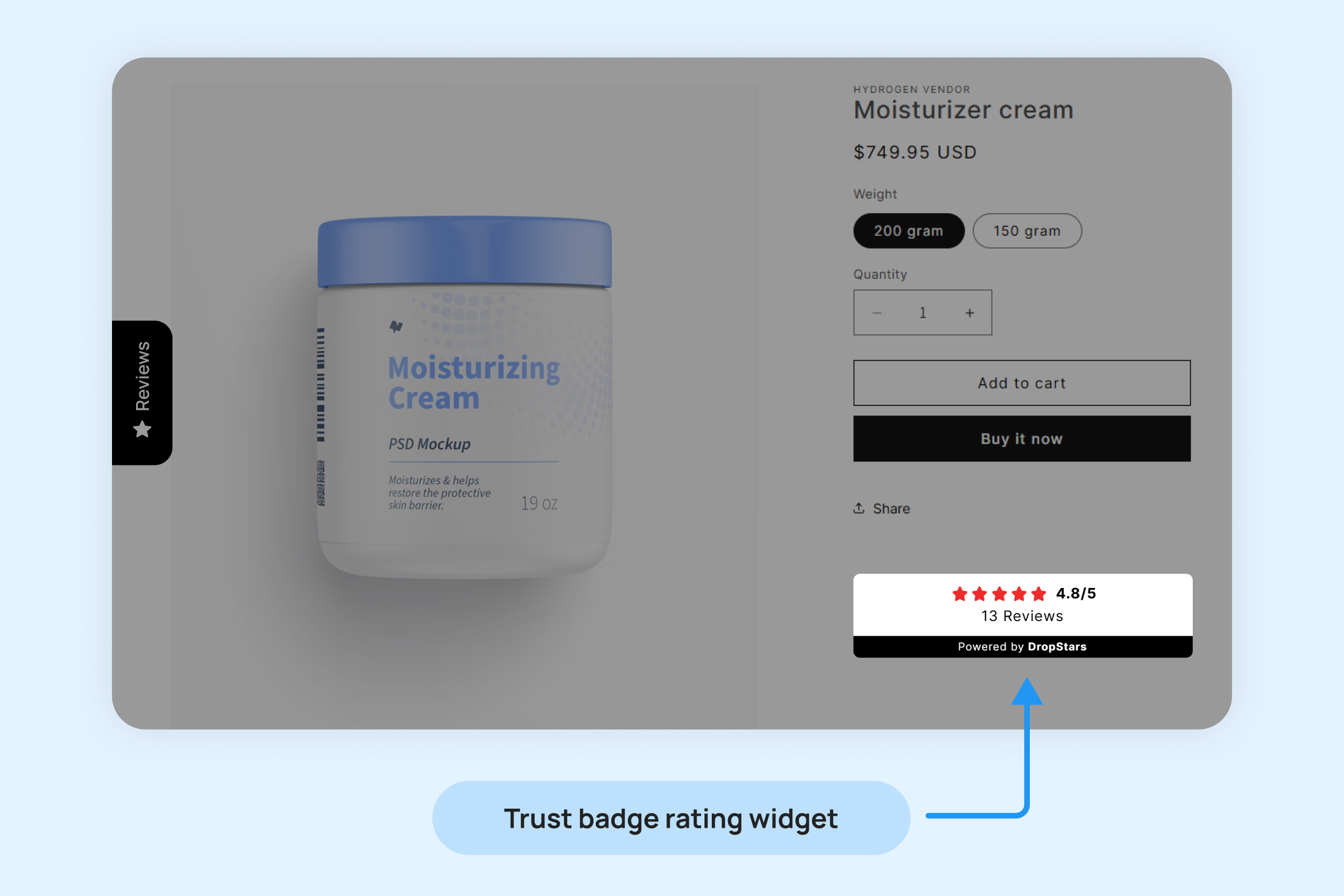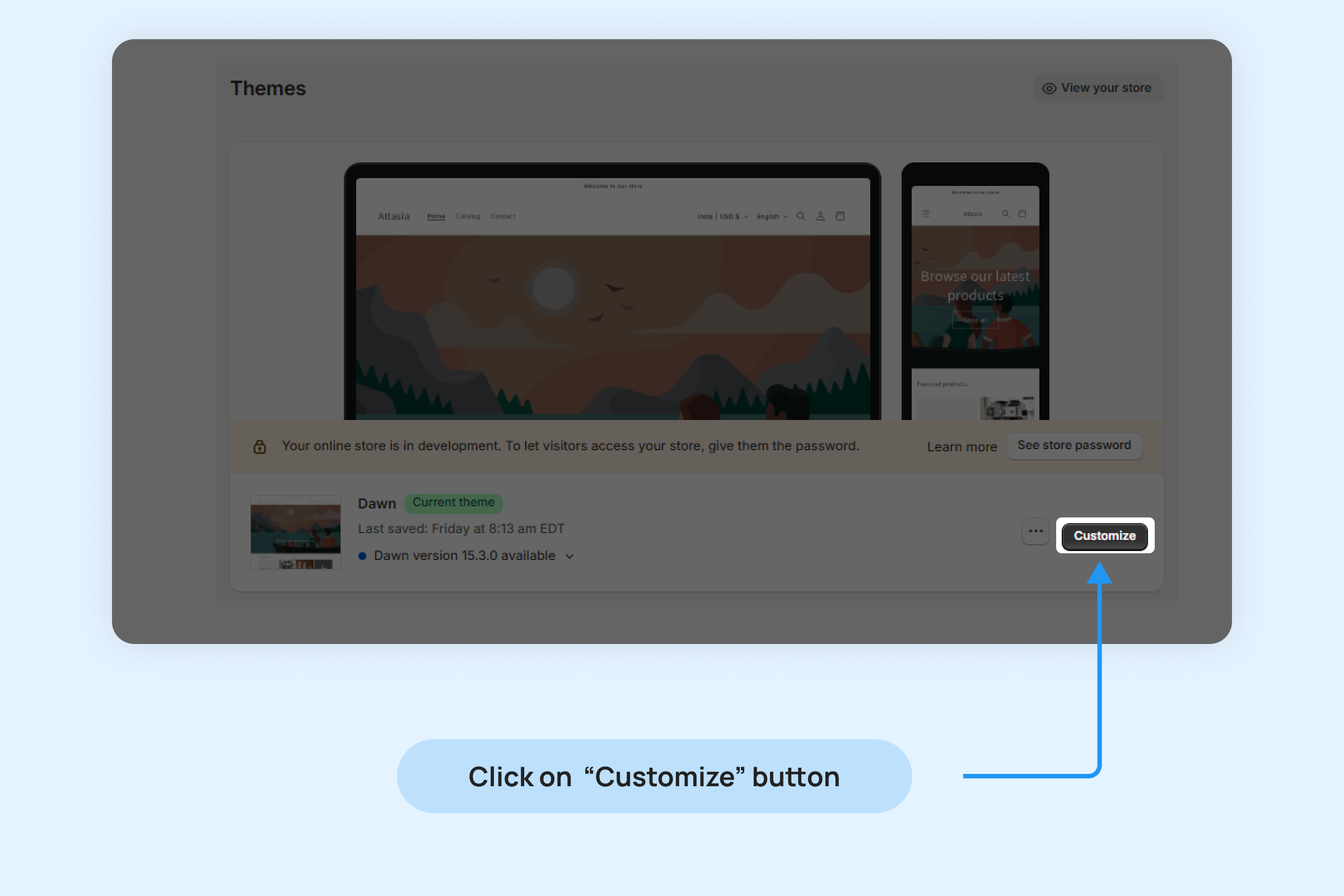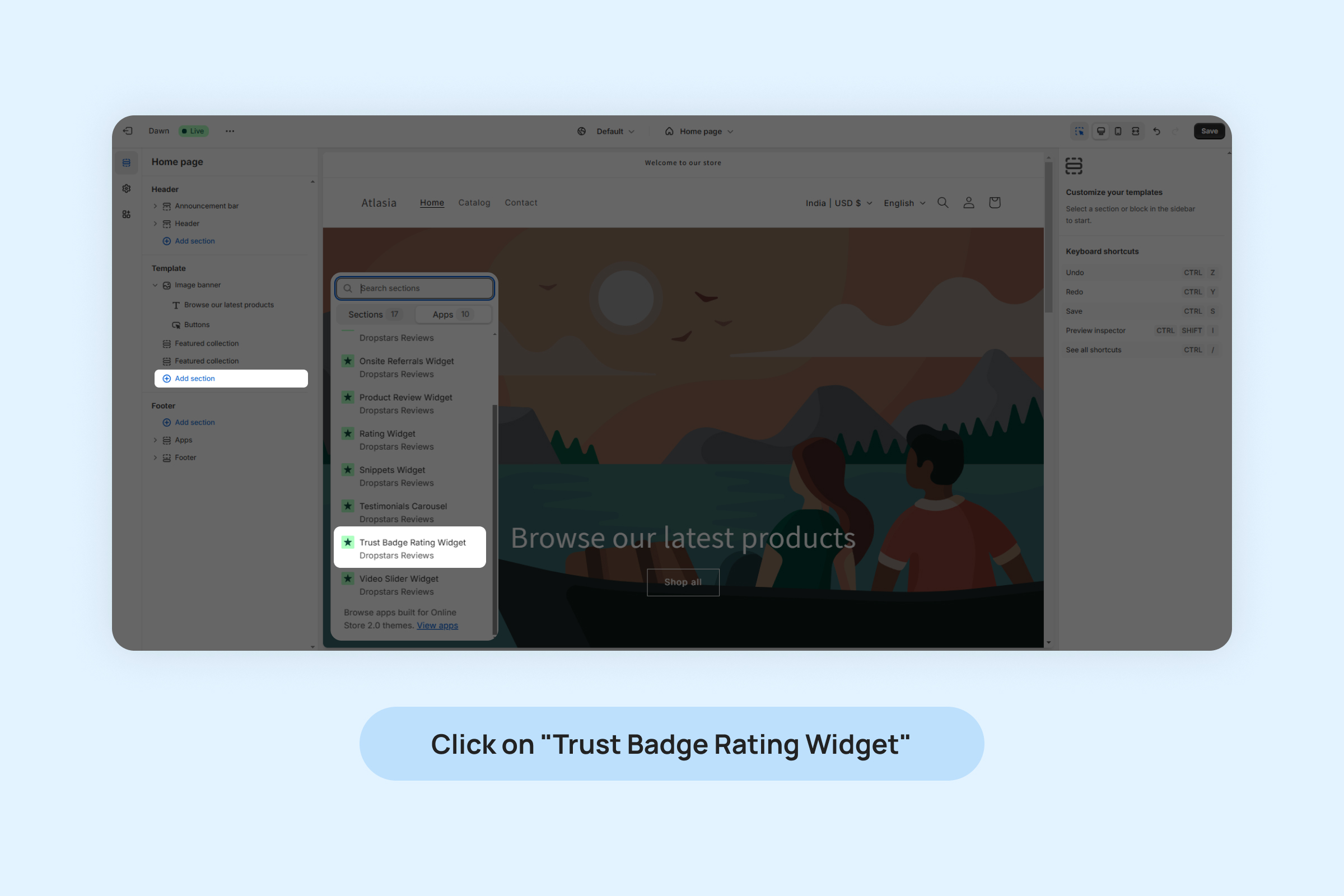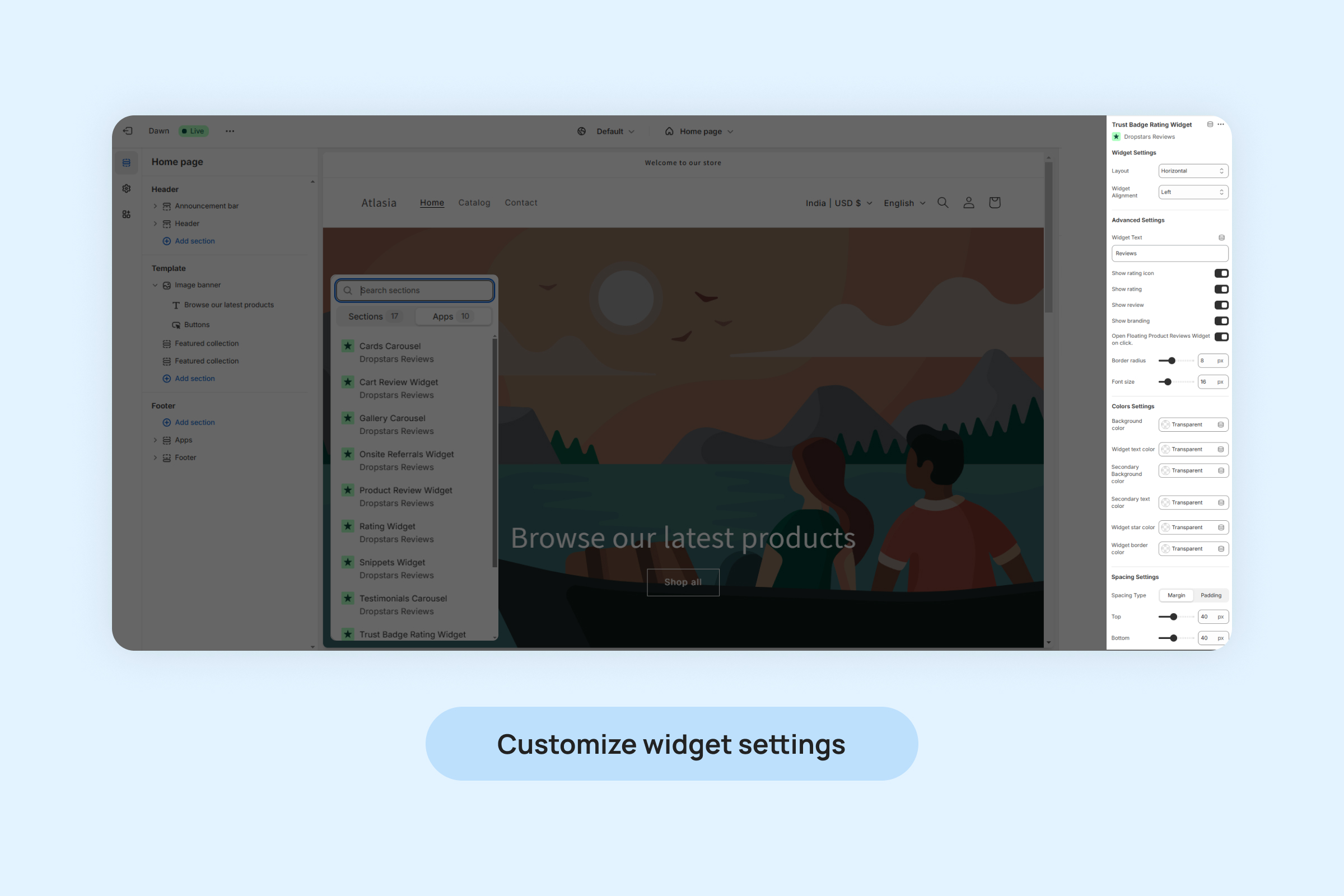Dropstars Trust Badge Rating Widget
Build trust and credibility with your visitors by showcasing the Dropstars Trust Badge.
Display your social proof prominently on your pages, giving visitors a clear snapshot of the number of reviews your store has collected and the total average rating, all within a visually impactful widget.
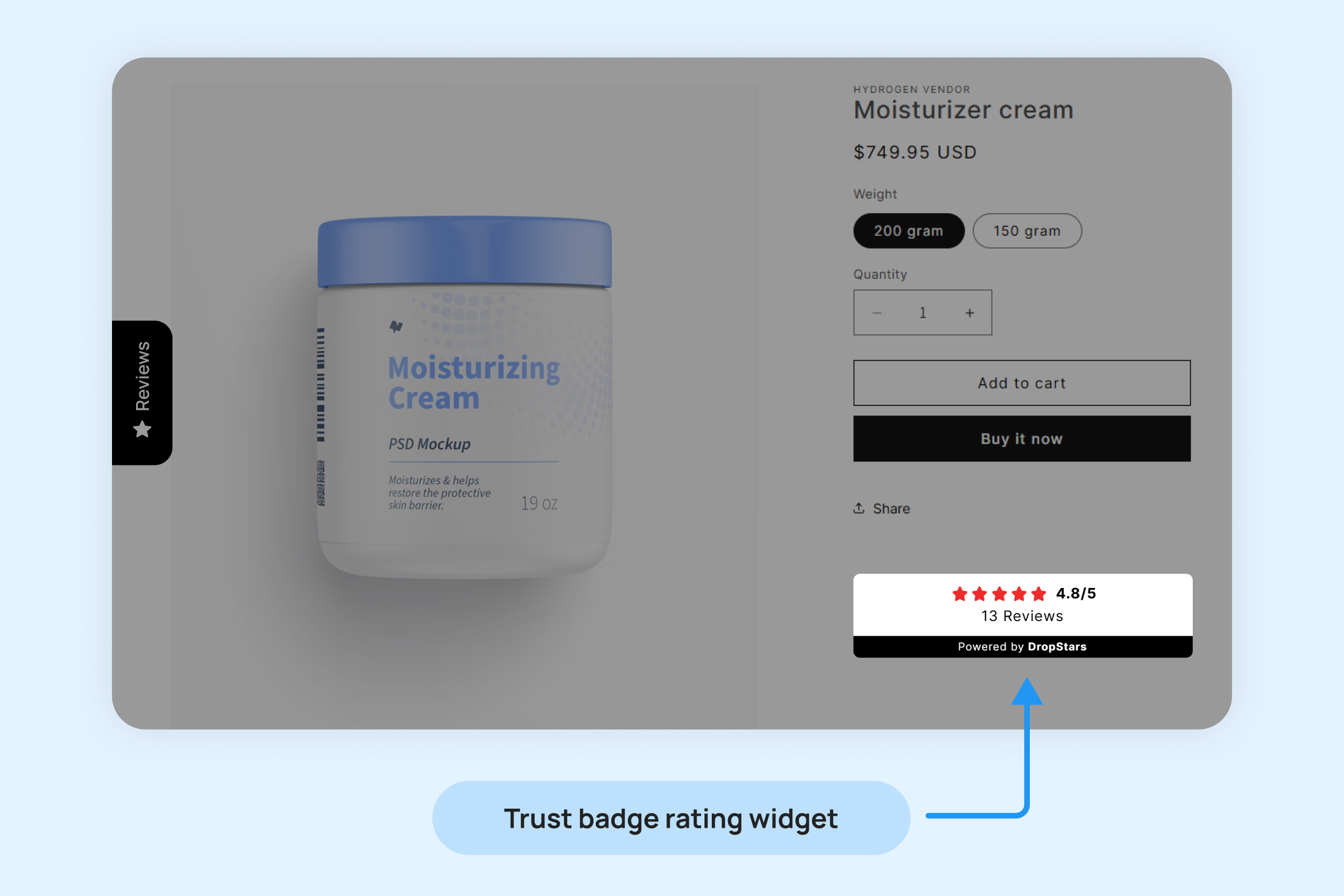
To add the Trust Badge Rating Widget to your pages:
- Inside your Shopify Themes menu, click “Customize” to open the Theme Editor:
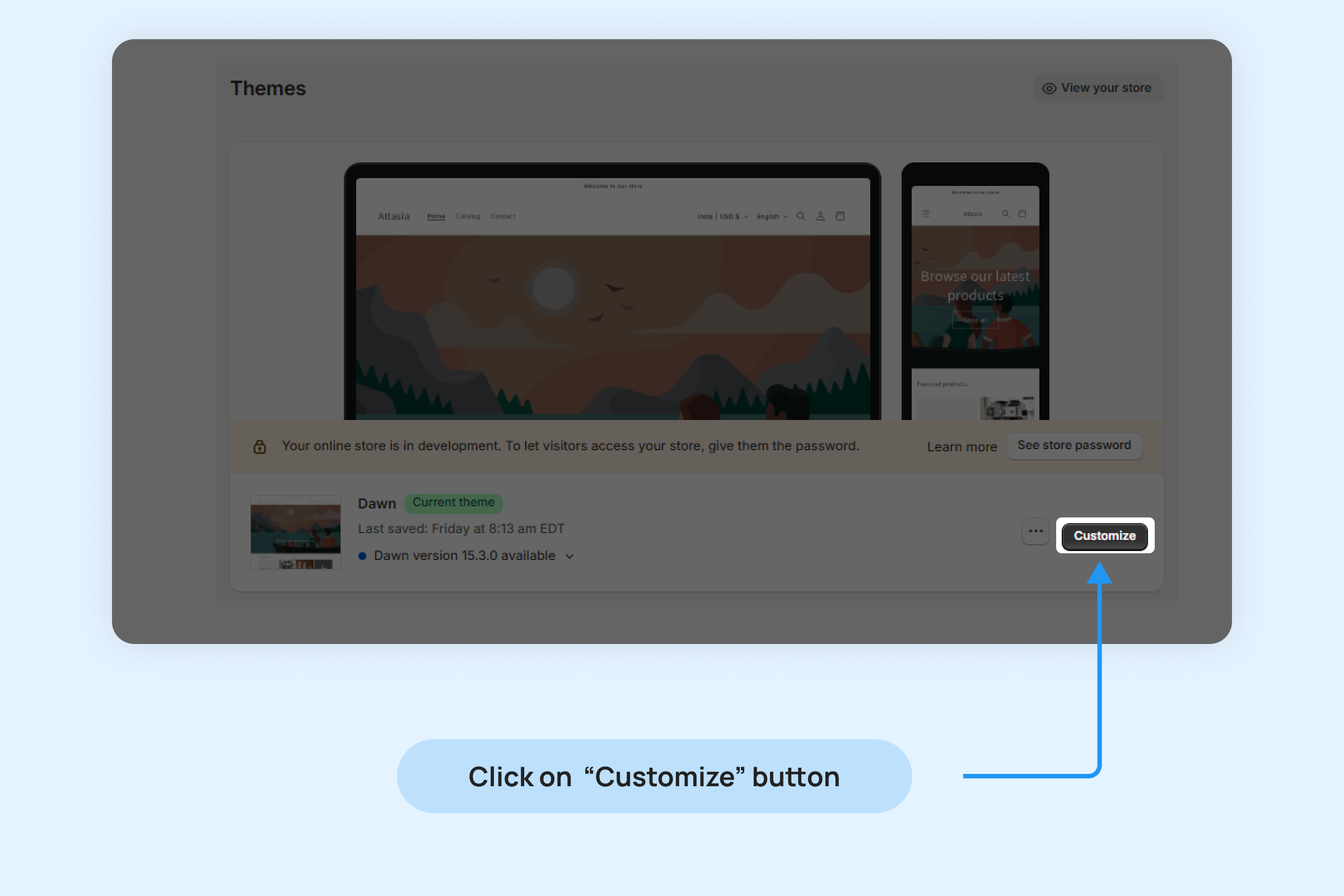
- Click “Add section” in the bottom-left corner and choose “Trust Badge Rating Widget.”
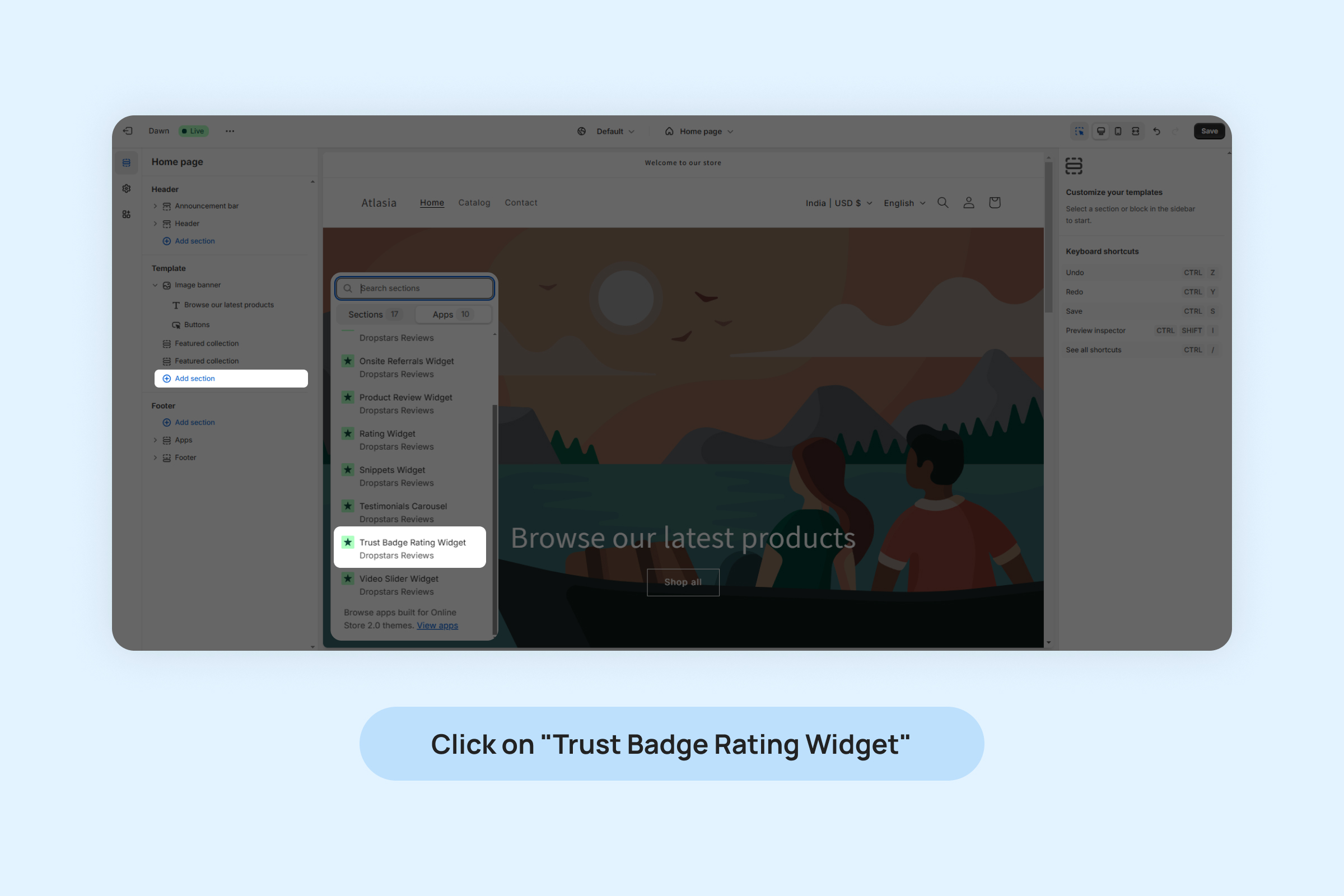
- Drag and position the widget app block to your desired location on the page.
- Click On “Save”.
You can customize widget from below settings:
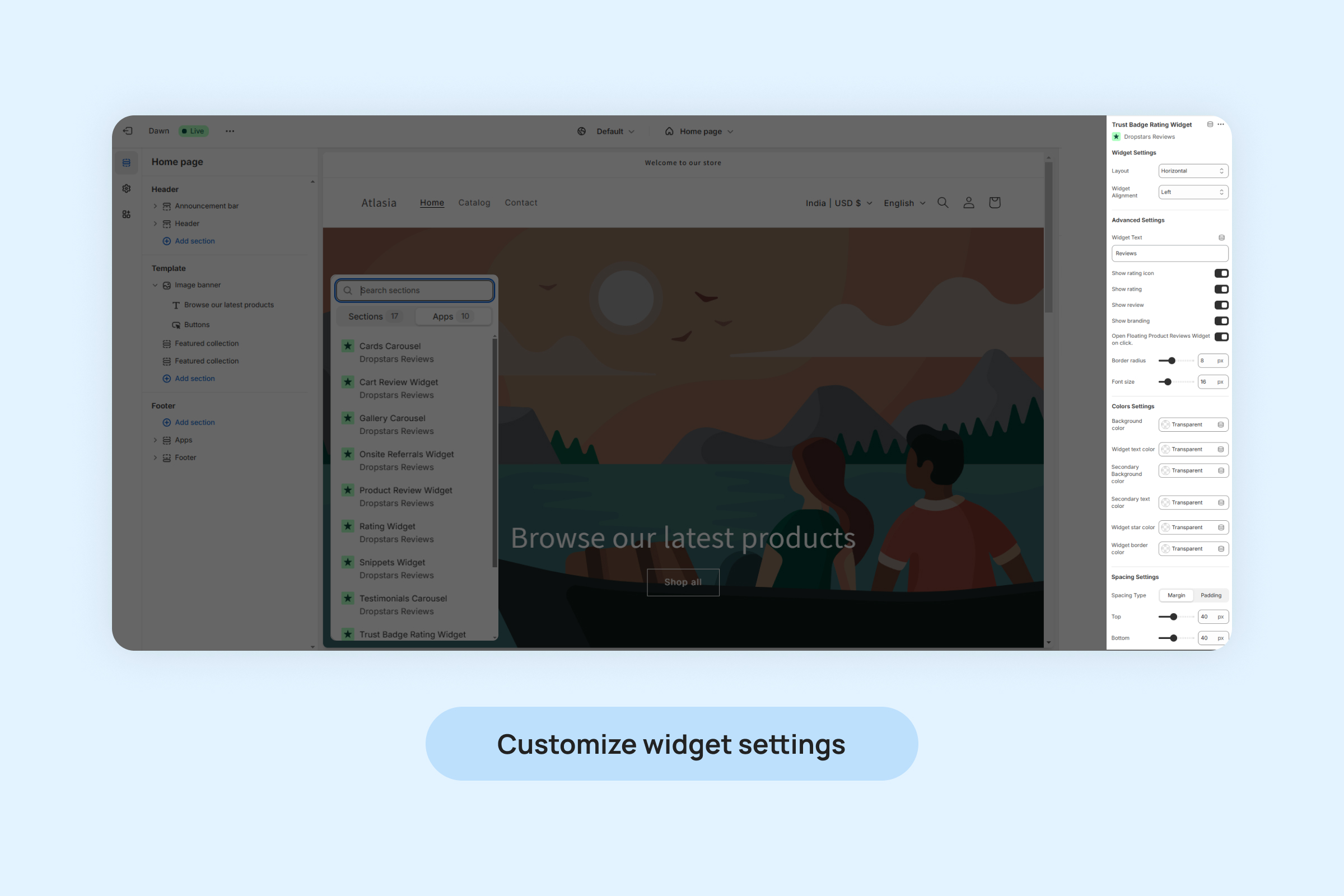
- Layout : Customize the layout of the widget to suit your store’s aesthetic
- Widget Alignment : Widget Alignment allows you to control the placement of the widget on the page
- Widget Text : Set text for your widget.
- Show rating icon: Display the star icon next to each review to highlight the rating visually.
- Show rating: Display the average rating on widget.
- Show review: Display the total rating text.
- Show branding: Enable or disable a branding text below the widget.
- Open Floating Product Reviews Widget on click: When enabled, the Floating Product Reviews Widget will be displayed, showcasing all the reviews from your store.
- Border radius: Adjust the roundness of the widget’s borders, allowing for a sharper or more rounded appearance to match your store’s design.
- Font Size: Modify the size of the text and icons in the Widget.
- Background color : Choose a background color for the widget
- Widget text color: Customize the color of text displayed within the widget.
- Secondary Background color : Choose a background color for the branding section.
- Secondary text color: Customize the text color of branding section
- Widget stars color: Select the color for the star ratings displayed with each review.
- Widget border color: Set the border color to complement your store’s design.
- Spacing Settings: Adjust margins and padding to control the spacing around the widget.