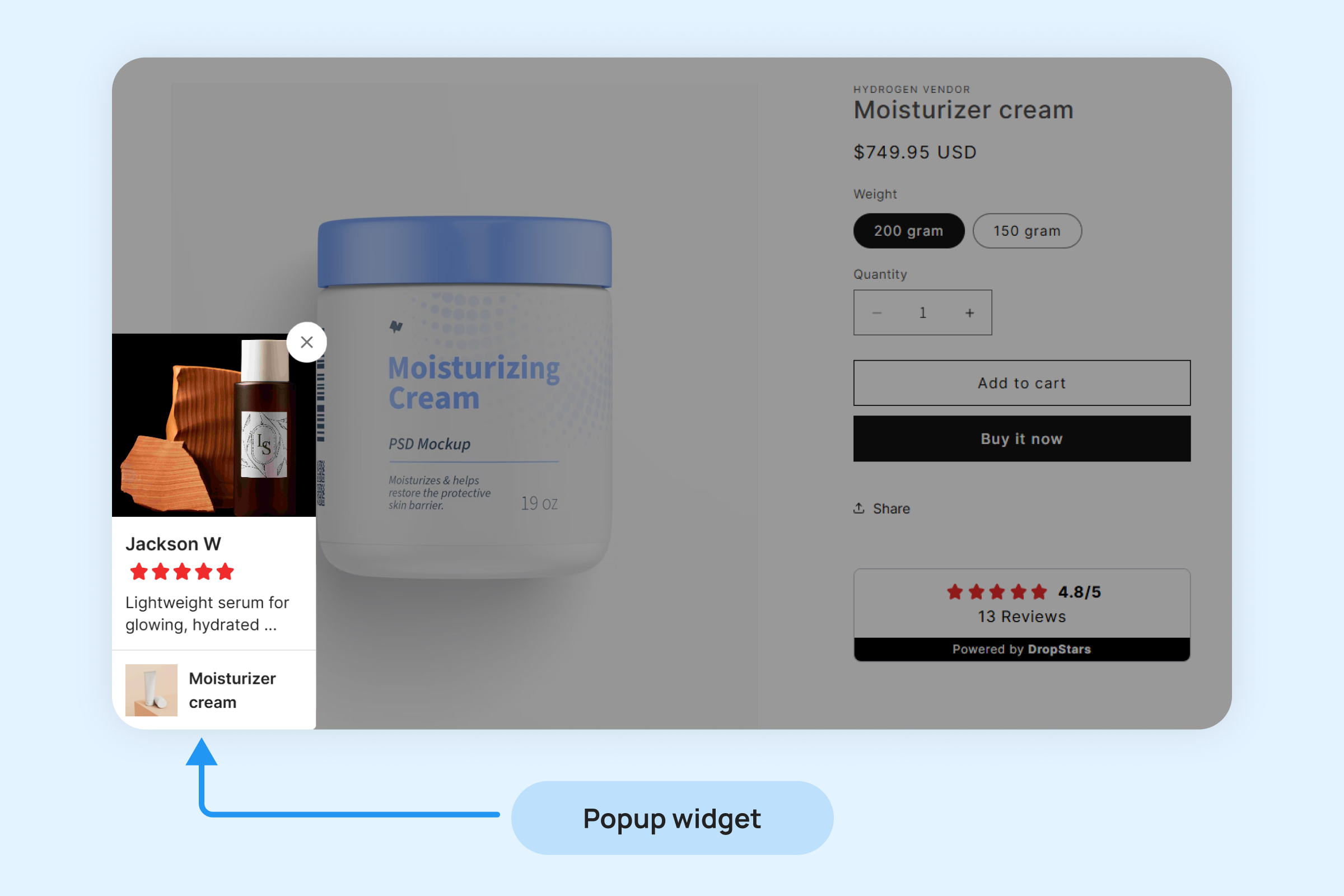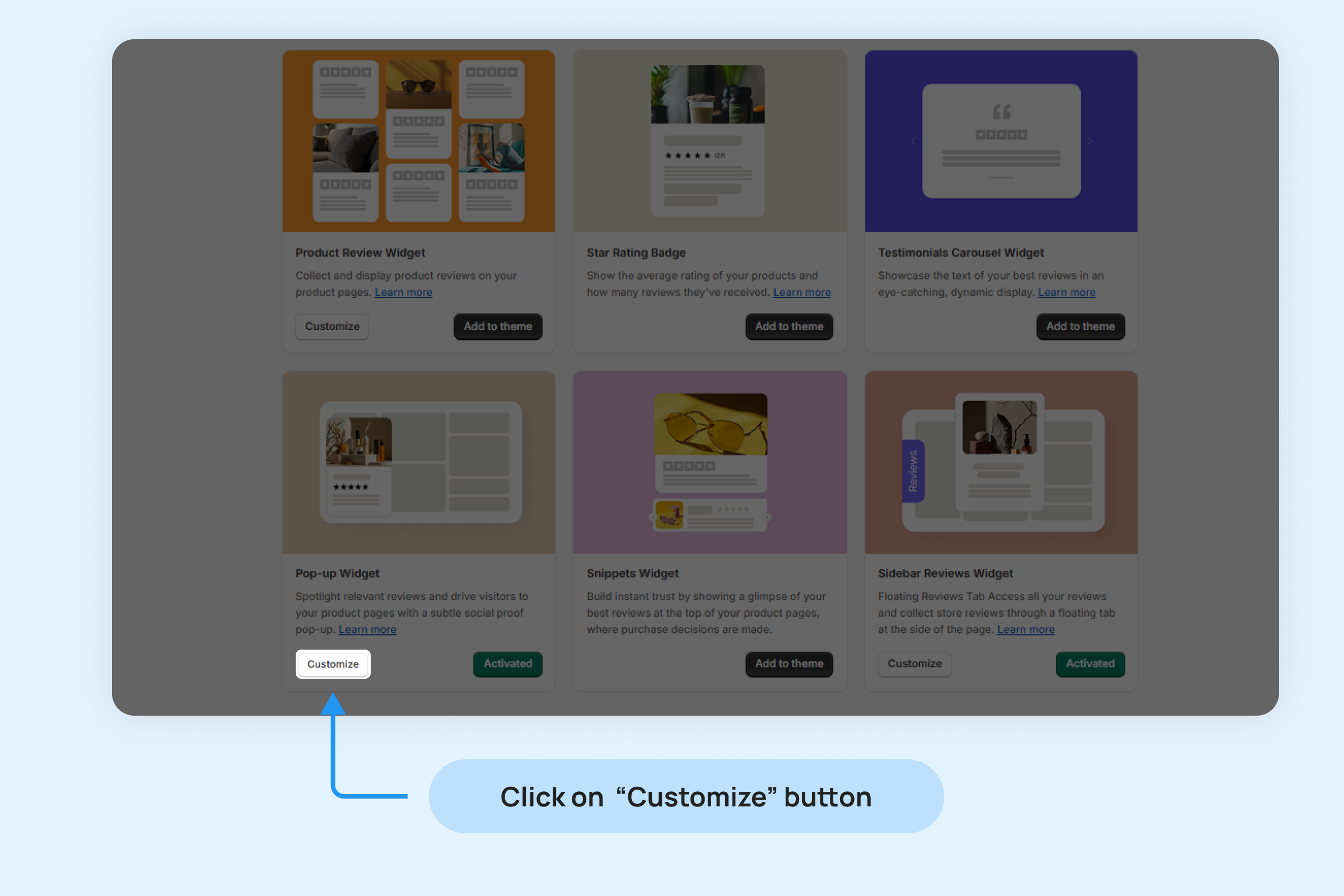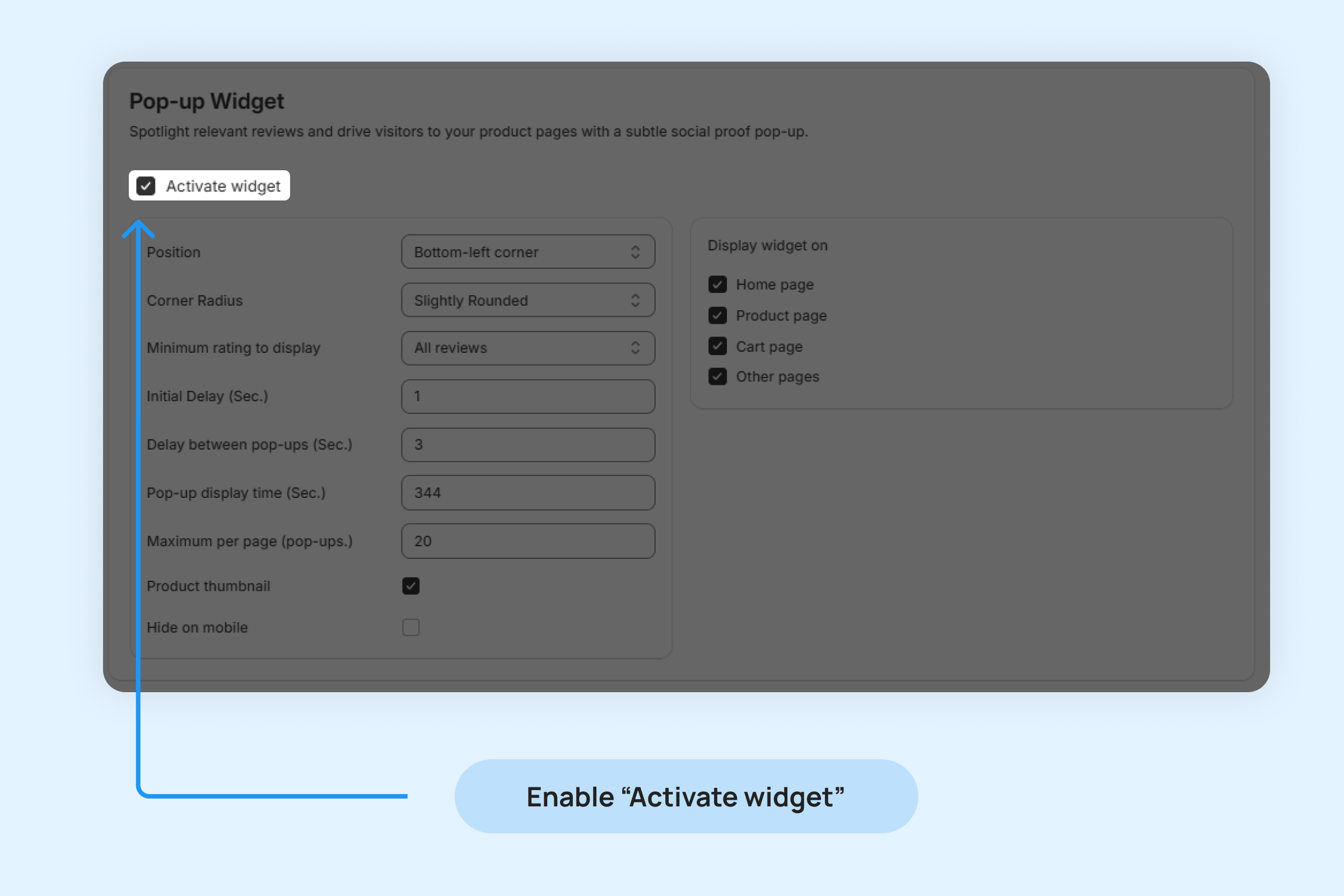Attract new visitors to your product pages with our Pop-up Widget.
The Pop-up Widget allows you to showcase a single review for a set duration, drawing attention to your products and building interest.
On product pages, only reviews related to that specific product will be displayed, ensuring a targeted and relevant experience for your customers.
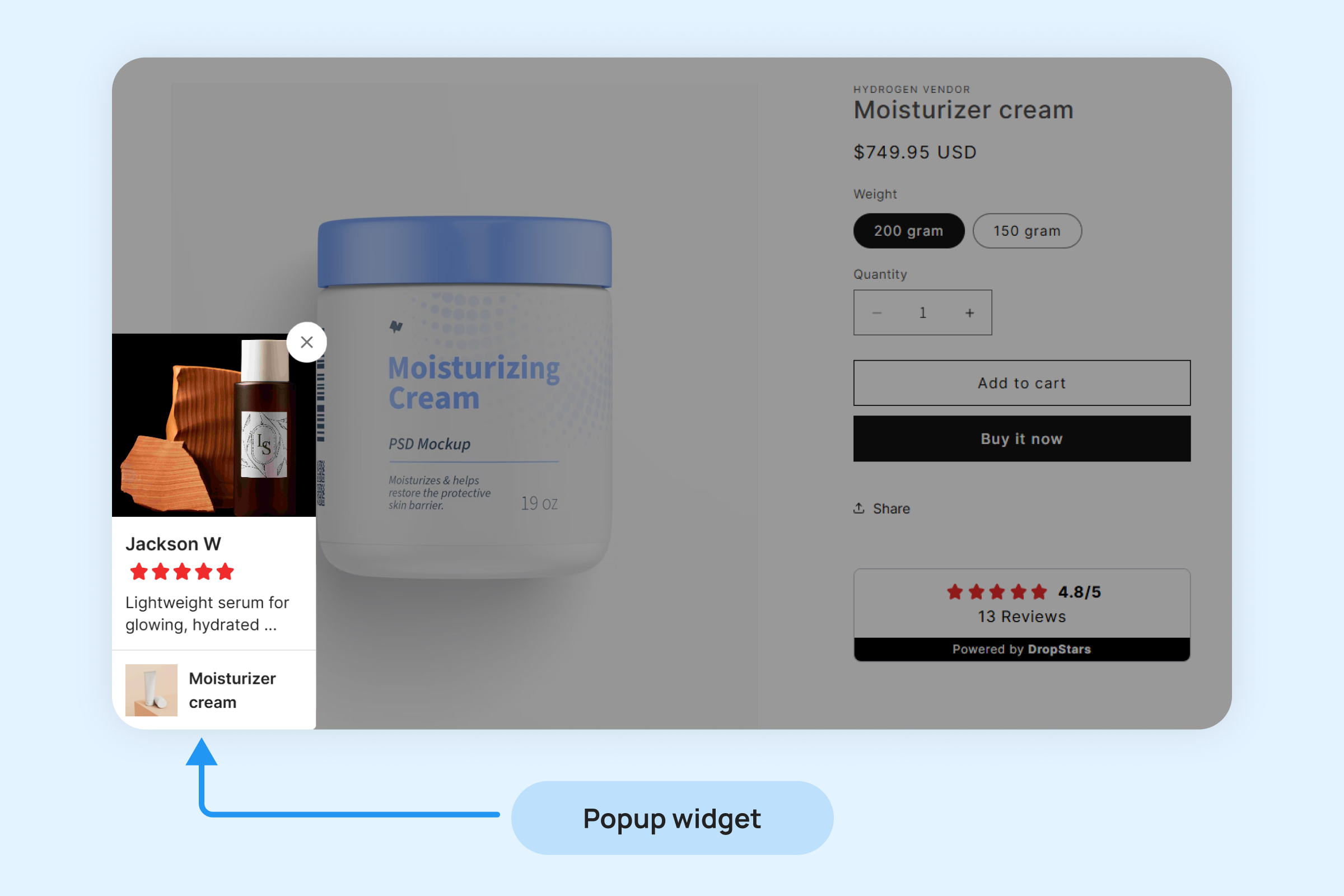
To enable Pop-up Widget on your store:
Navigate to Reviews -> Reviews widgets -> Pop-up Widget and click on Customize.
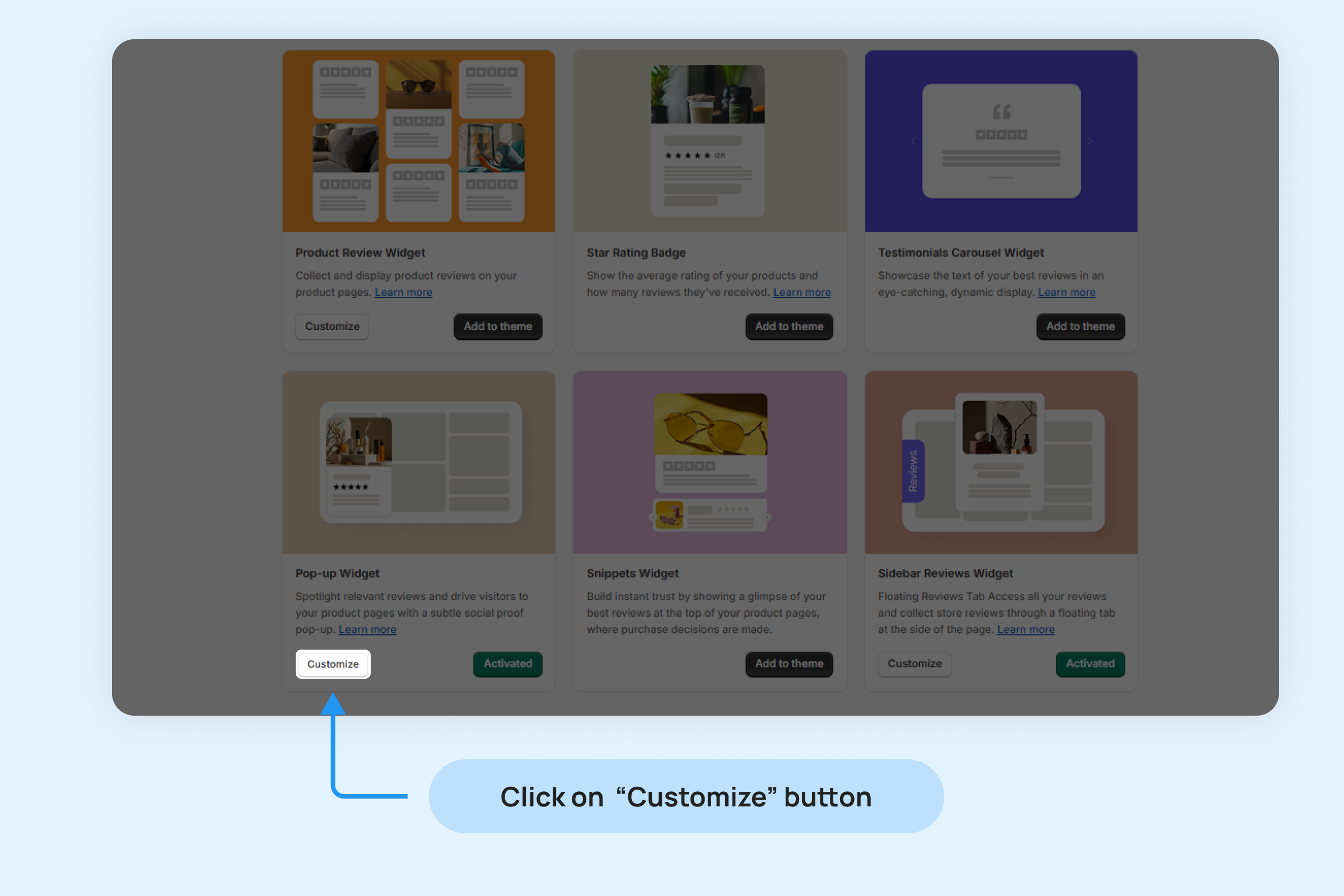
- Enable “Activate widget” to activate the widget.
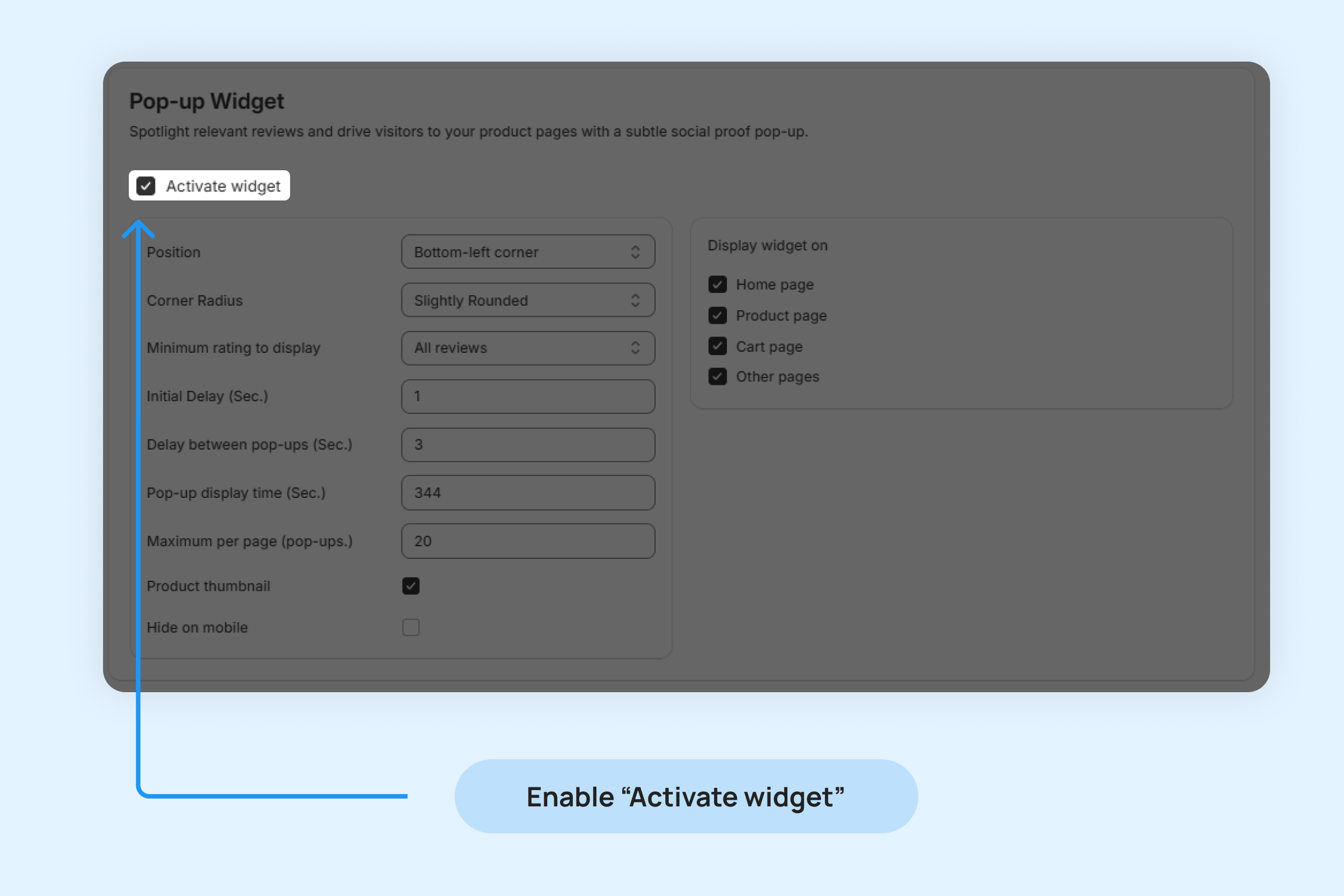
Notes :
- For reviews containing multiple photos, only the cover photo will be shown in the Pop-up Widget.
- On product pages, the widget will display reviews exclusively related to the specific product being viewed.
Customization Options:
- Activate Widget: Enable this option to allow the Pop-up Widget to appear on your selected pages.
- Display widget on: Choose the specific pages where you want the Pop-up Widget to be visible.
- Position: Decide the exact placement of the Pop-up Widget on your pages, such as bottom-right or top-left corner.
- Corner Radius: Adjust the roundness of the widget’s corners to match your design preference.
- Minimum rating to display: Set a threshold rating to only show reviews with ratings equal to or higher than this value.
- Initial Delay (Sec.): Specify the number of seconds to wait before the Pop-up Widget first appears after a page loads.
- Delay between pop-ups (Sec.): Set the interval time between one review disappearing and the next one appearing.
- Pop-up display time (Sec.): Define how long each review remains visible in the widget before cycling to the next one.
- Maximum per page (pop-ups.): Limit the total number of reviews displayed by the Pop-up Widget on a single page.
- Product thumbnail: Enable this option to display the product name and image alongside each review in the widget.
- Hide on mobile: Turn this on to prevent the Pop-up Widget from appearing on mobile devices.