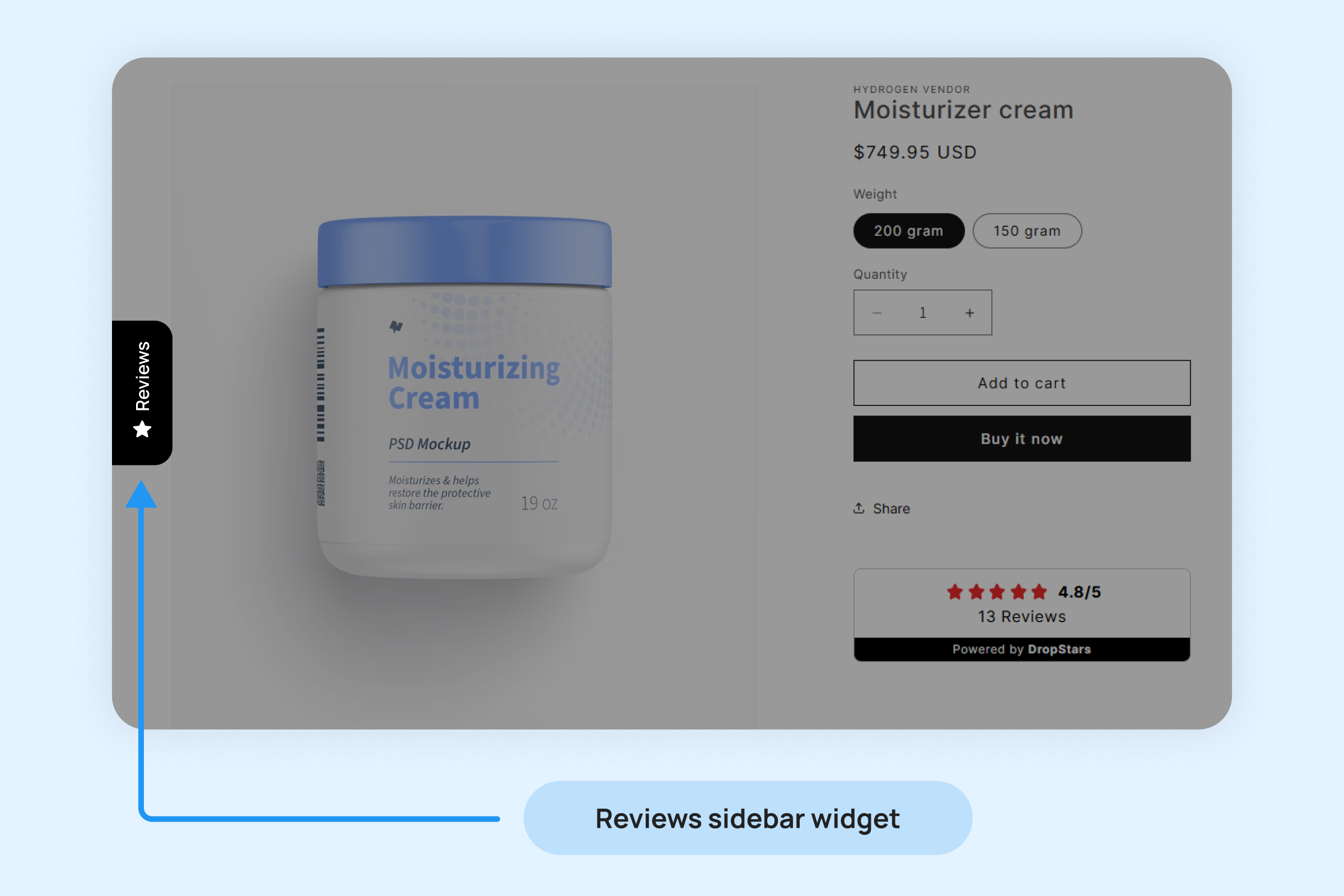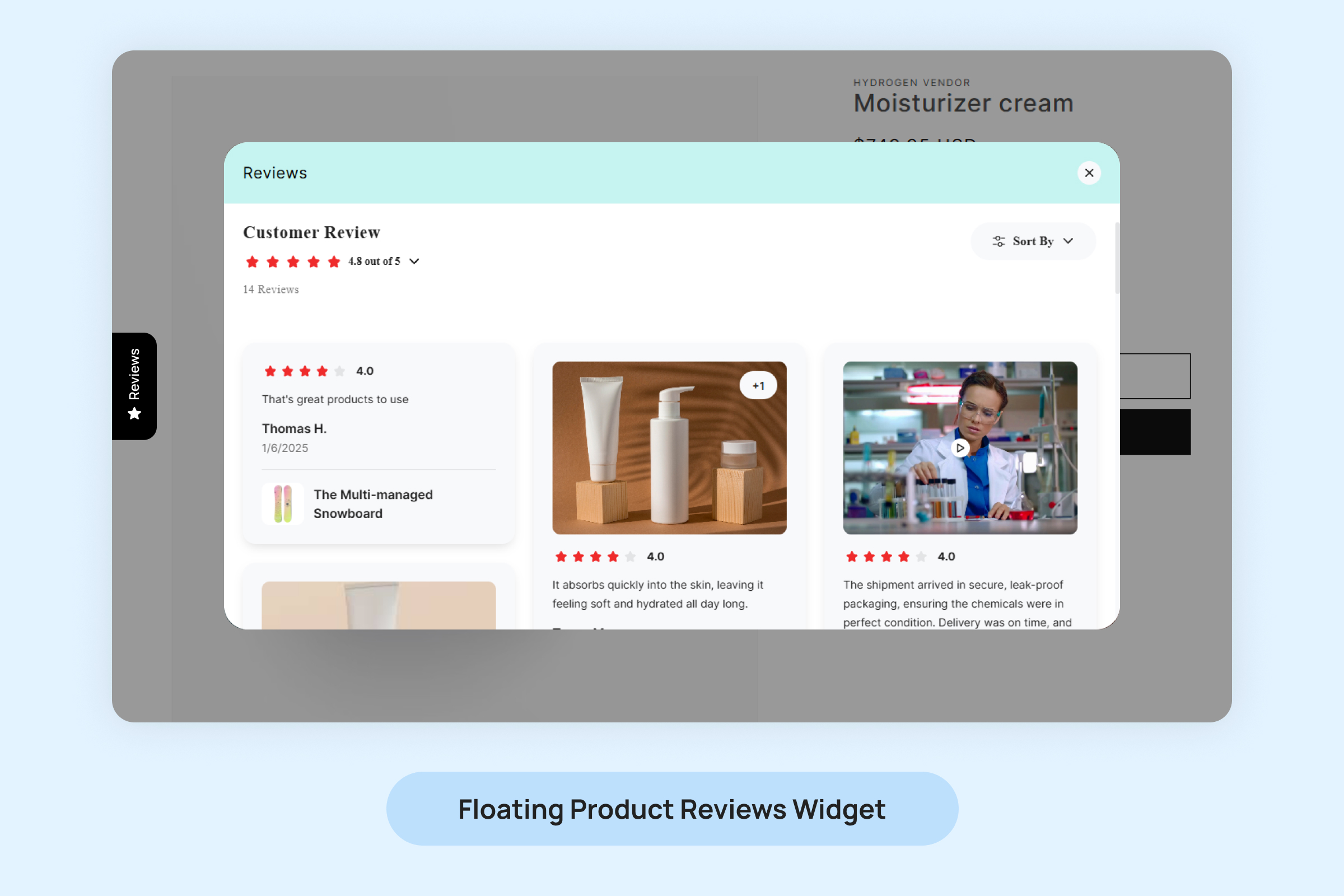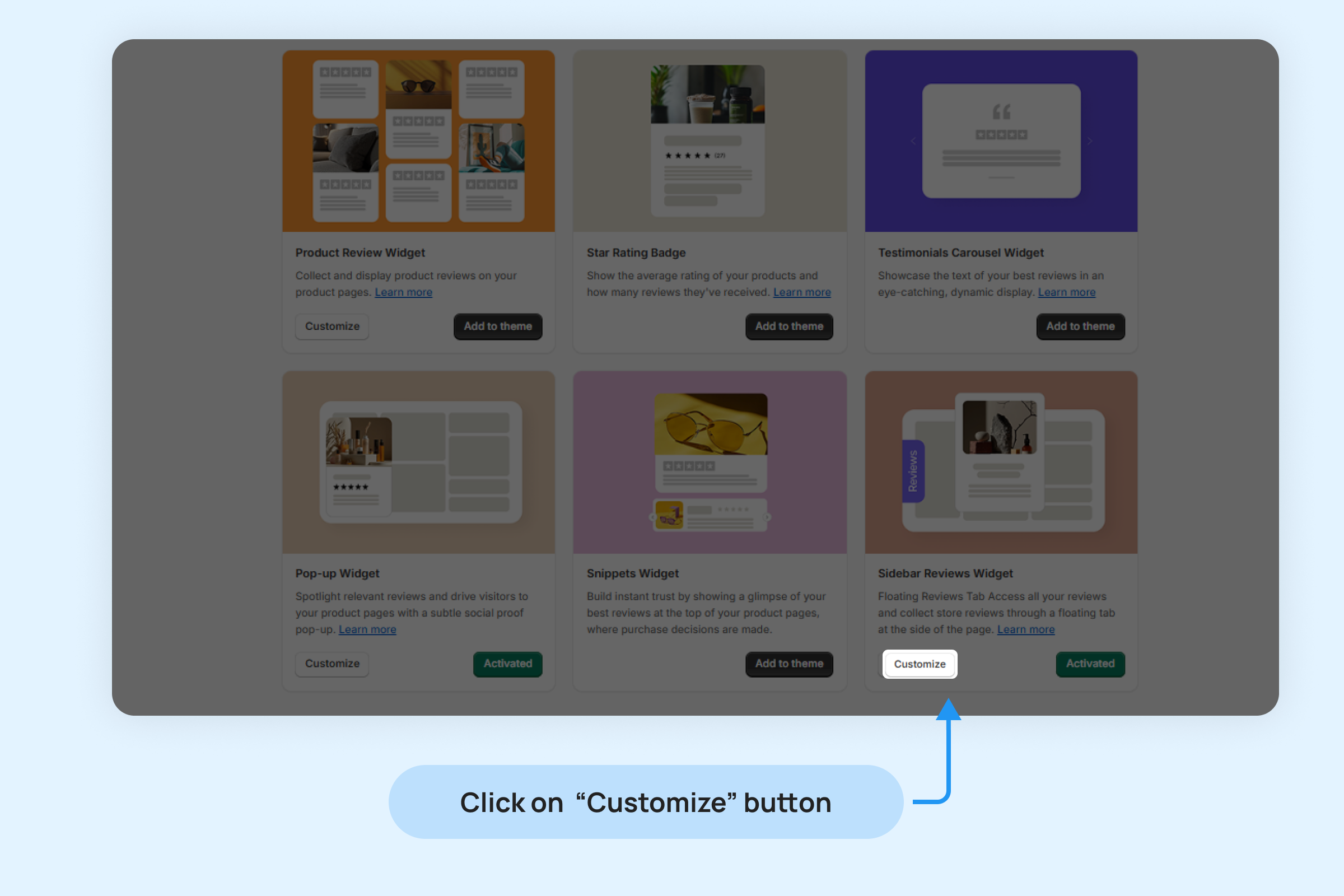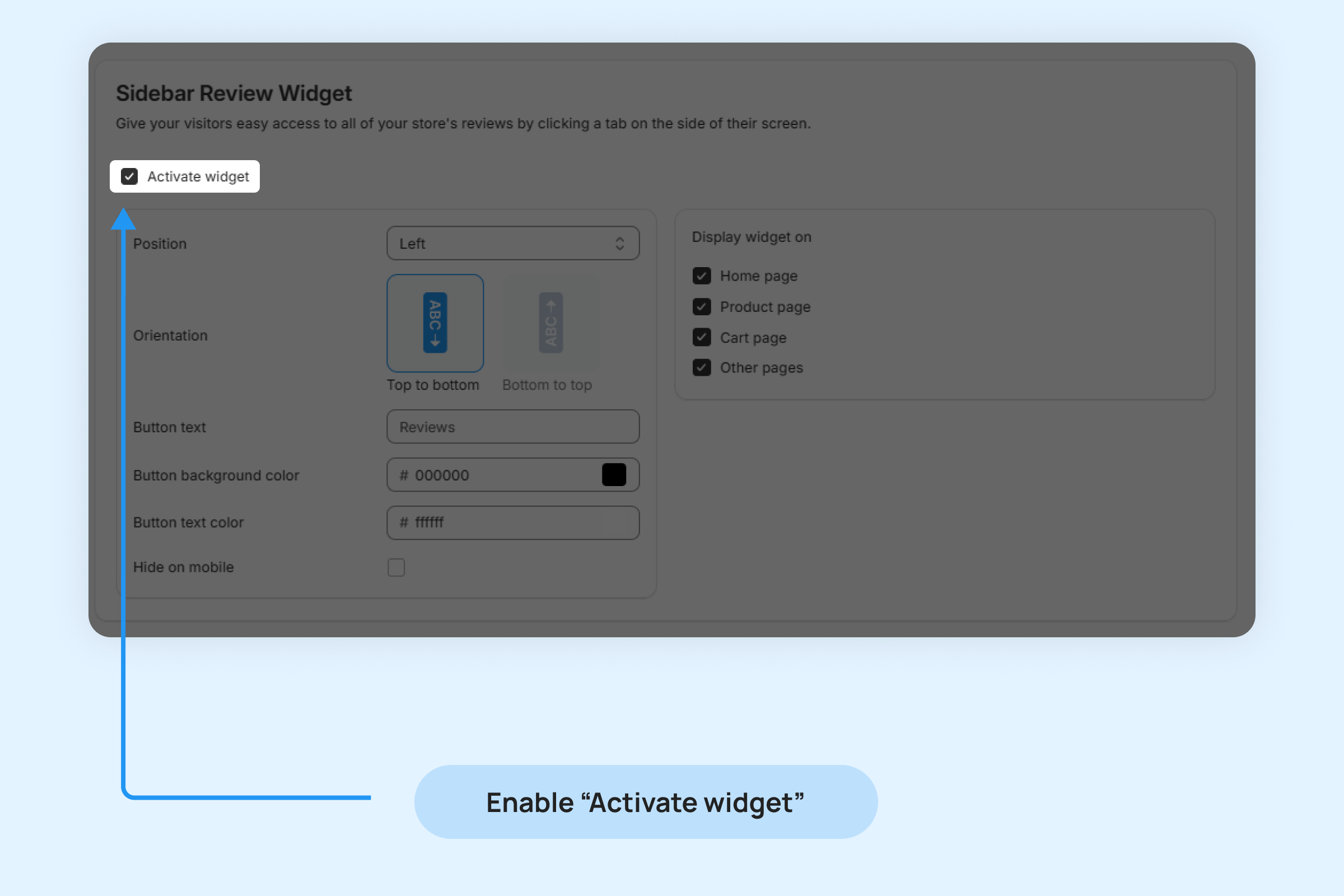Dropstars Sidebar Reviews Widget
Provide your customers with easy access to your store’s complete collection of reviews at any point during their shopping experience using the Reviews Sidebar Widget.
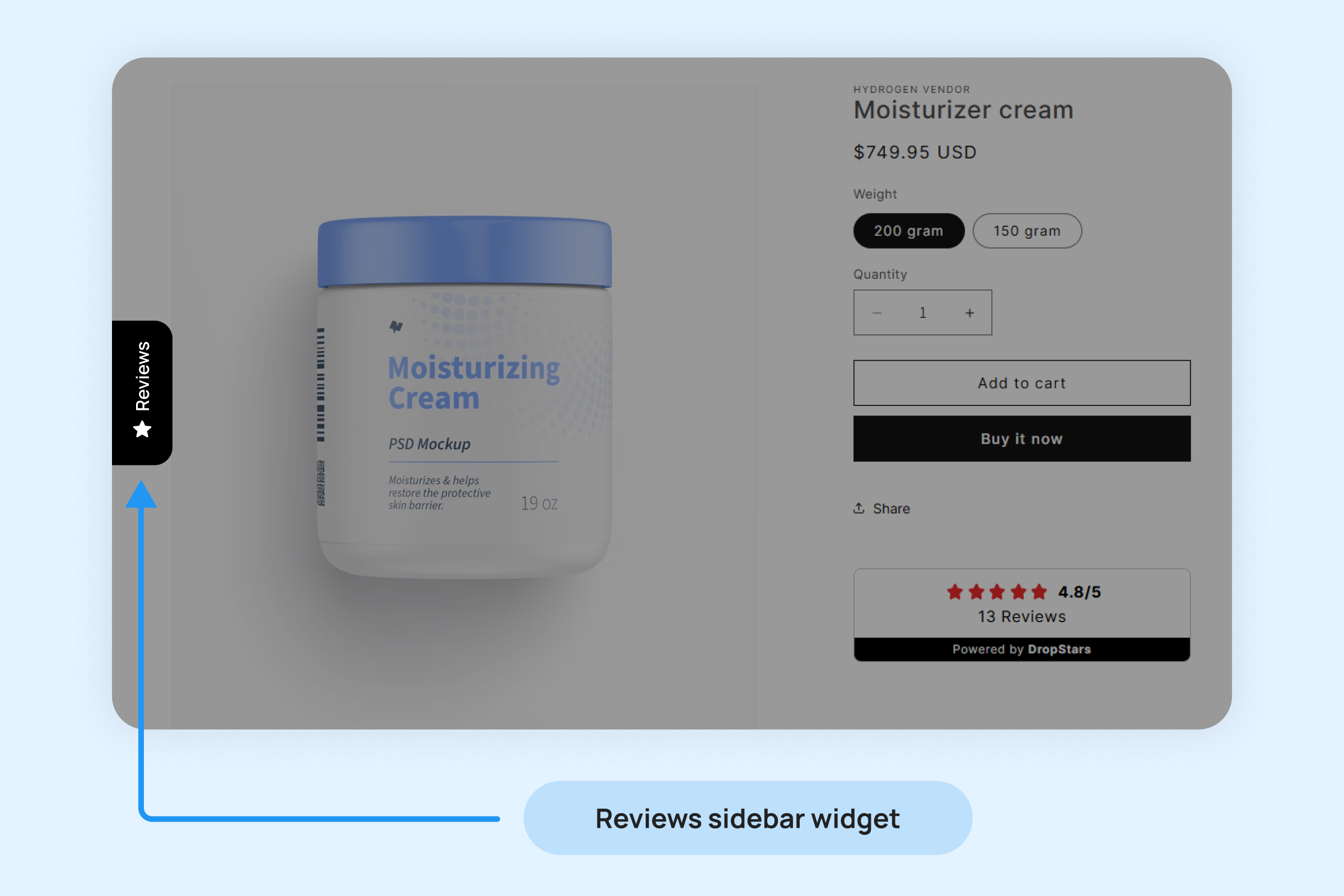
With a single click, the Floating Product Reviews Widget opens, showcasing all the reviews from your store.
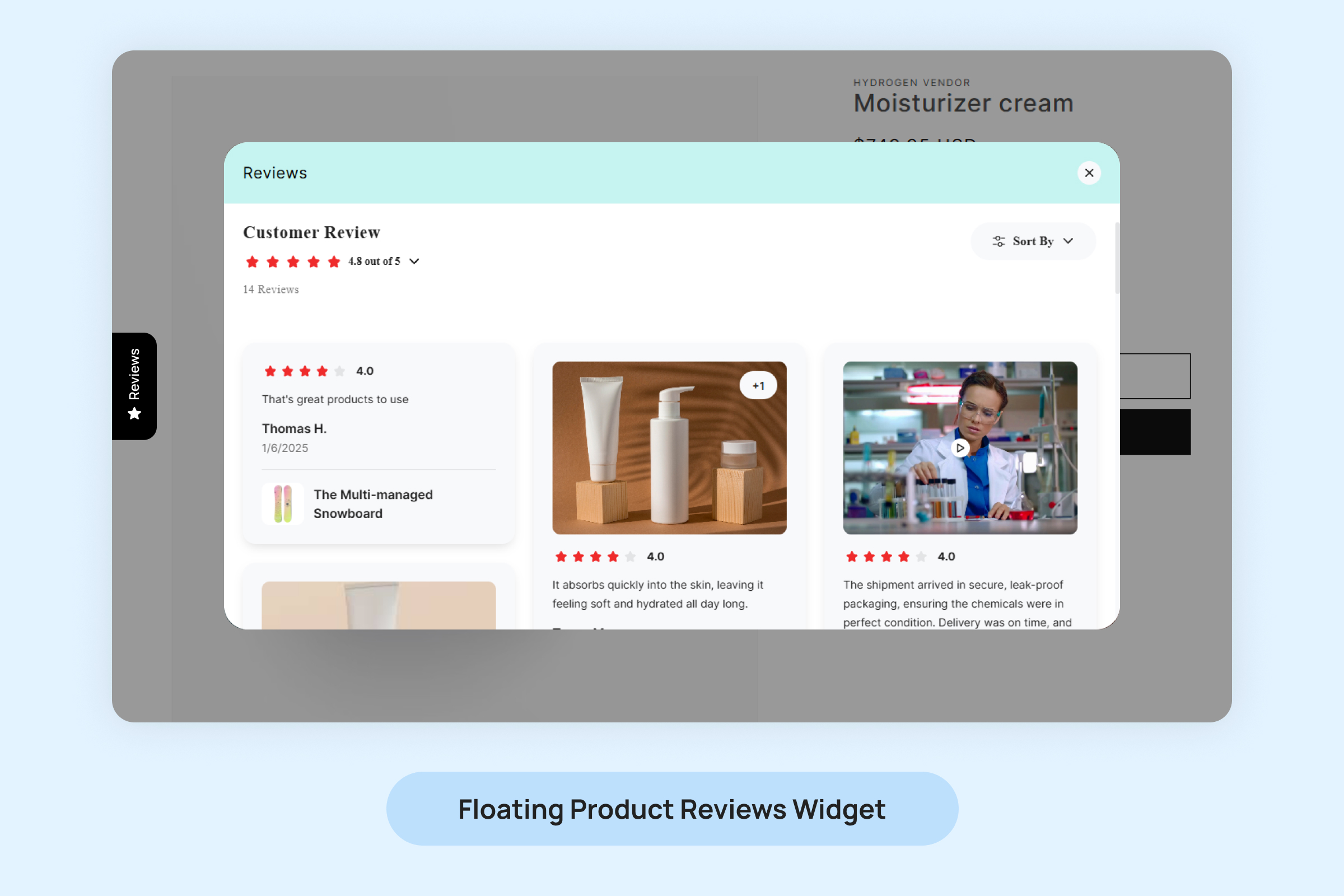
When the Sidebar Widget is opened on a product page, the Floating Product Reviews Widget will display reviews exclusively for that specific product, showing only reviews related to the product being viewed.
To enable and showcase the Sidebar Reviews Widget on your store:
Navigate to Reviews -> Reviews widgets -> Sidebar Reviews Widget and click on Customize.
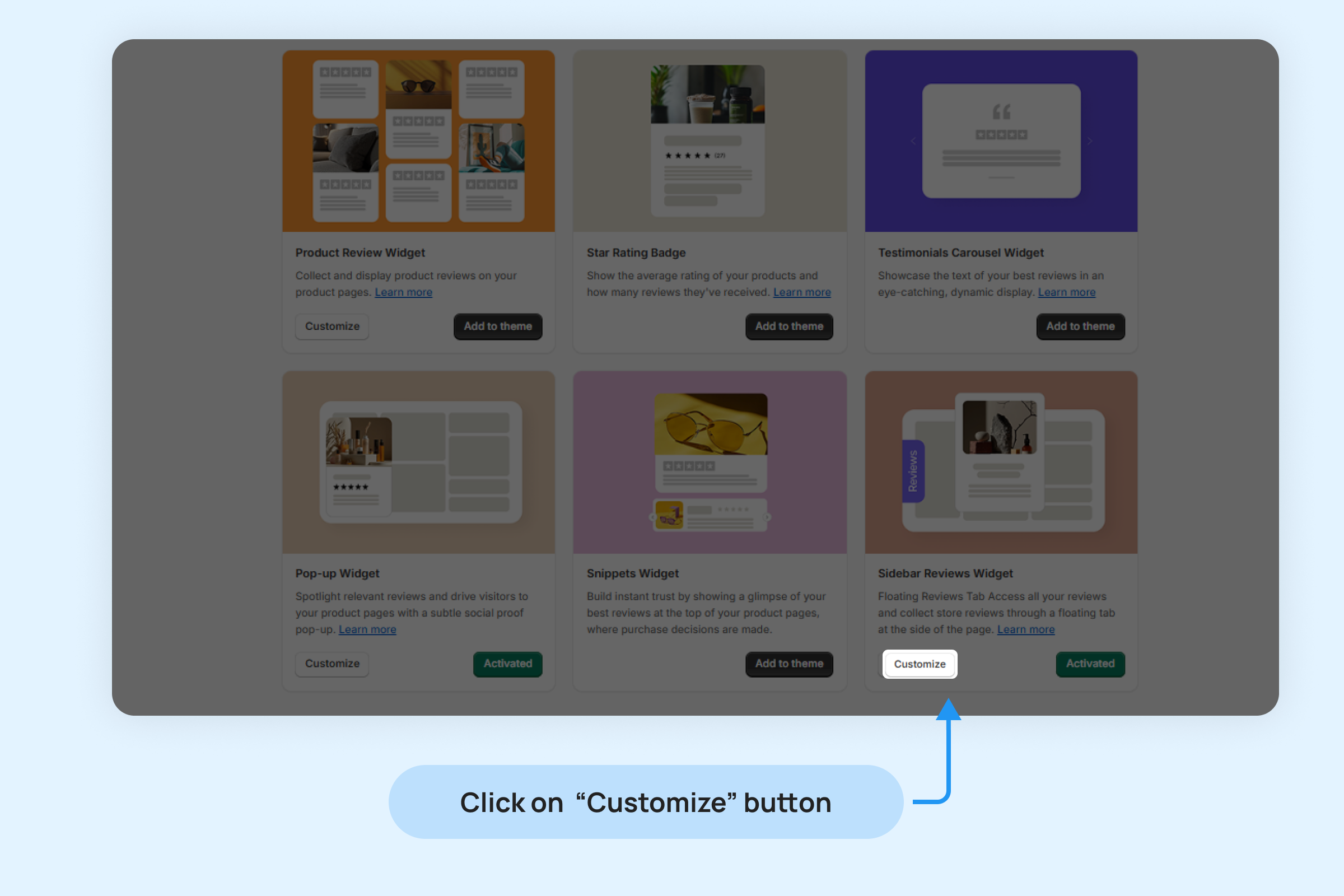
- Enable “Activate widget” to activate the widget.
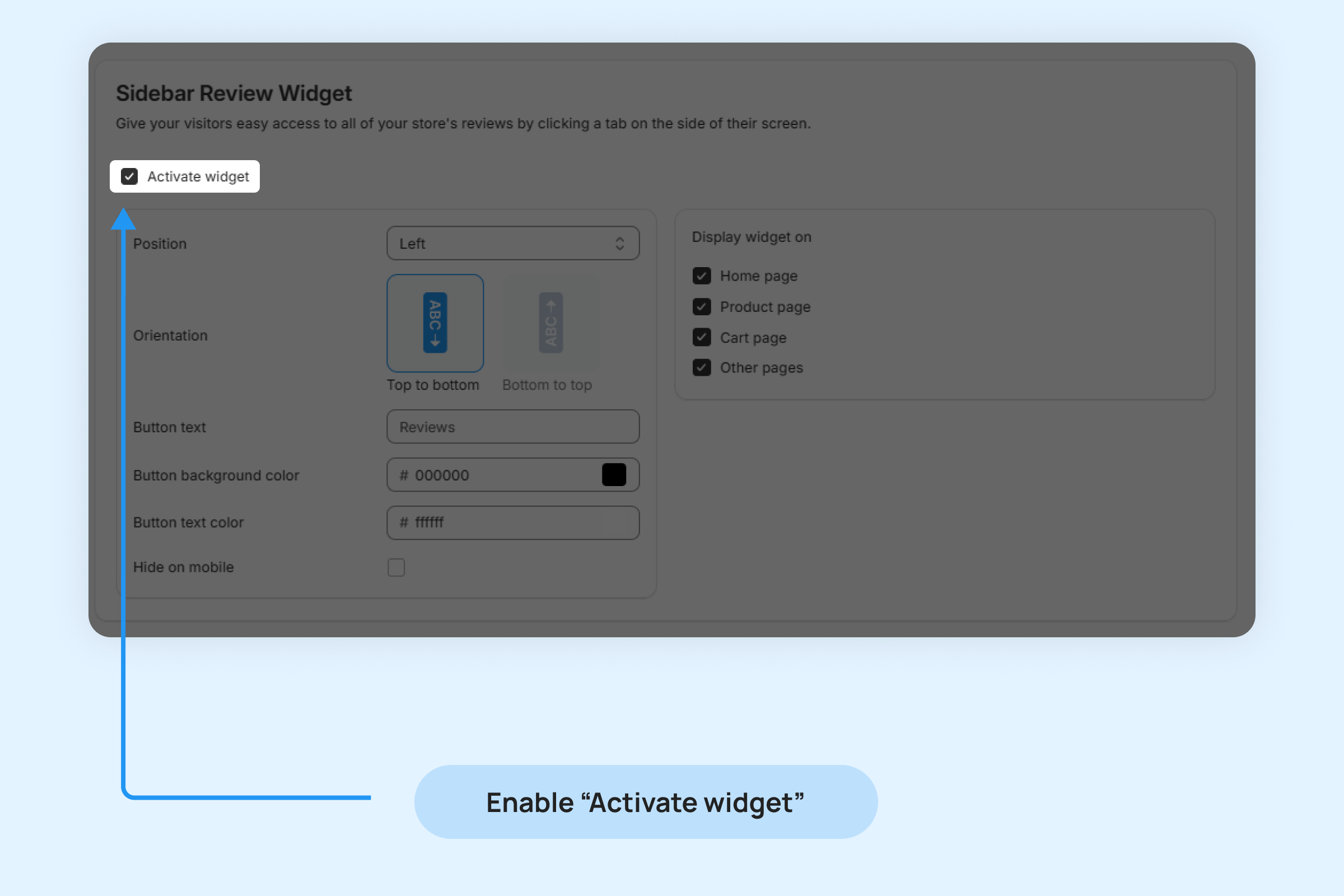
Customization Options:
- Activate widget: Enable this option to display the Sidebar Reviews Widget on your store.
- Display on: Choose the specific pages where you want the Sidebar Reviews Widget to be displayed.
- Position: Determine the placement of the widget on the selected pages.
- Orientation: Set the alignment or direction of the text displayed on the widget.
- Button text: Personalize the widget’s button text to replace the default “Reviews.”
- Button background color: Choose a custom background color for the widget’s button.
- Button text color: Define the color of the text displayed on the widget’s button.
- Hide on mobile: Activate this option to prevent the widget from showing on mobile devices.