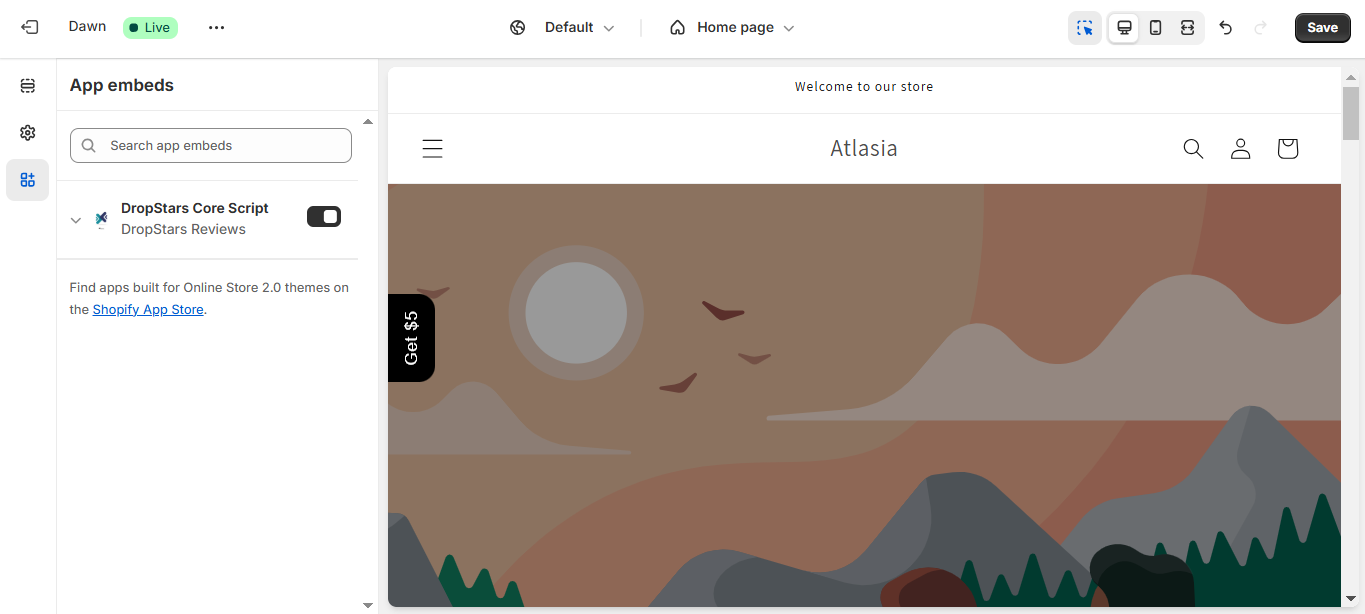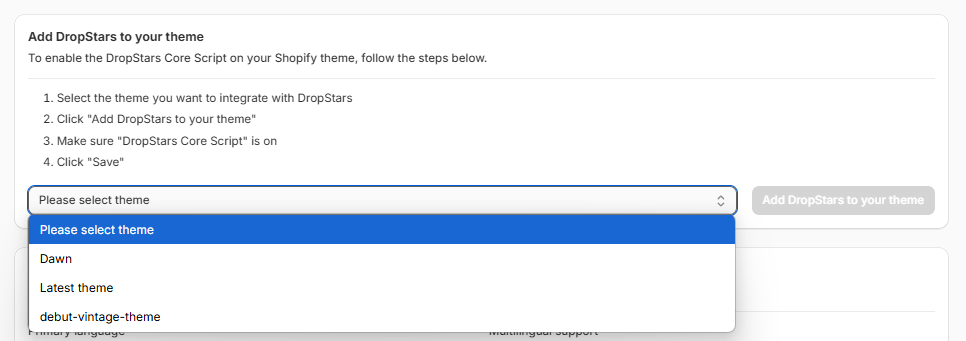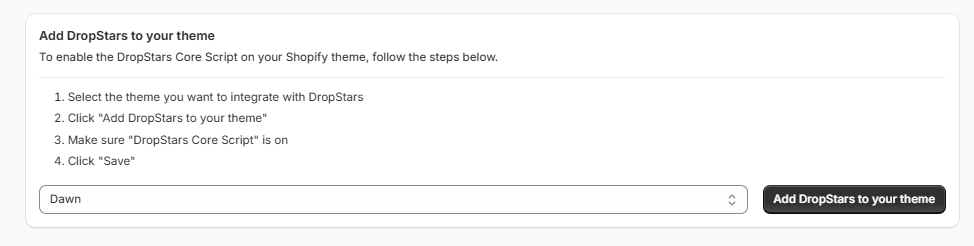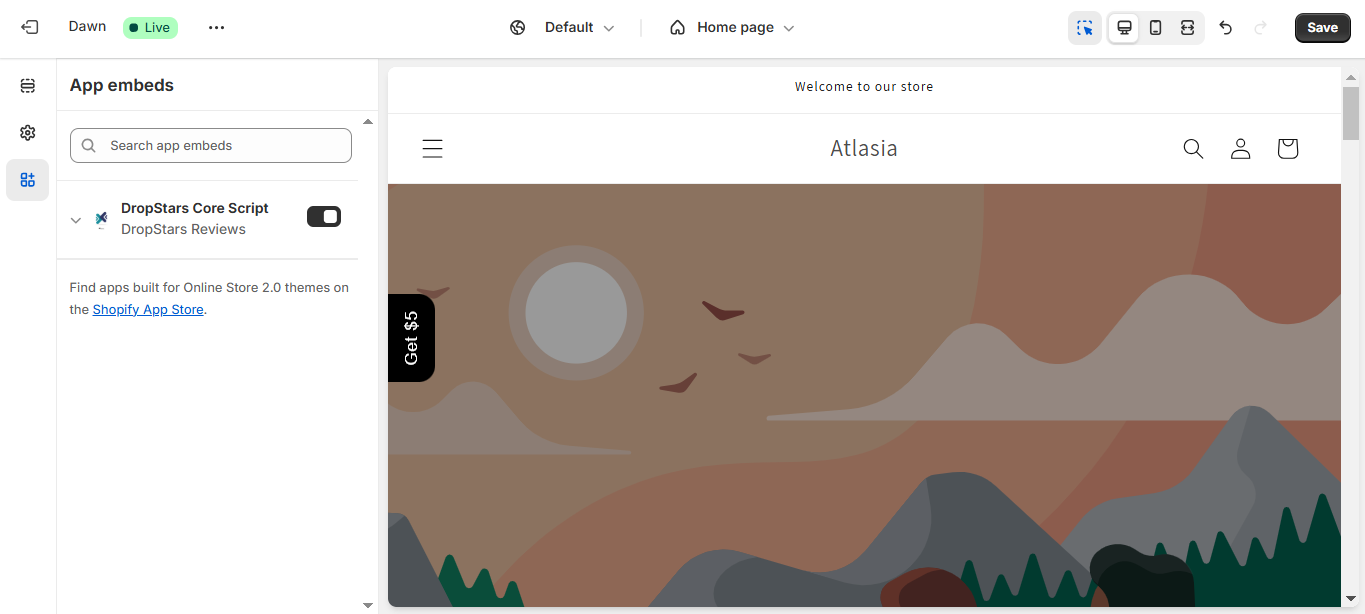Embedding Dropstars into Your Theme
Embedding Dropstars into Your Theme
By embedding the Dropstars app into your store’s theme, you can seamlessly integrate all widgets, such as product reviews and upsell offers, directly within your store’s design. This ensures a cohesive and user-friendly experience for your customers while enhancing your site’s functionality.
- Navigate to “Setting-> General setting”.
- Find the “Add DropStars to your theme” section.
- Click on the “Select theme” dropdown to choose your desired theme.
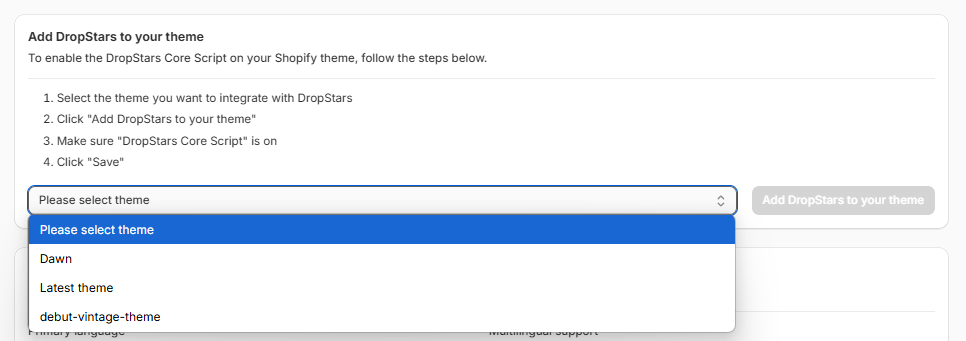
- Click on “Add DropStars to your theme” button.
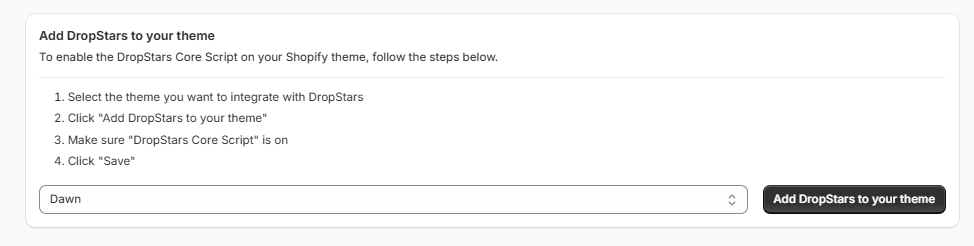
- In the Shopify Theme Editor, click “Save” to confirm and apply the changes.