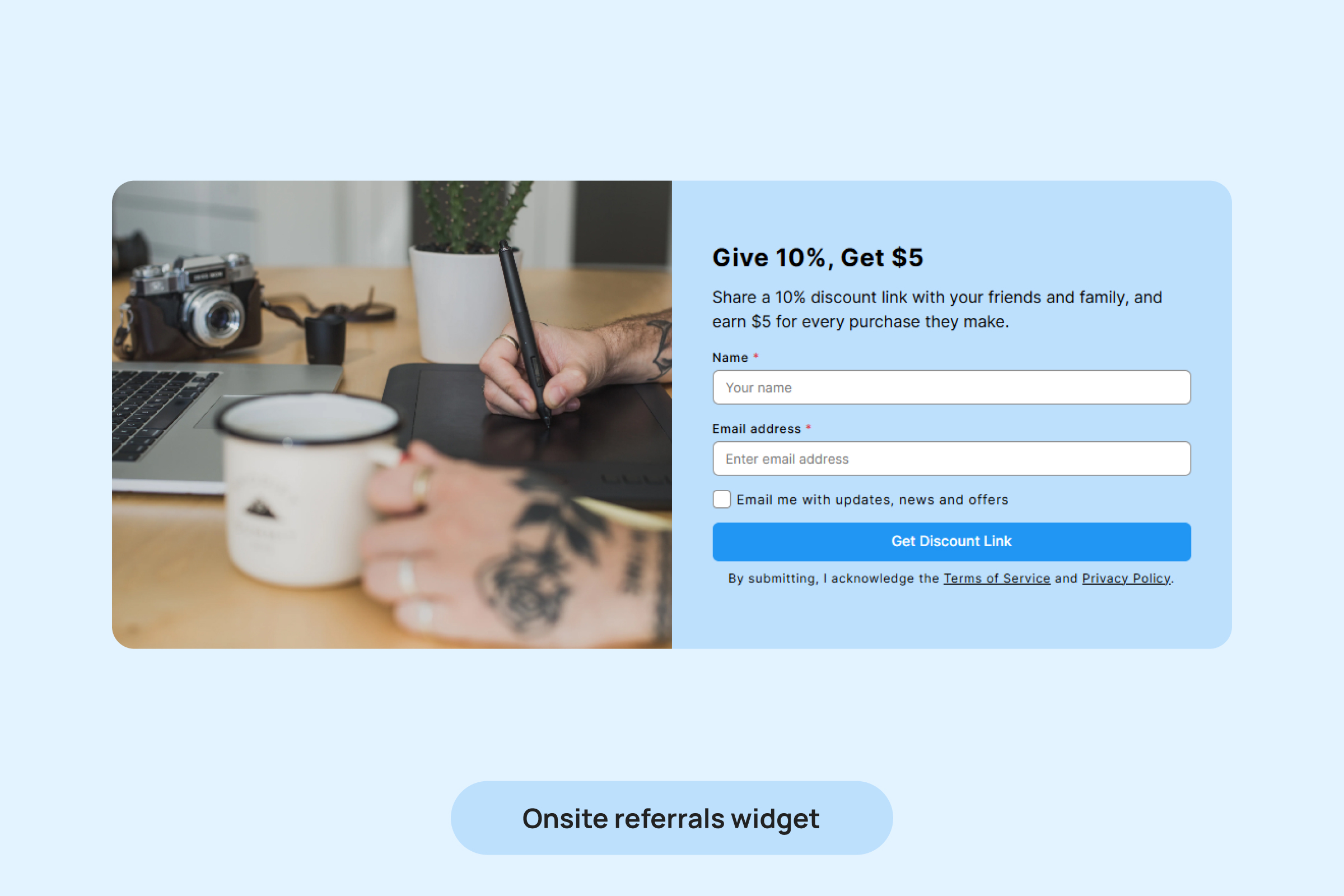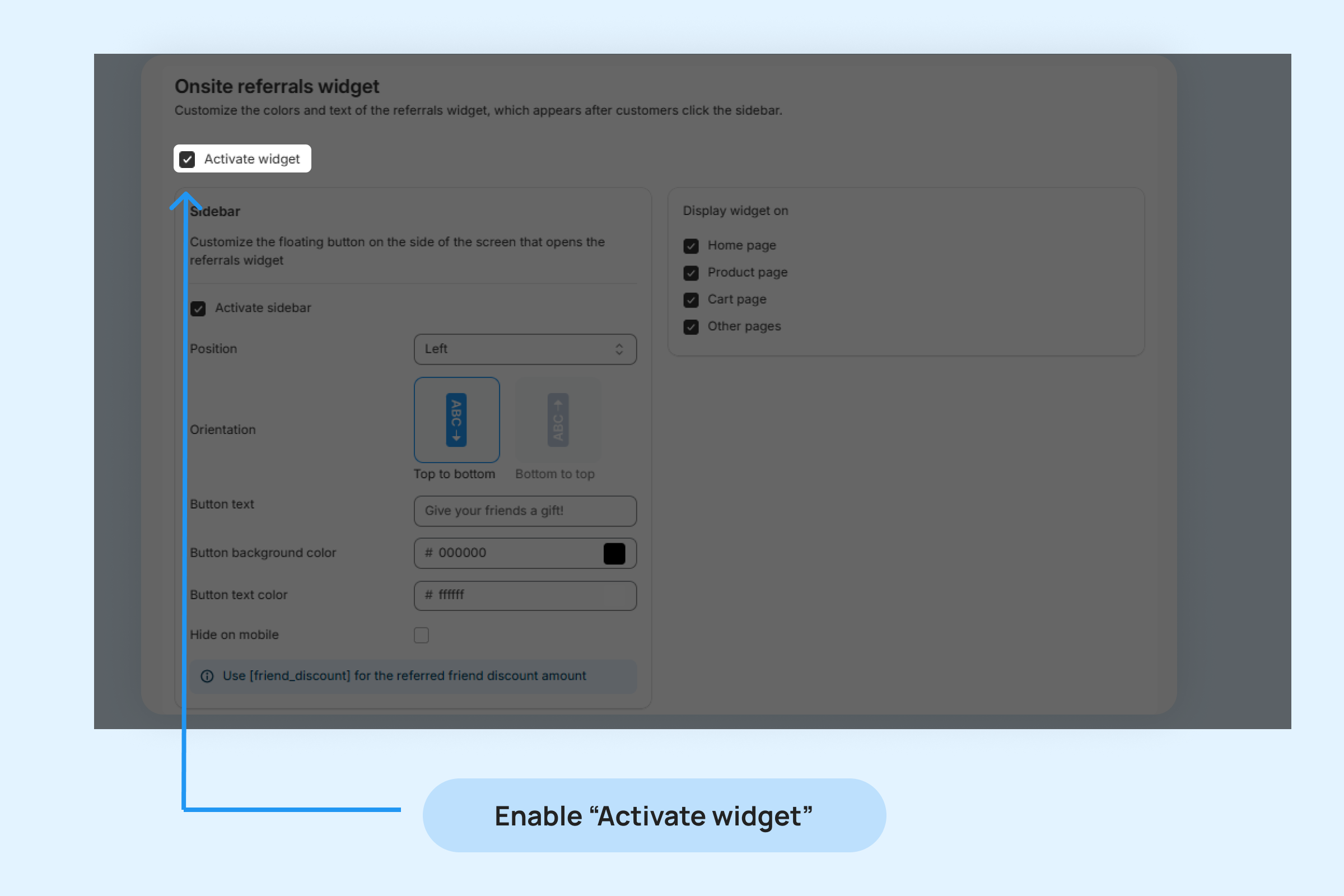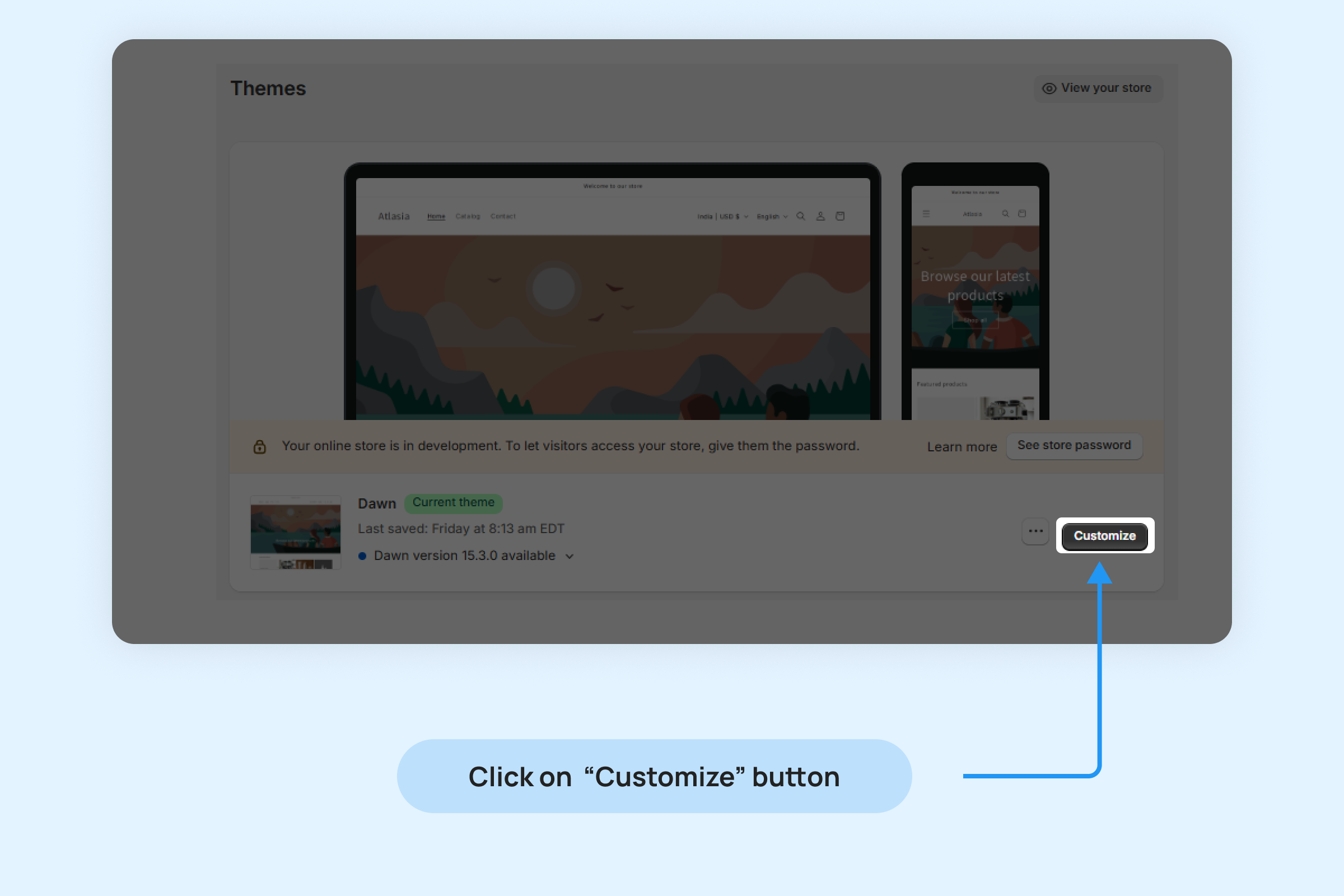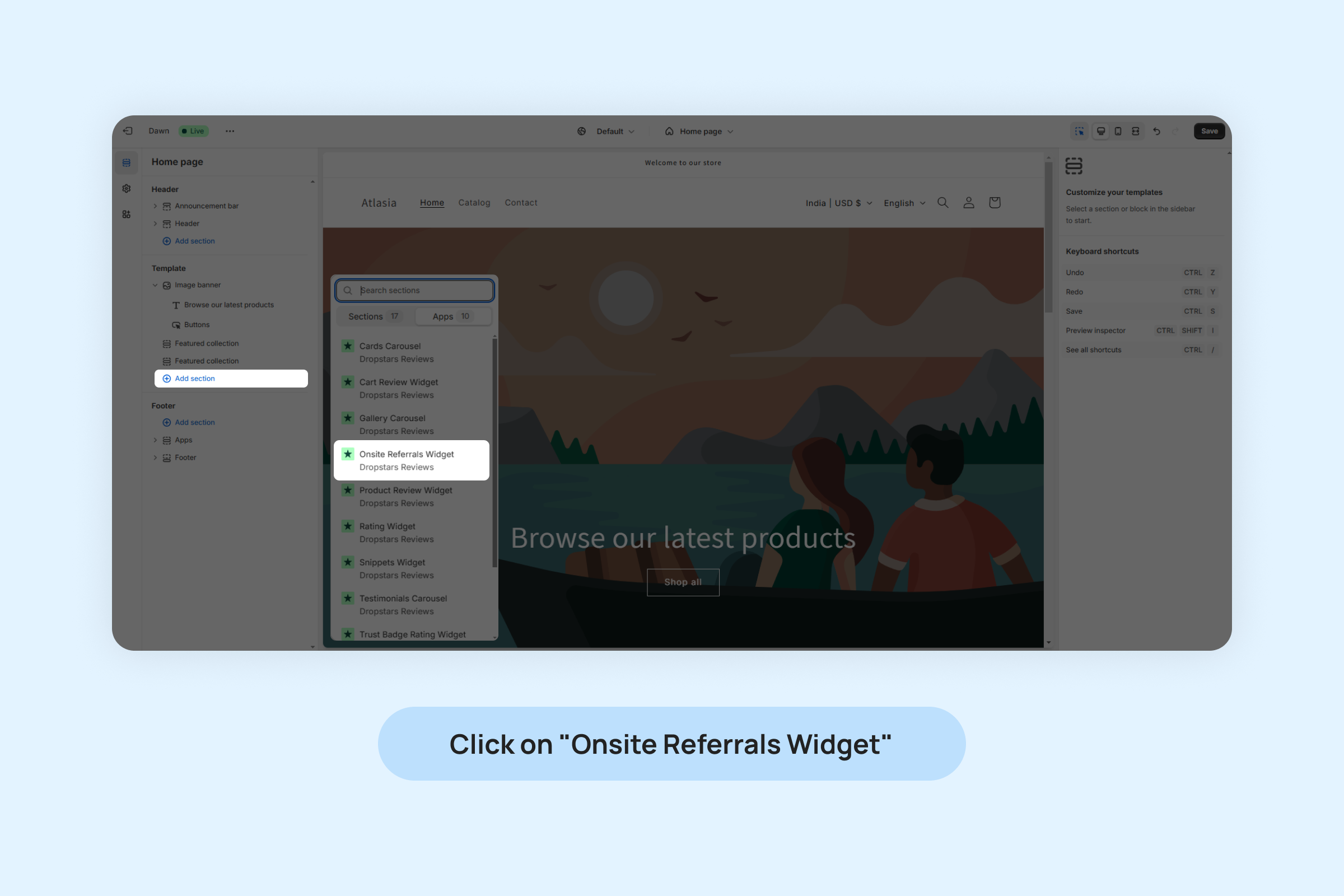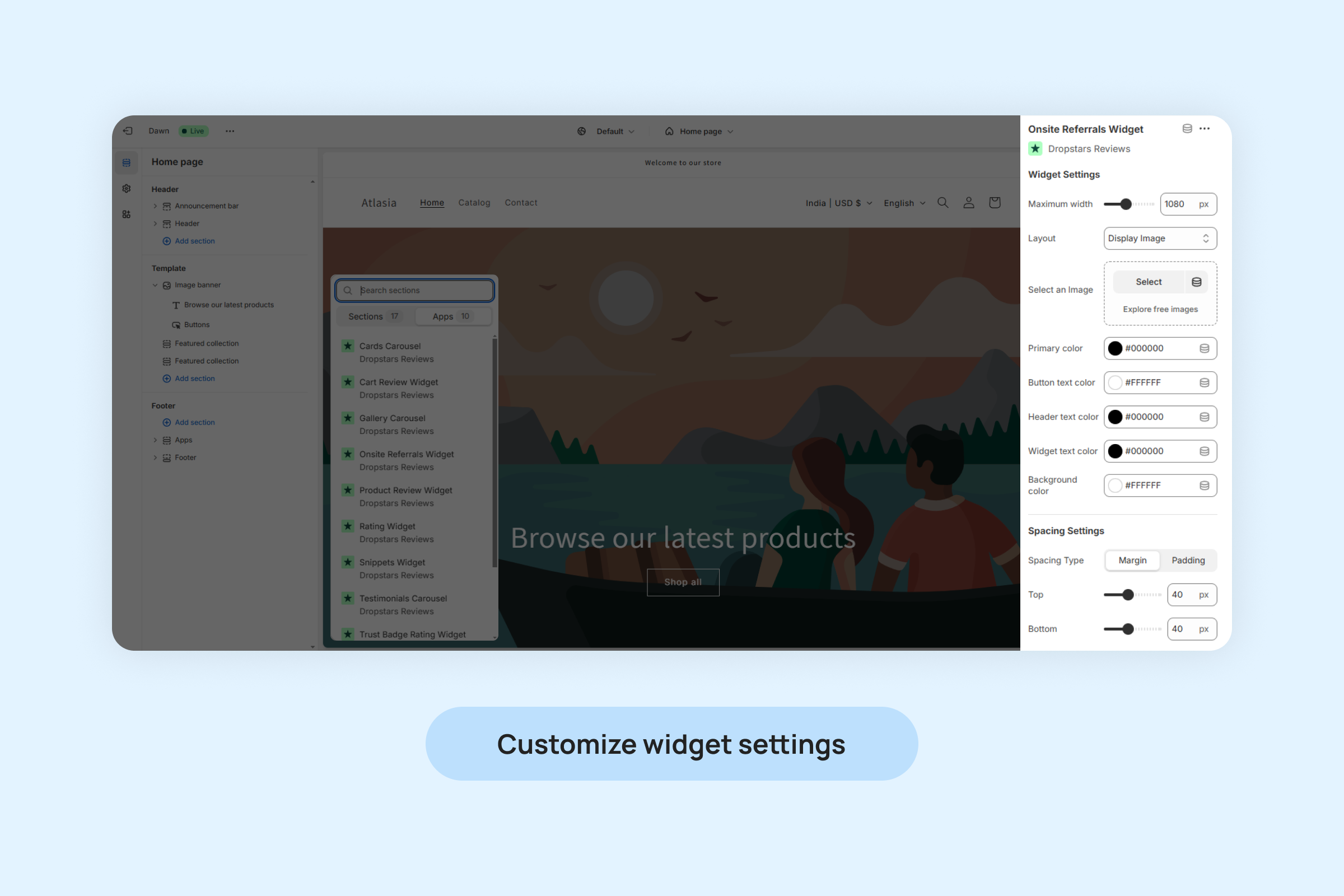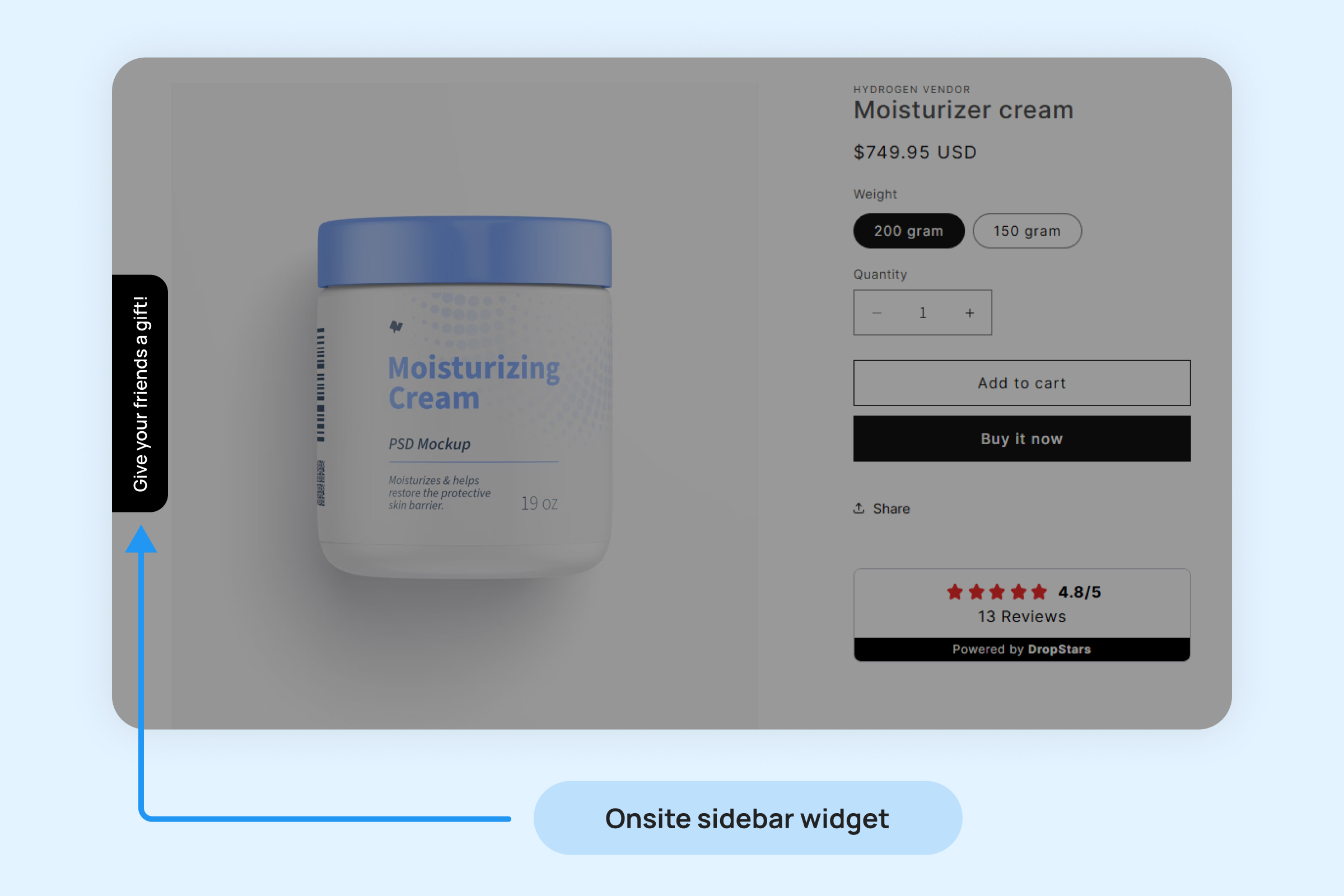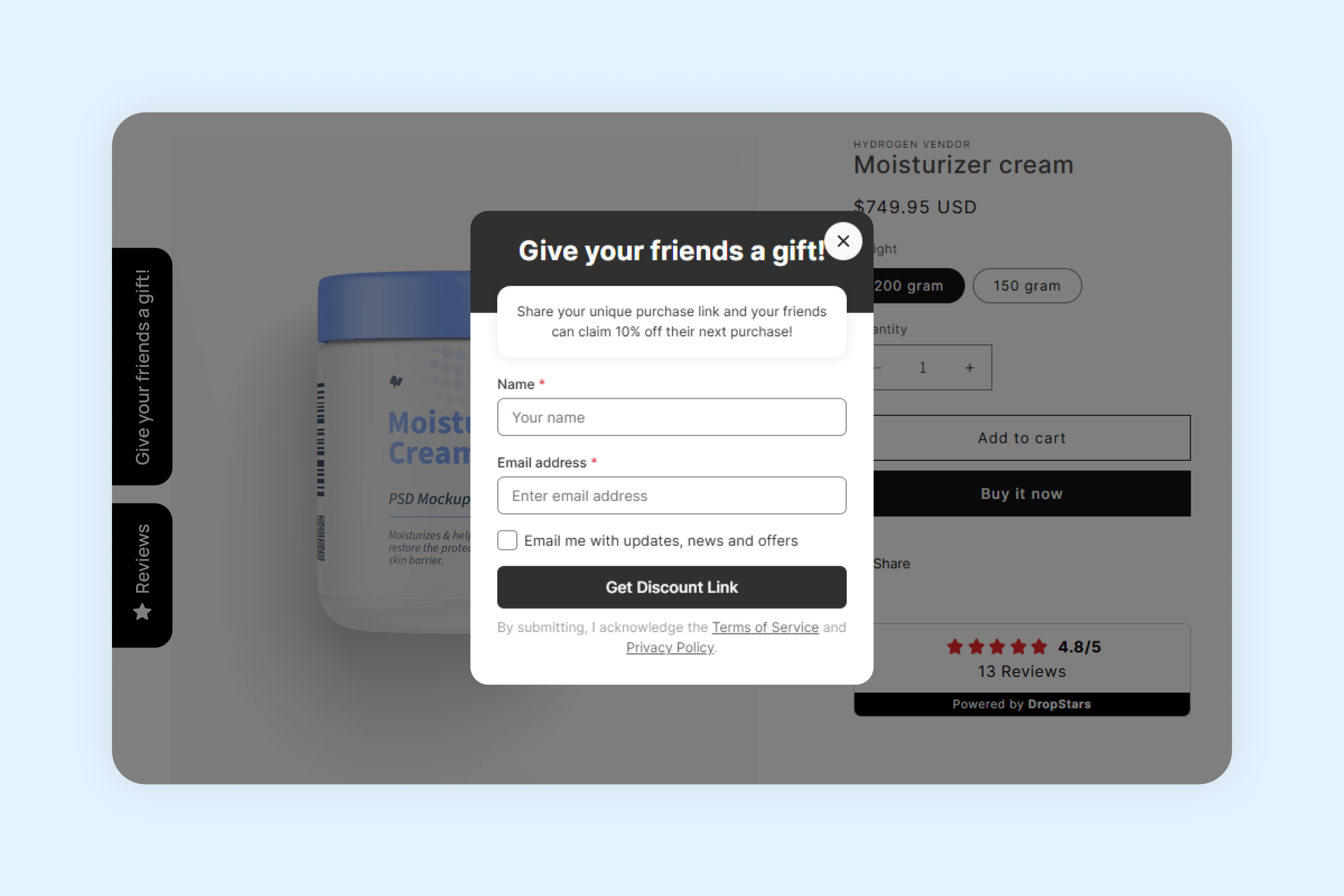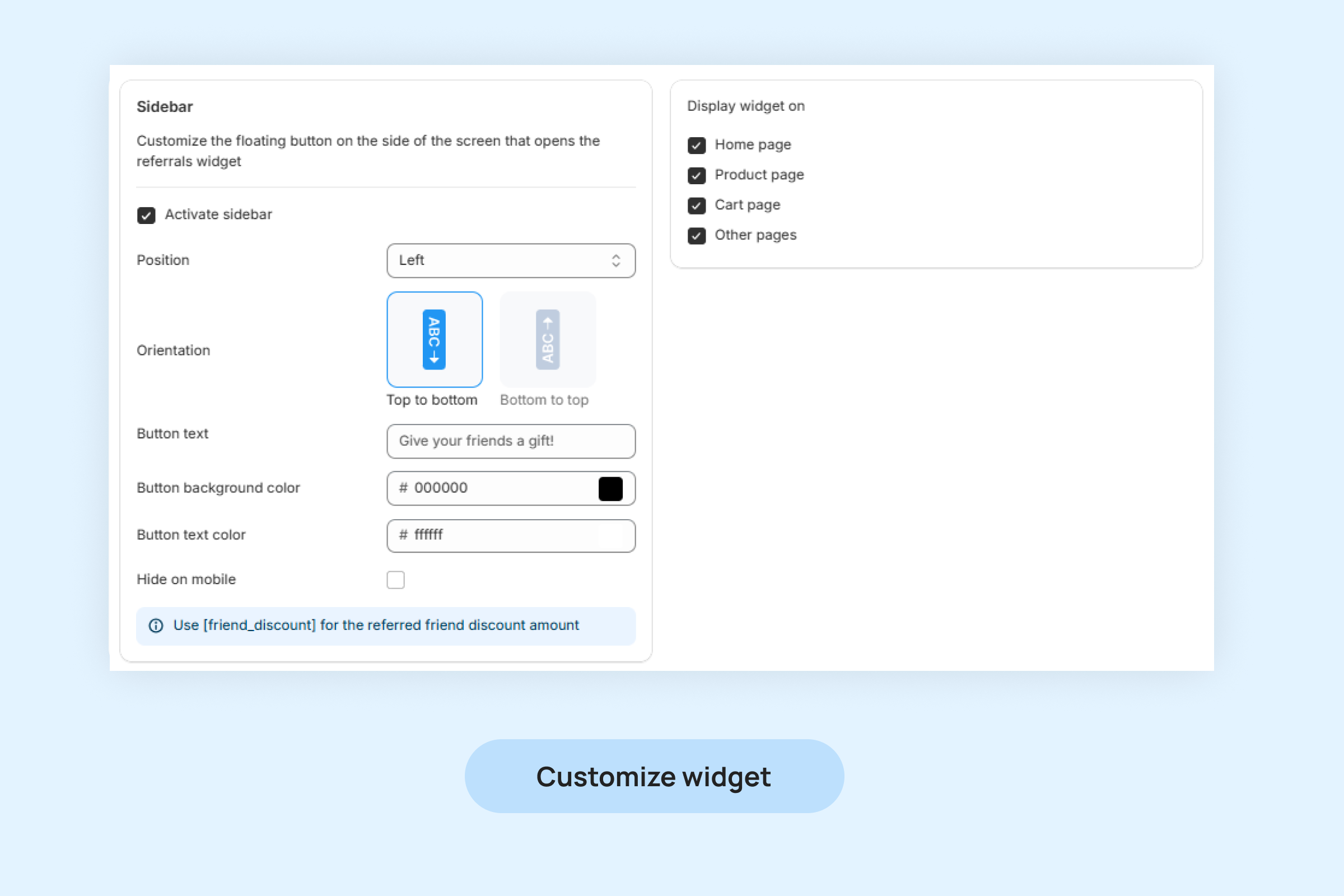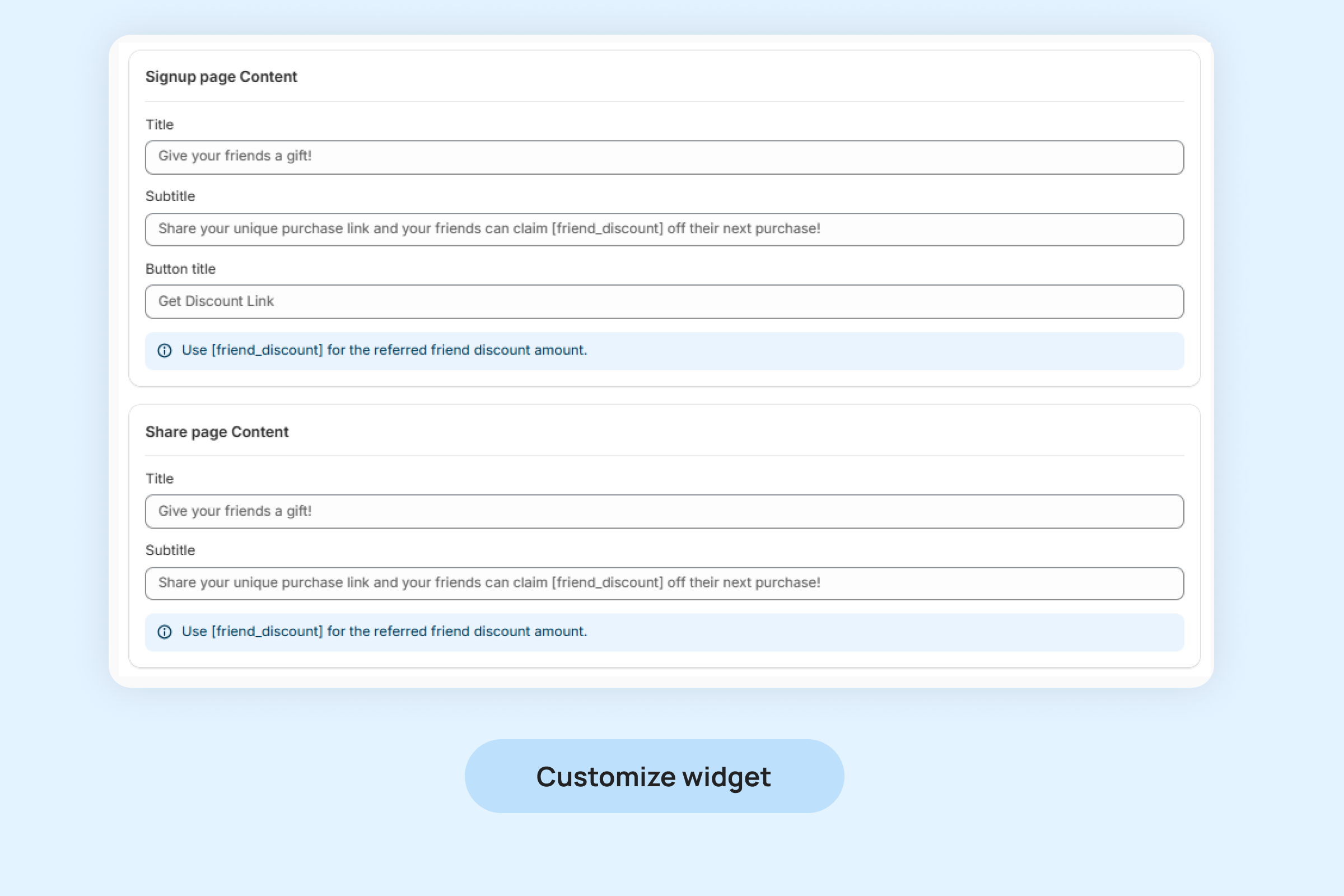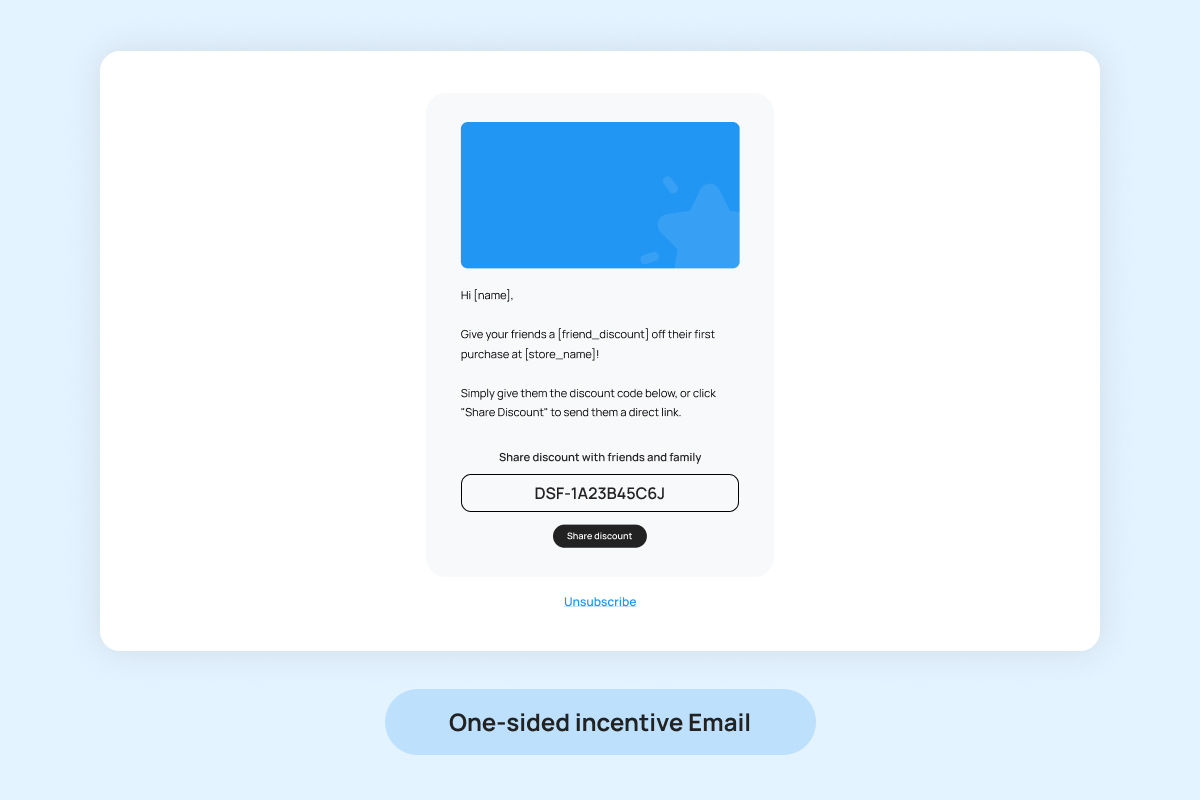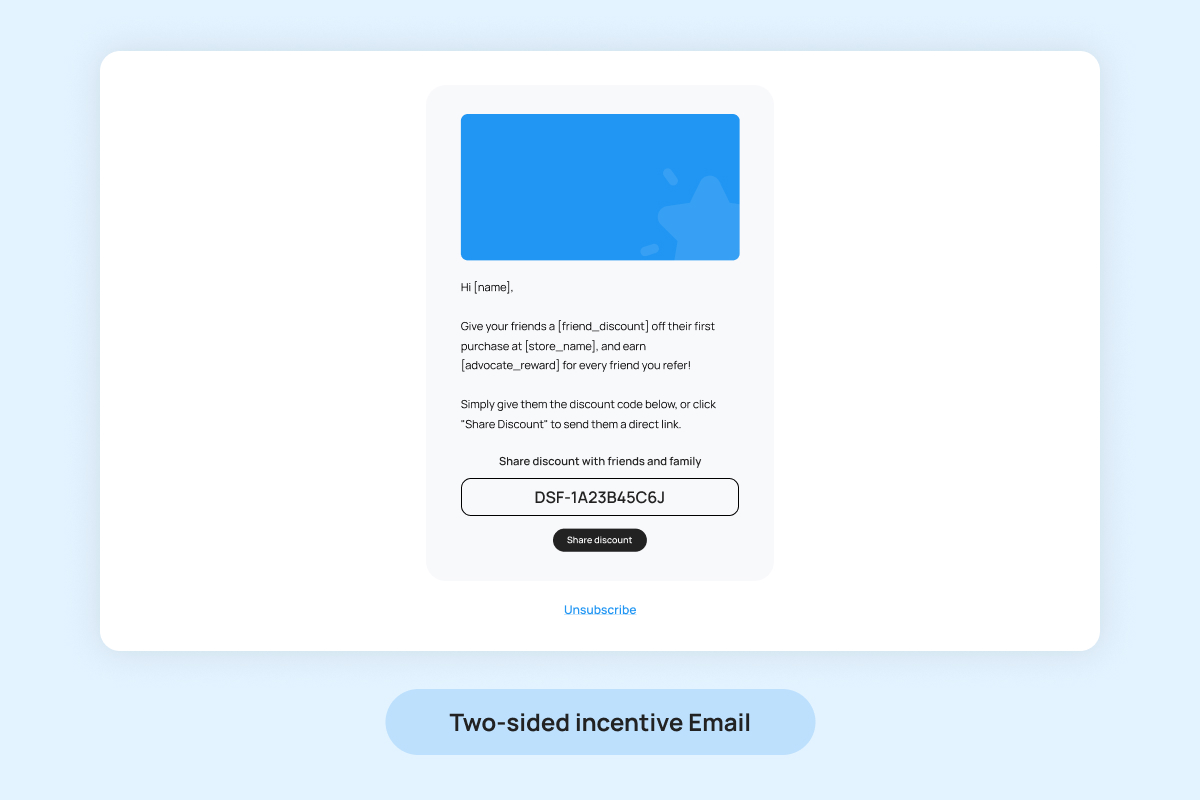Transform your store visitors into brand ambassadors with our Onsite Referrals Widgets.
Enable visitors to sign up and generate unique referral links to share with their friends and family, earning rewards for each successful referral.
Widgets Overview
Onsite Referrals Widget
Add a customizable referral registration form as a section on your store’s pages to encourage visitors to join your referral program.
Referrals Sidebar Widget
Let your customers sign up as brand promoters at any stage of their buyer journey with a clickable sidebar that opens the Dropstars referral form seamlessly.
Note: Customers can sign up as promoters only once per store. If they attempt to register again using any Onsite Referral Widget, their existing discount link will be displayed instead of generating a new one.
Onsite Referrals Widget
Showcase and customize your referral registration form on any page of your store with the Onsite Referrals Widget.
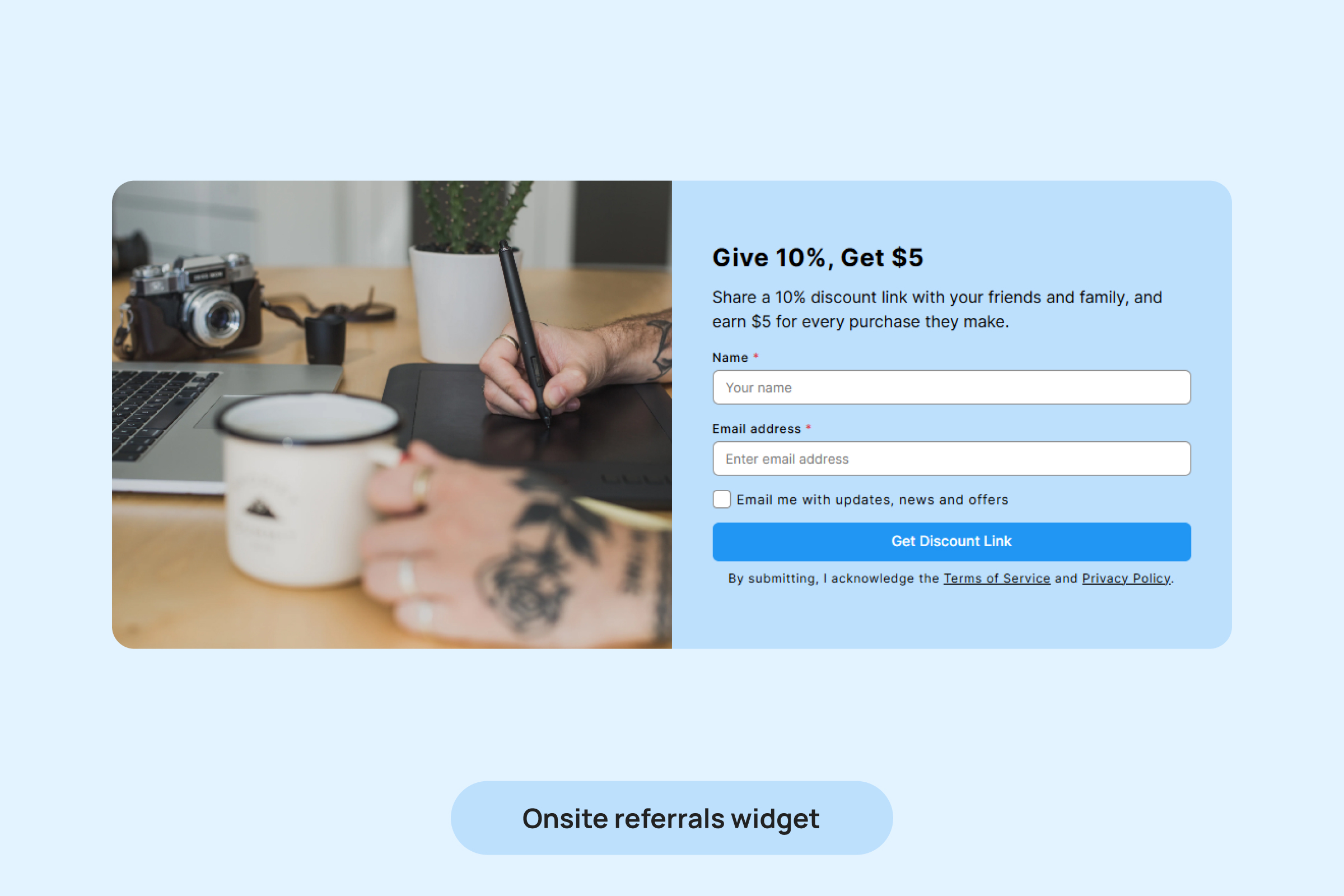
Customers who register through this form will receive a unique discount link, which they can instantly share with friends and family using any available apps on their devices.
The discount link will also be sent to their email, enabling them to share it again at any time.
To enable the Onsite Referrals Widget
Navigate to the “Referrals -> Widgets” menu and click on “Onsite Referrals Widget” section.
- Find the option labeled “Activate widget”.
- Enable “Activate widget” to activate the widget.
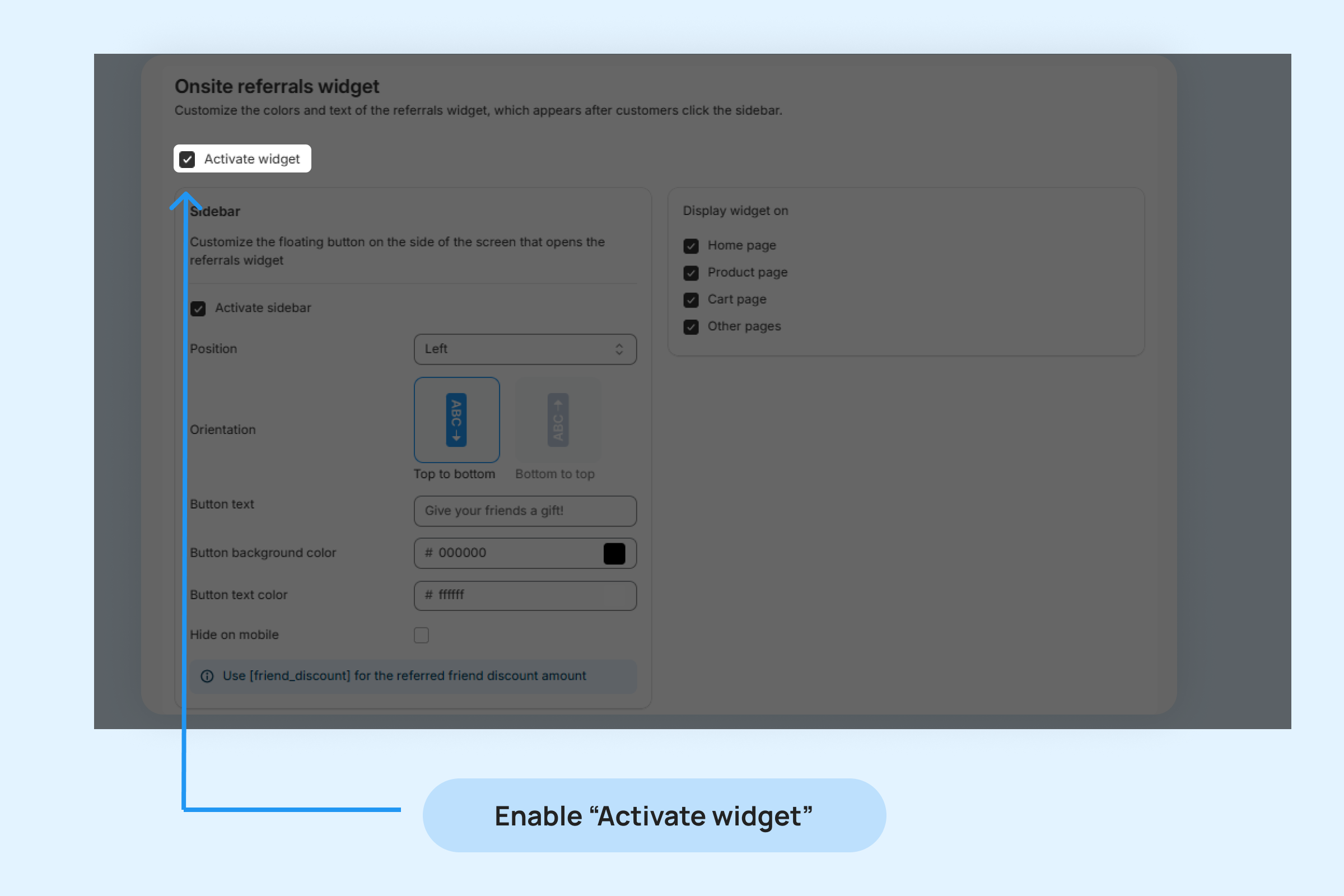
- Inside your Shopify Themes menu, click “Customize” to open the Theme Editor:
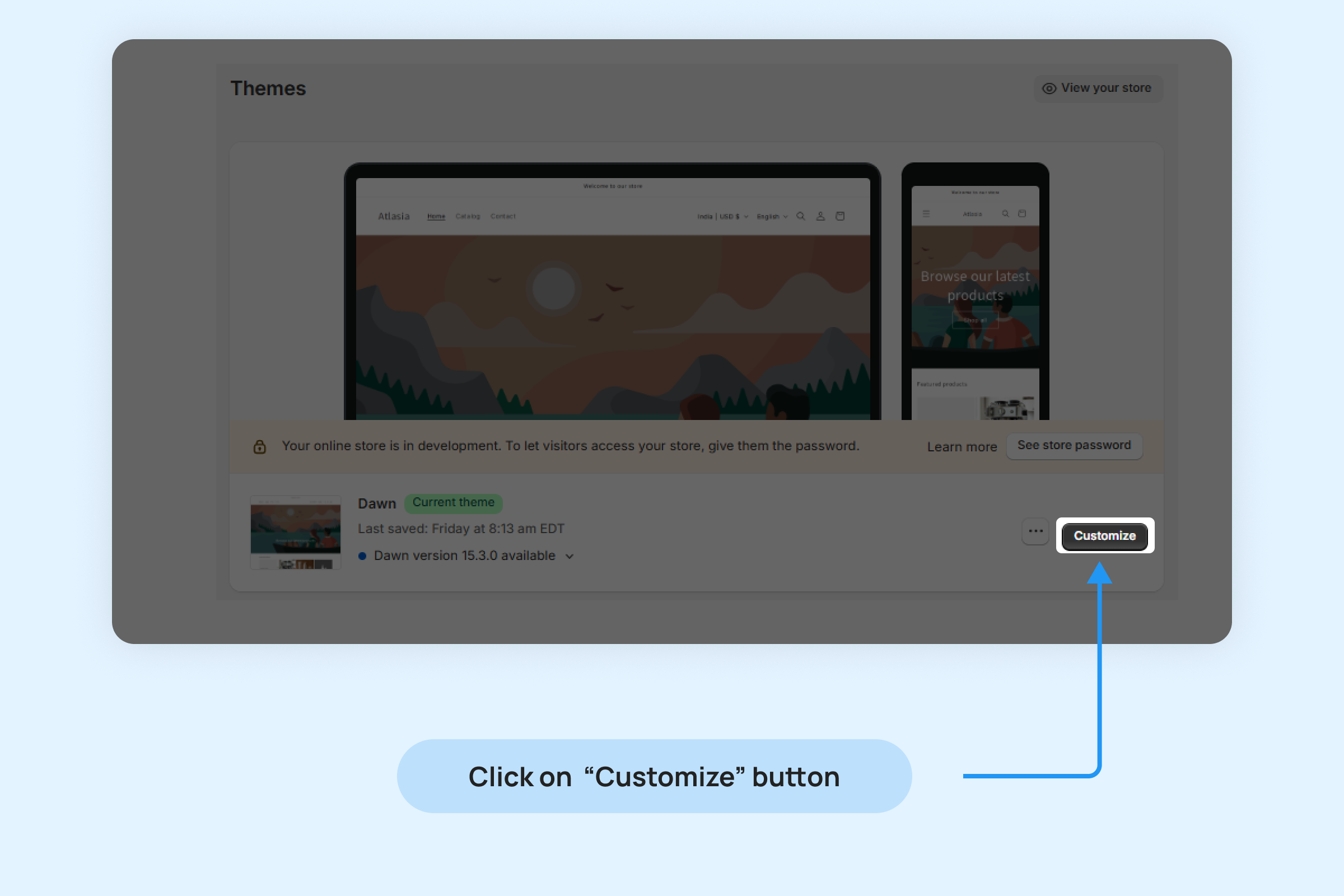
- Click “Add section” in the bottom-left corner and select “Onsite Referrals Widget”.
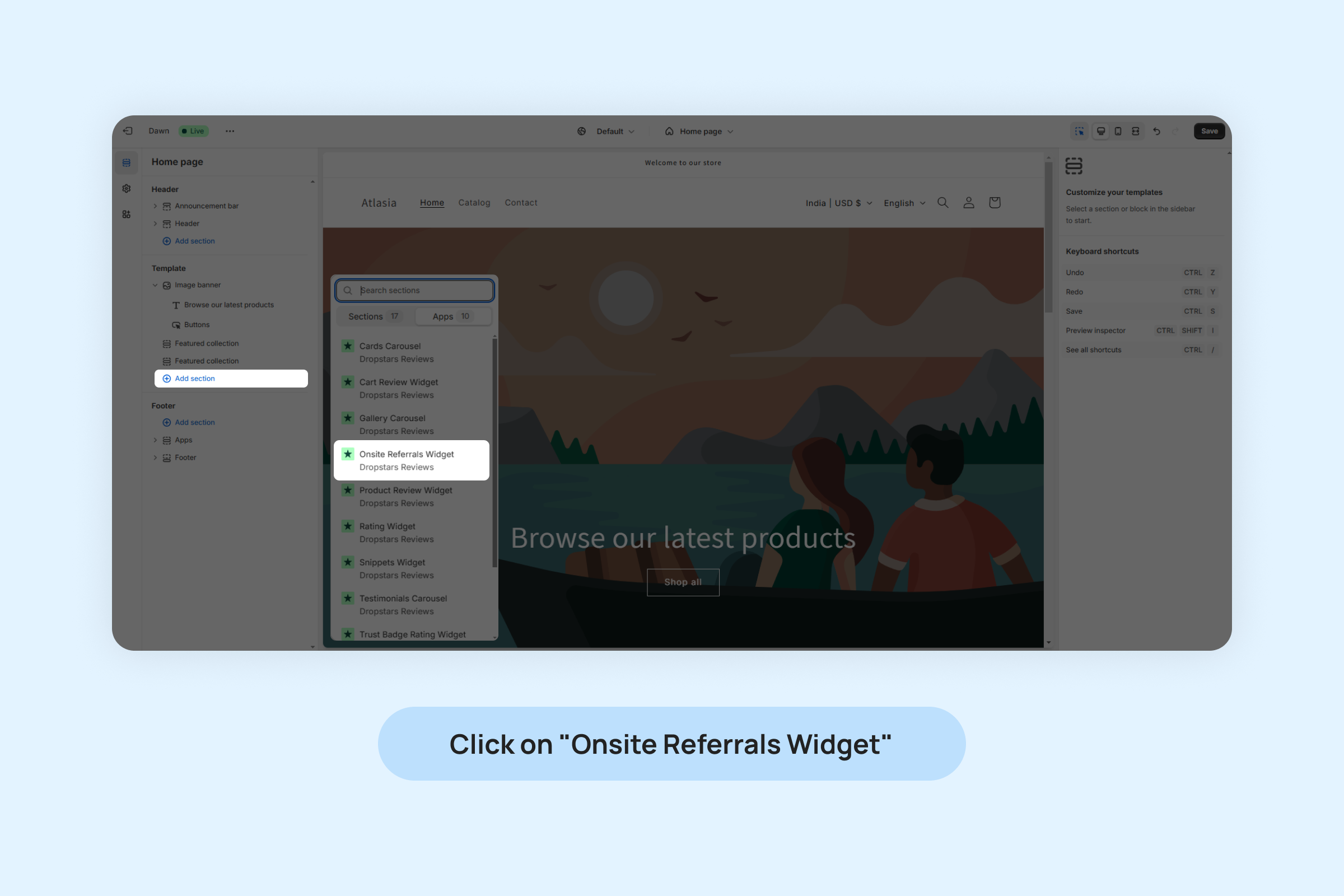
- Drag and position the widget app section to your desired location on the page.
- Click On “Save”.
You can customize widget from below settings:
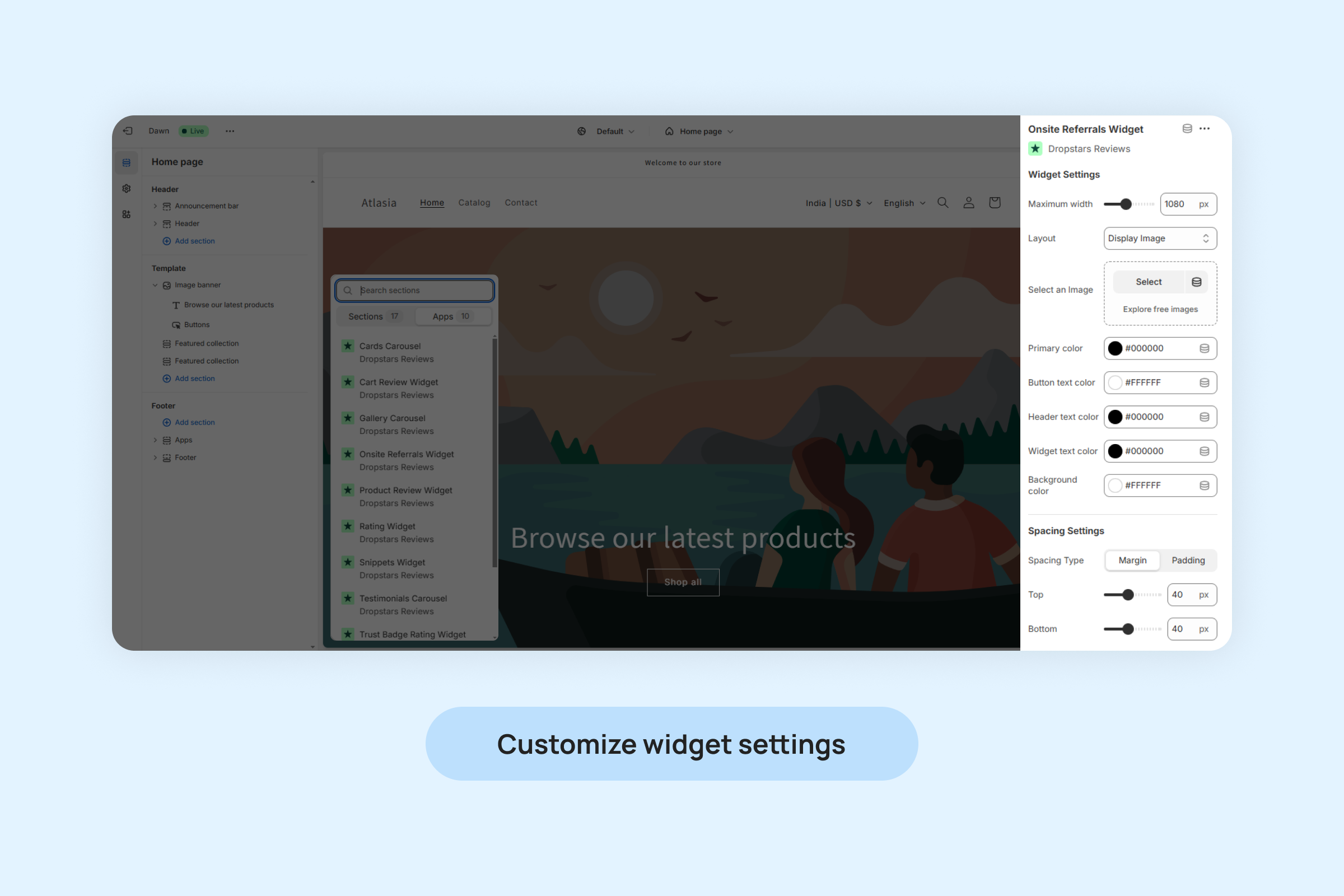
- Maximum width: Set the maximum width for the widget to fit seamlessly into your store’s design layout.
- Layout: Choose between two options Display Image or No Image
- Select an Image: Pick an image to display in the widget.
- Primary Color: Choose the button background color for the widget.
- Button Text Color: Choose the color for the text on the button.
- Header Text Color: Select the color for the header text.
- Widget Text Color: Choose the color for the body text of the widget.
- Background Color: Set the background color of the widget.
- Spacing Settings: Adjust margins and padding to control the spacing around the widget.
Referrals Sidebar Widget
Enable your customers to quickly register as brand promoters with just one click using our Referrals Sidebar Widget.
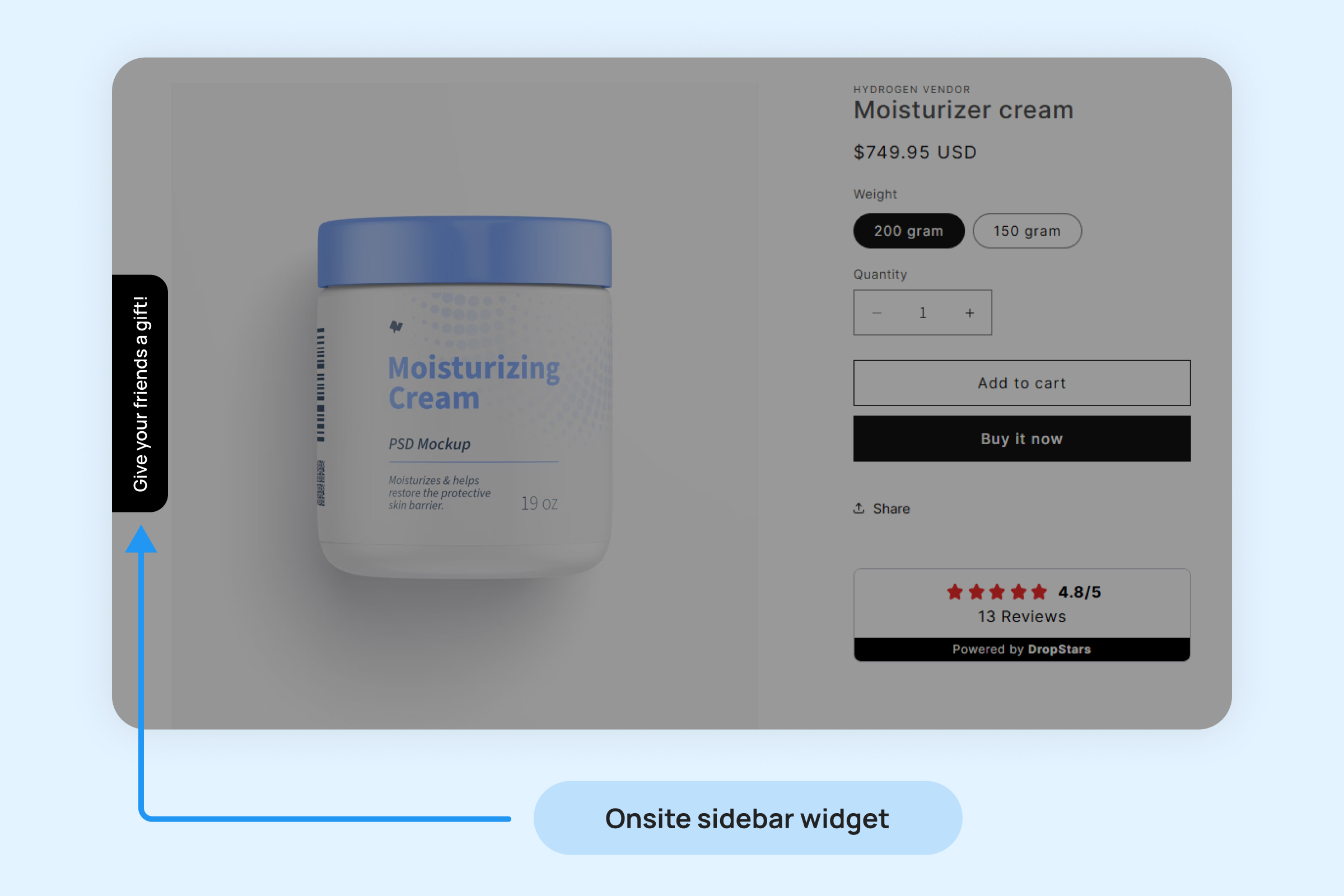
When clicked, the referral registration form will pop up, giving your visitors a unique discount link to share with their friends and family.
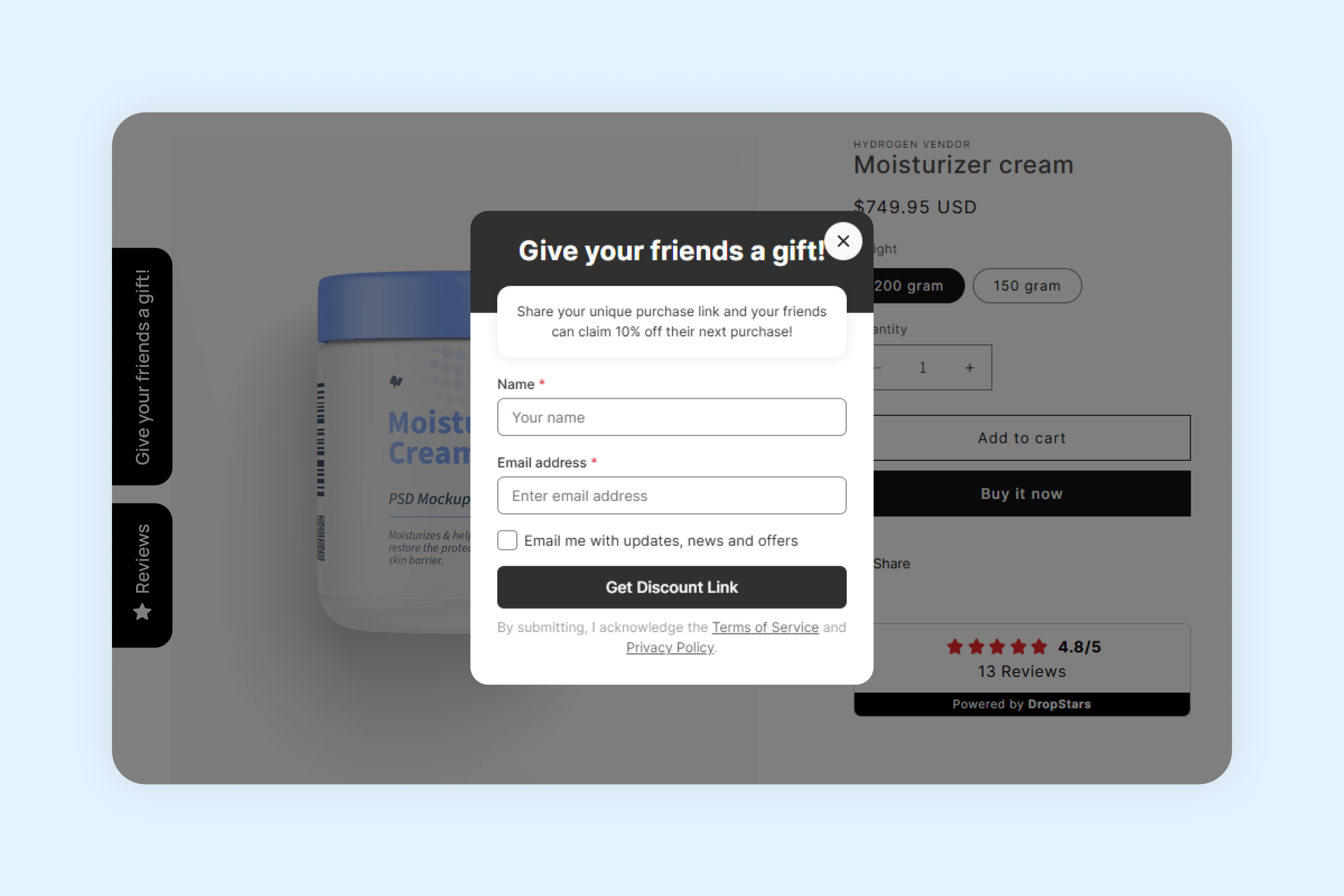
Customers can either copy the link or share it using any app available on their devices. The discount link will also be emailed to them, giving them the option to resend it at any time.
You can customize widget from below settings:
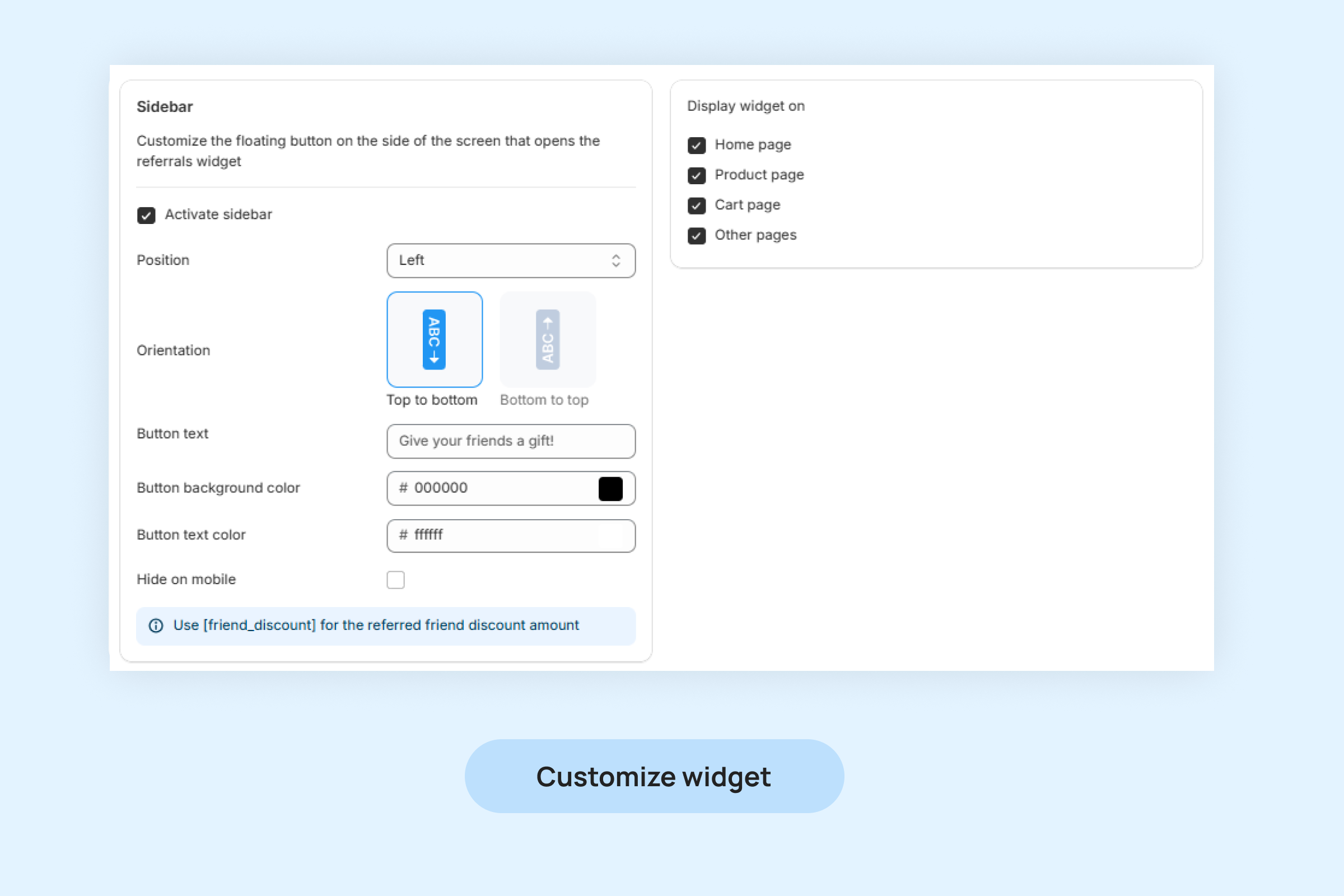
- Active sidebar: Check this box to enable the widget and make it visible on your site.
- Position: Choose which side of the page the Referral Sidebar Widget will appear on.
- Orientation: Adjust the text orientation of the Sidebar Widget to appear from top to bottom or bottom to top.
- Button text: Customize the text displayed on the button.
- Button background color: Set the background color of the button.
- Button text color: Select the font color for the Sidebar title.
- Hide on mobile: Option to hide the Sidebar Widget from mobile devices.
- Display widget on: Choose the pages where the widget will appear.
Referral Registration Form Customization
You can customize the same text fields for both the “Signup Page” and the “Share Page” of your referral registration form. This allows you to maintain consistent messaging across both pages.
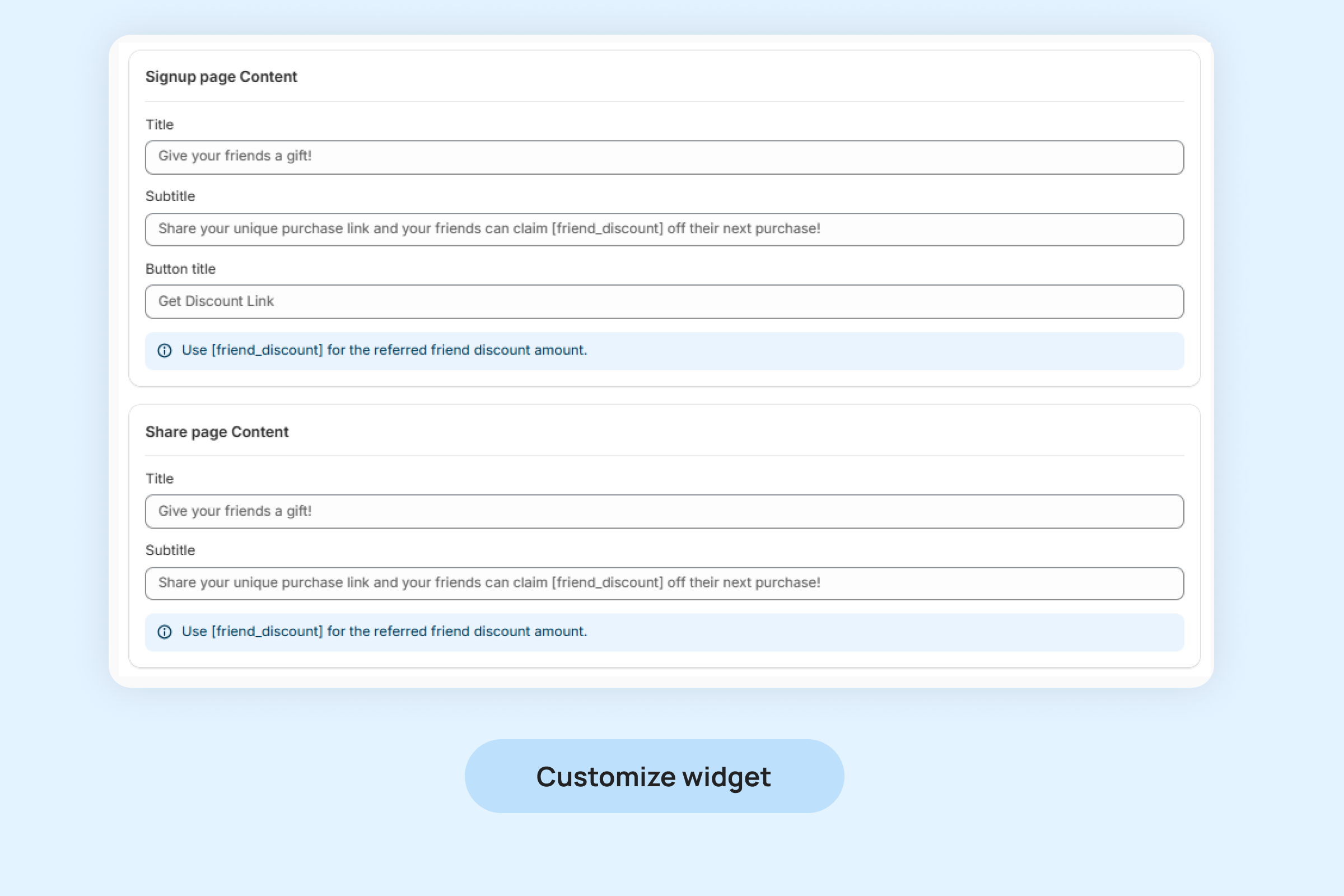
- Title: Modifies the form’s title text. On the “Signup page,” the default title is “Give your friends a gift.”
- Subtitle: Adjusts the text in bold that appears below the title. By default, on the “Signup page,” it is “Share a [friend_discount] discount link with your friends and family, and earn [promoter_reward] for every purchase they make.”
- Button title: Customizes the text on the form’s call-to-action button. By default, on the “Signup page,” it is “Get Discount Link.”
Referral Emails
Every customer who registers as a brand promoter through the Onsite Referral Widget will automatically receive an email containing their unique referral discount link, which they can share with family and friends
One-sided incentive:
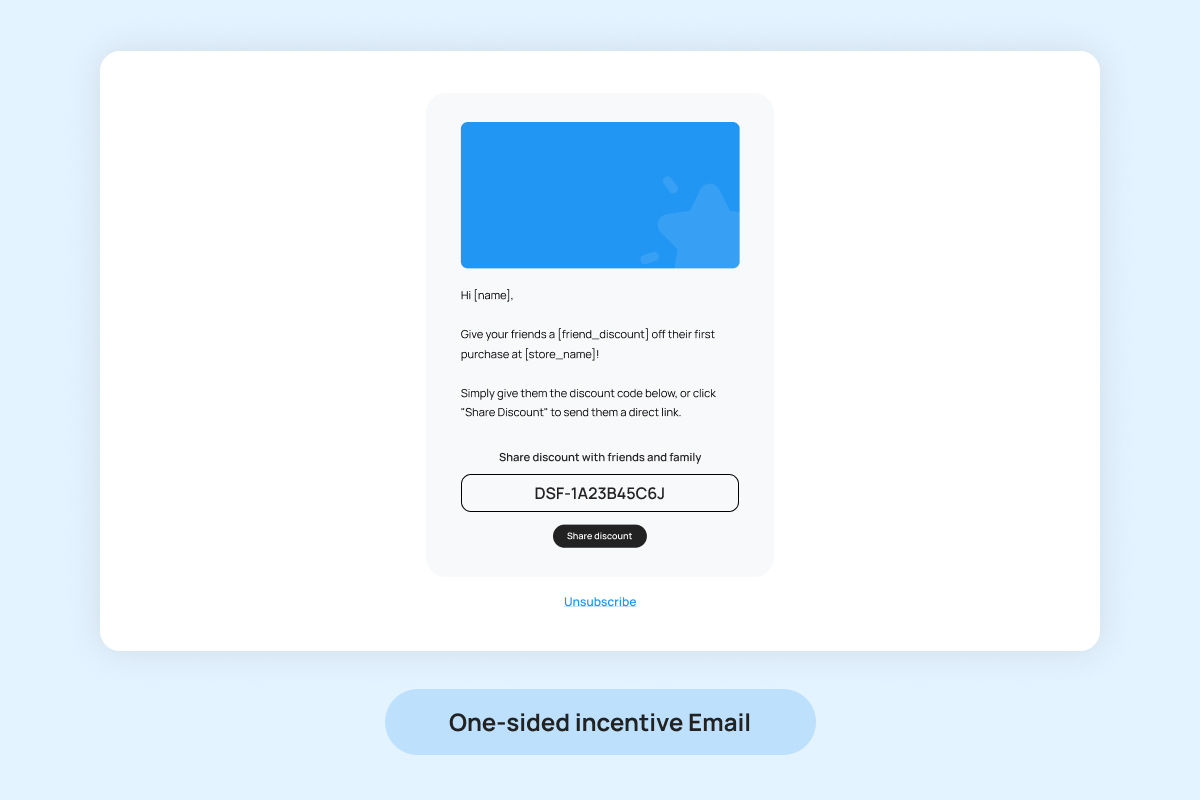
Two-sided incentive:
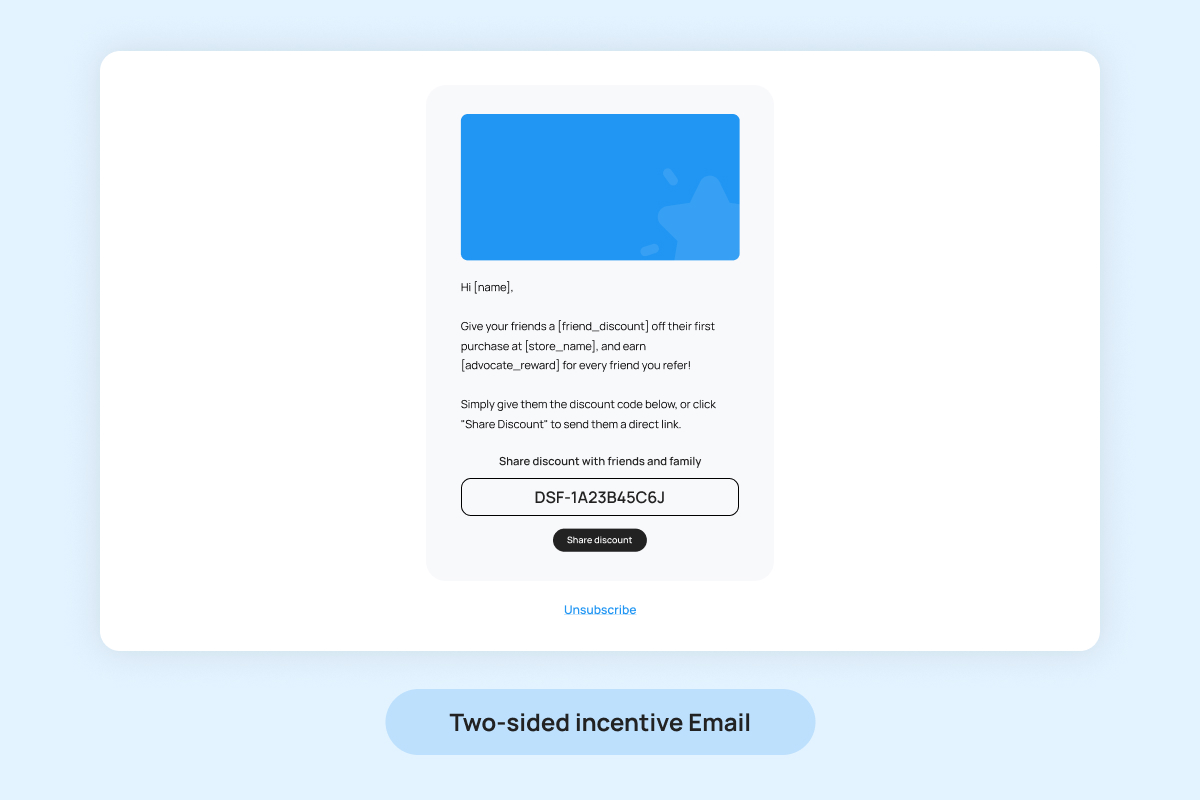
The content of the referral email will adjust based on the type of incentive selected in the “Referrals – offer” settings section of your Dropstars Admin.