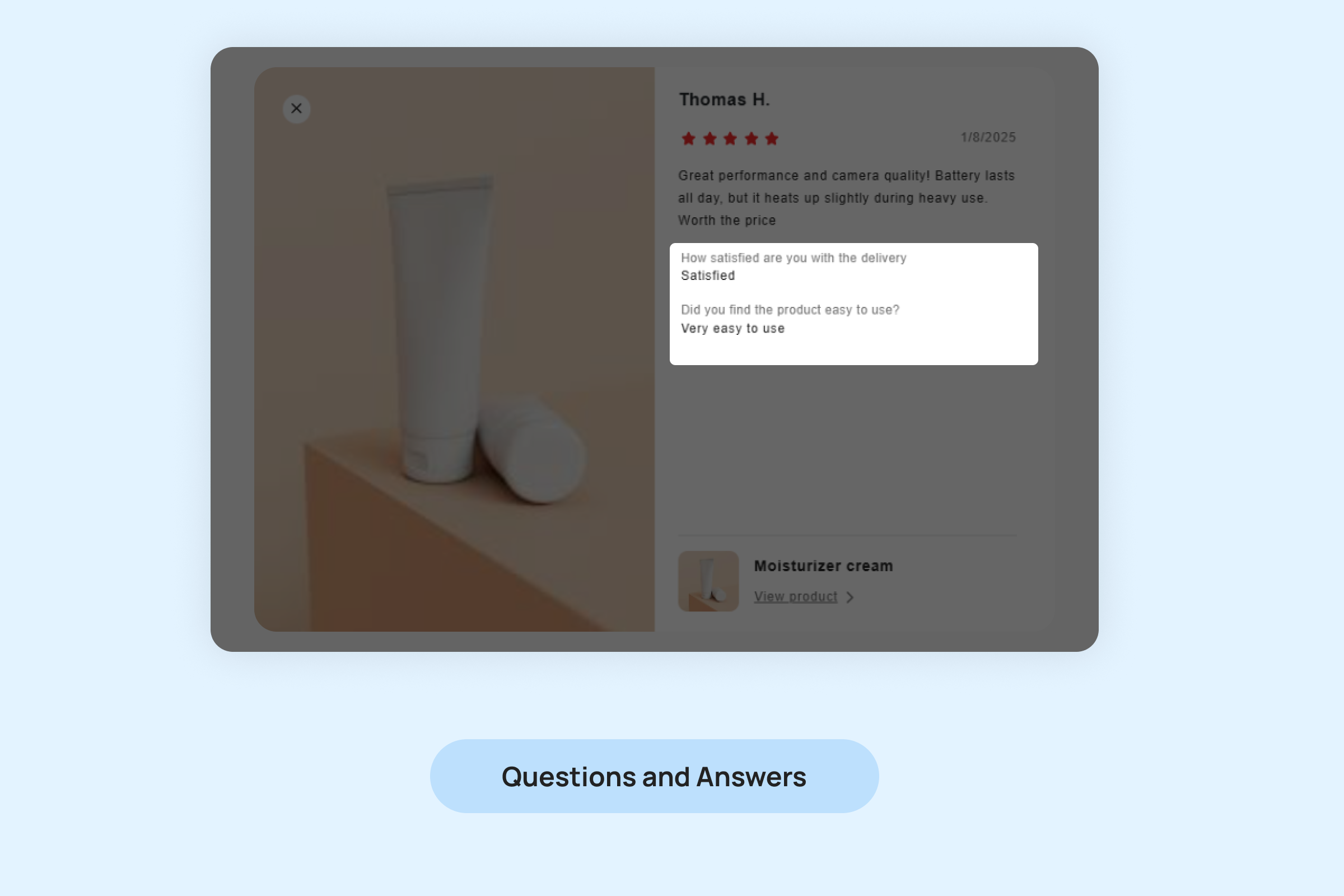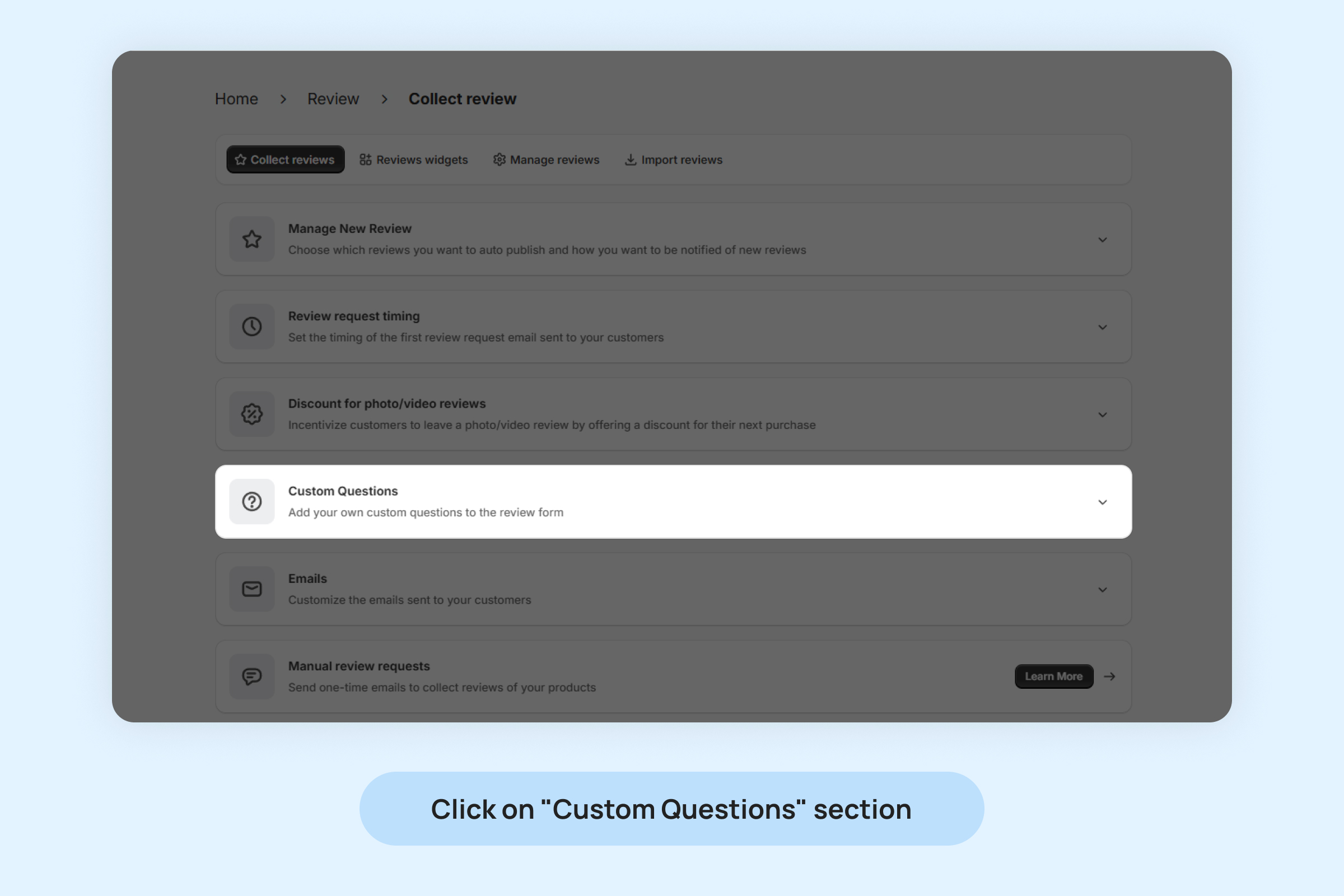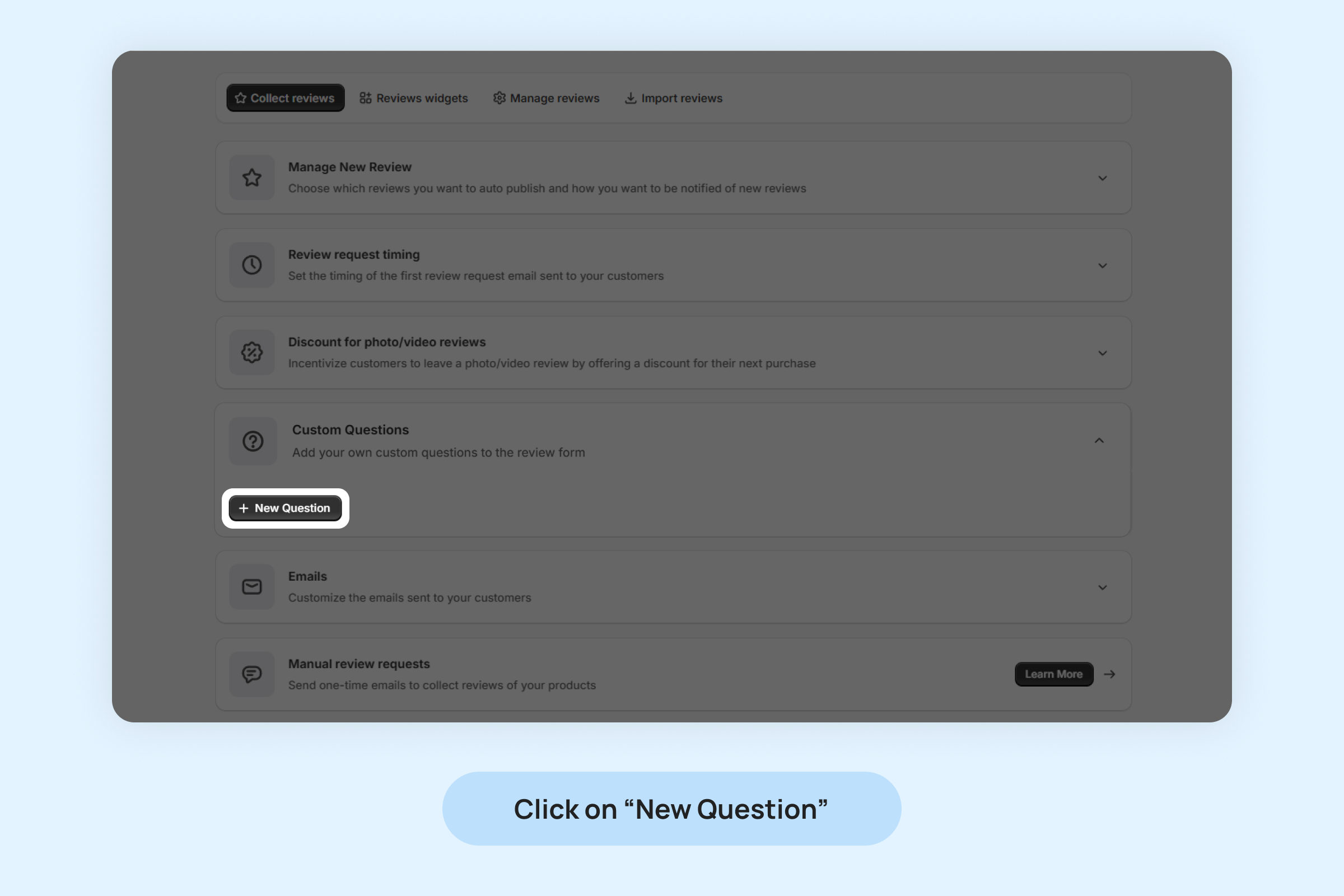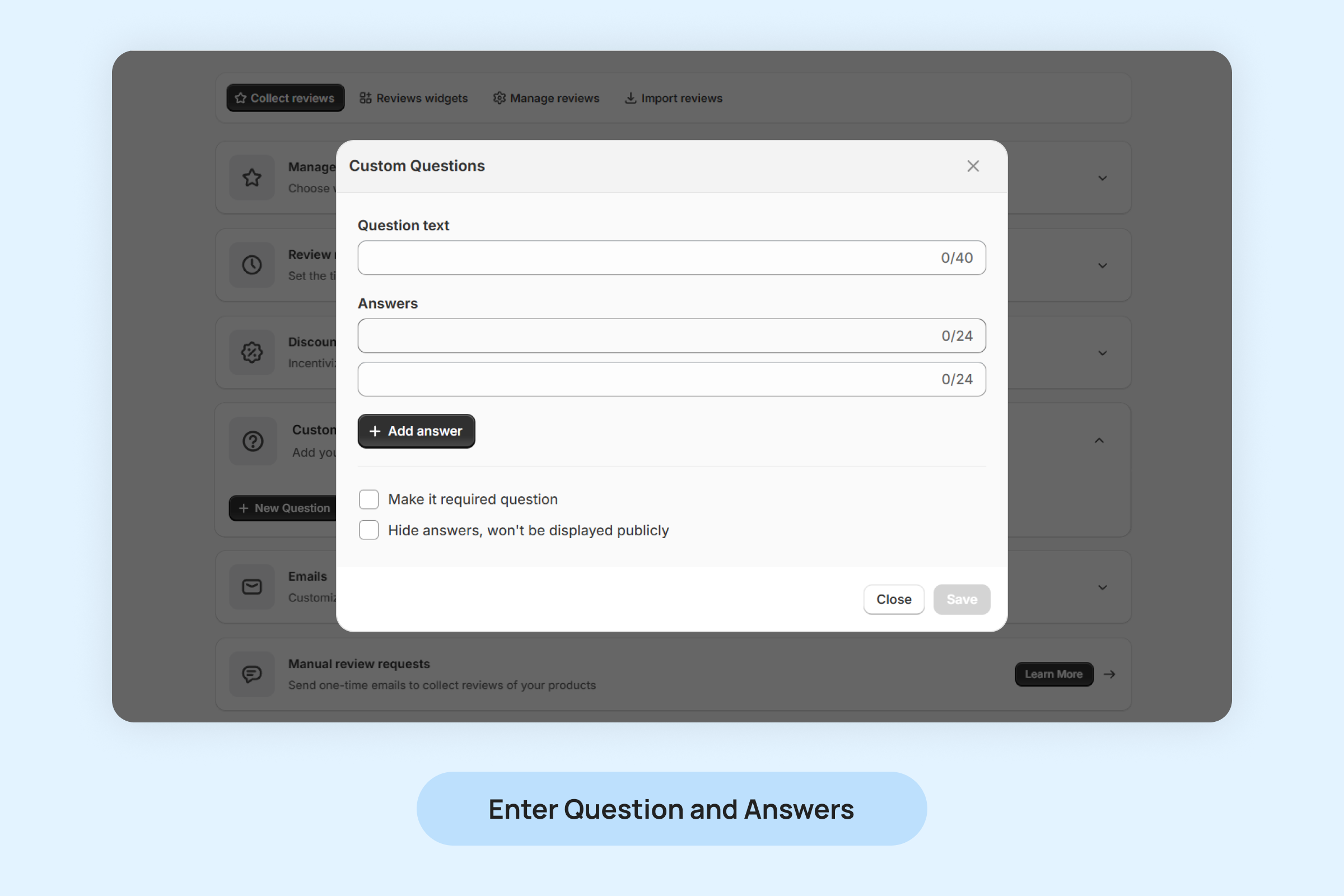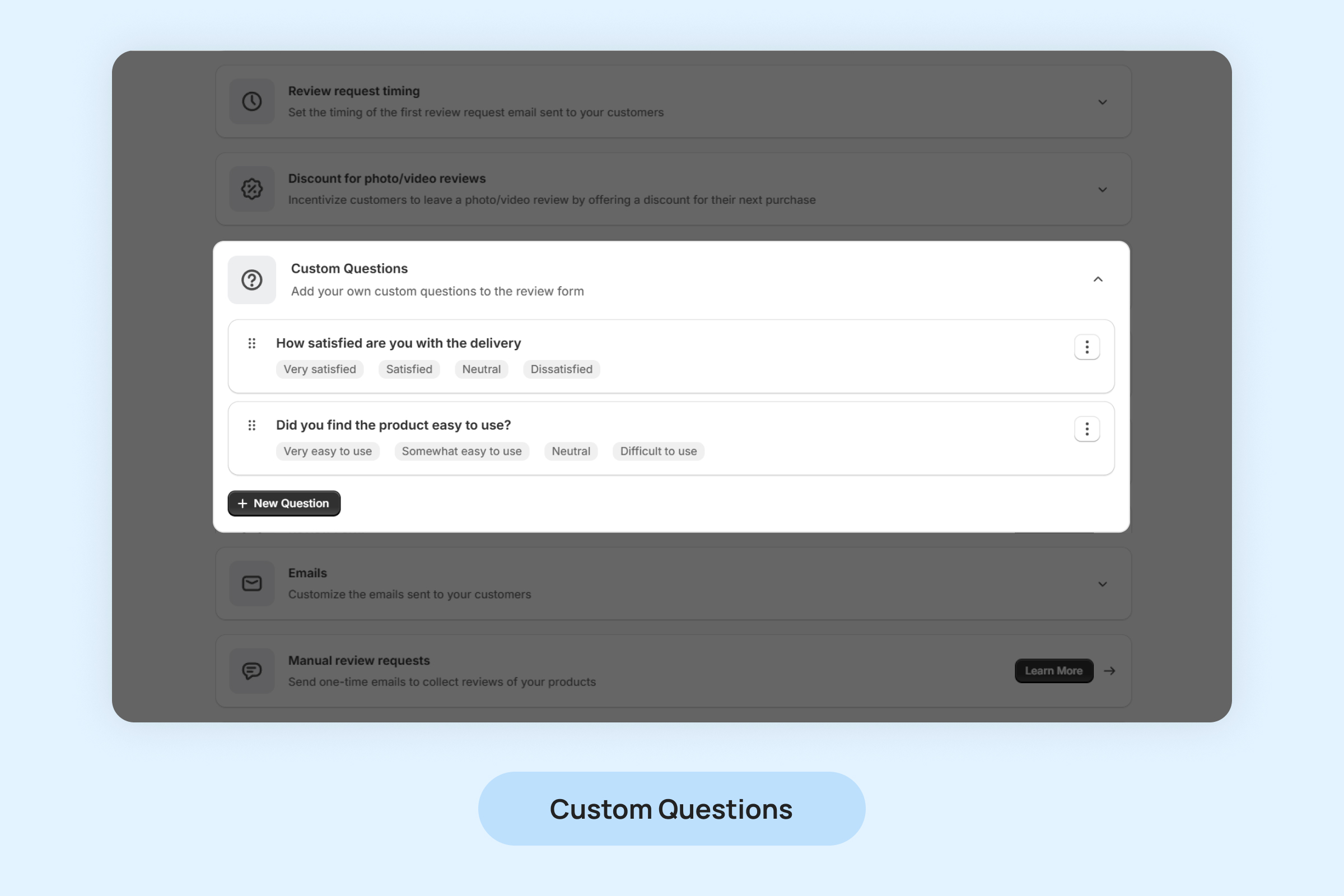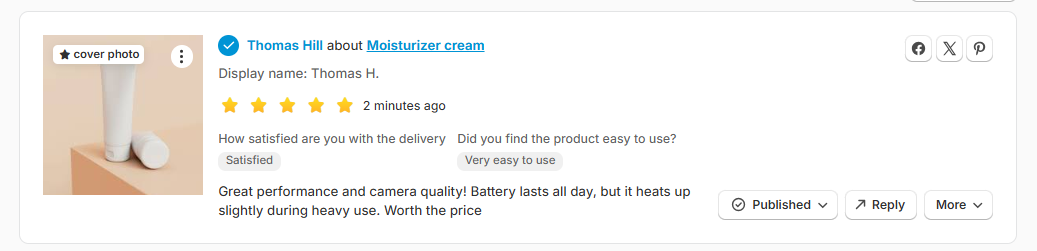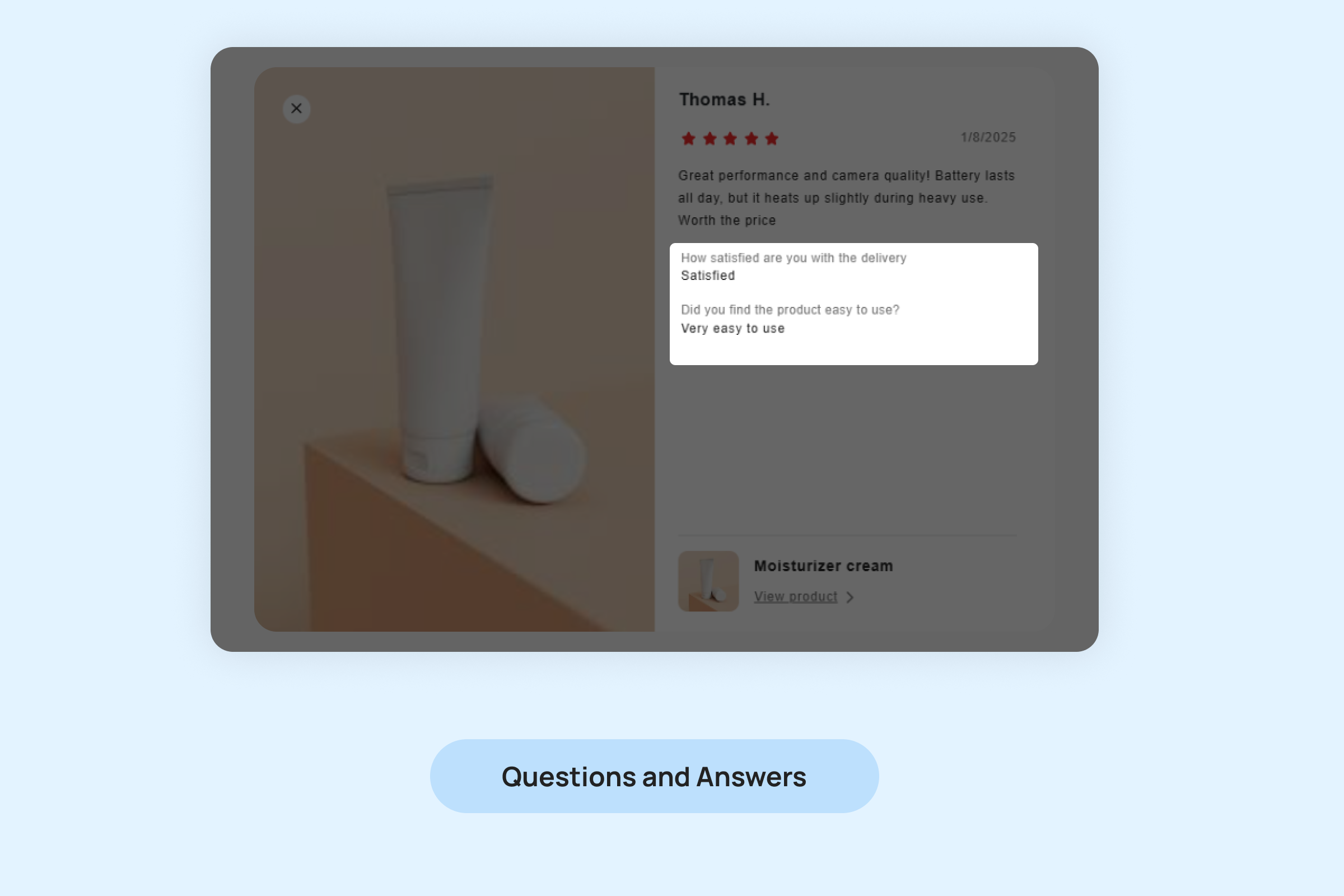Adding Custom Questions to Your Product Review Form
Enhance your product offerings and increase revenue by incorporating custom questions into your review form to collect valuable customer feedback.
To set up Custom Questions
Navigate to “Reviews – Collect reviews”, then go to the select “Custom Questions” section.
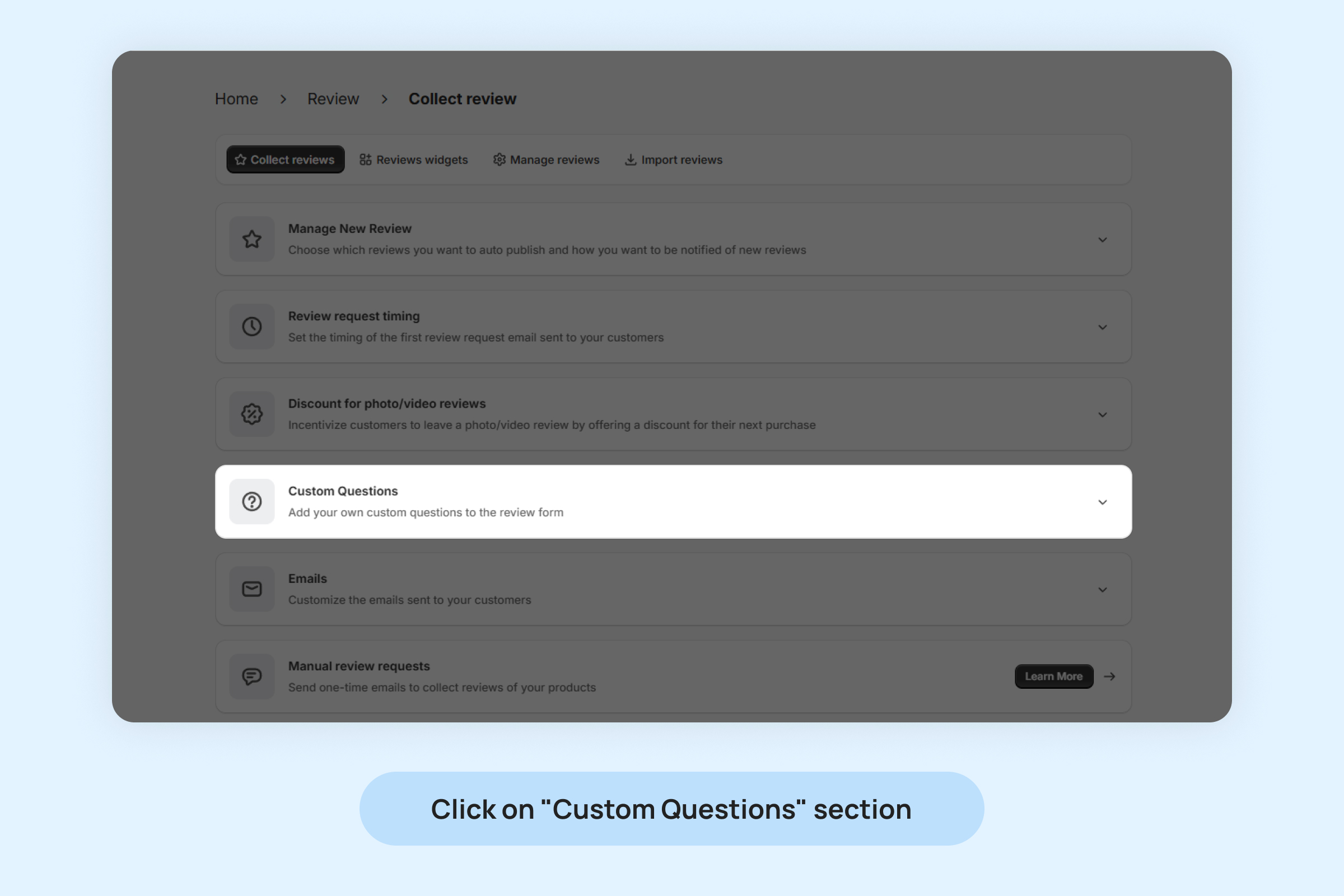
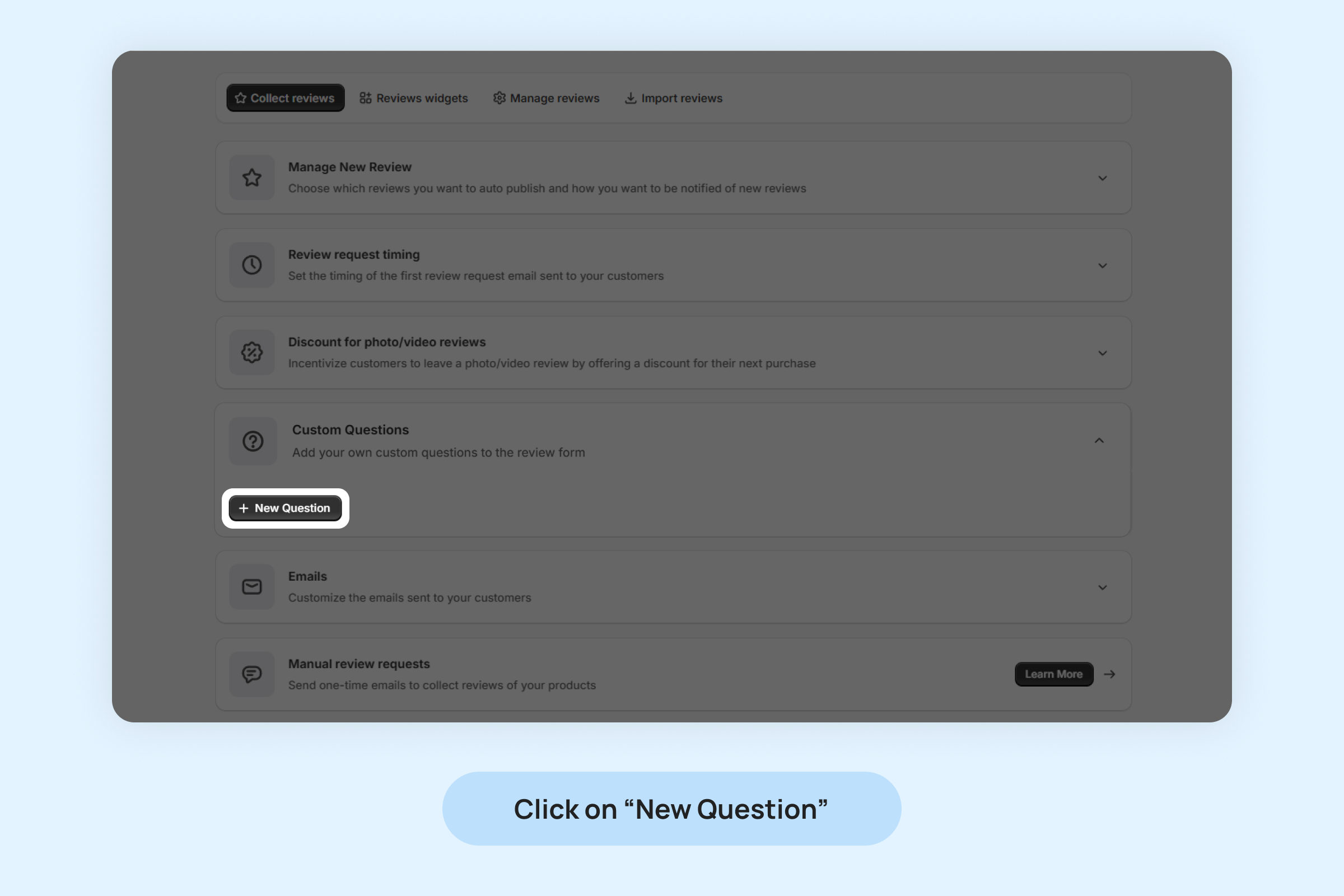
- Enter a question text and its answers up to 5.
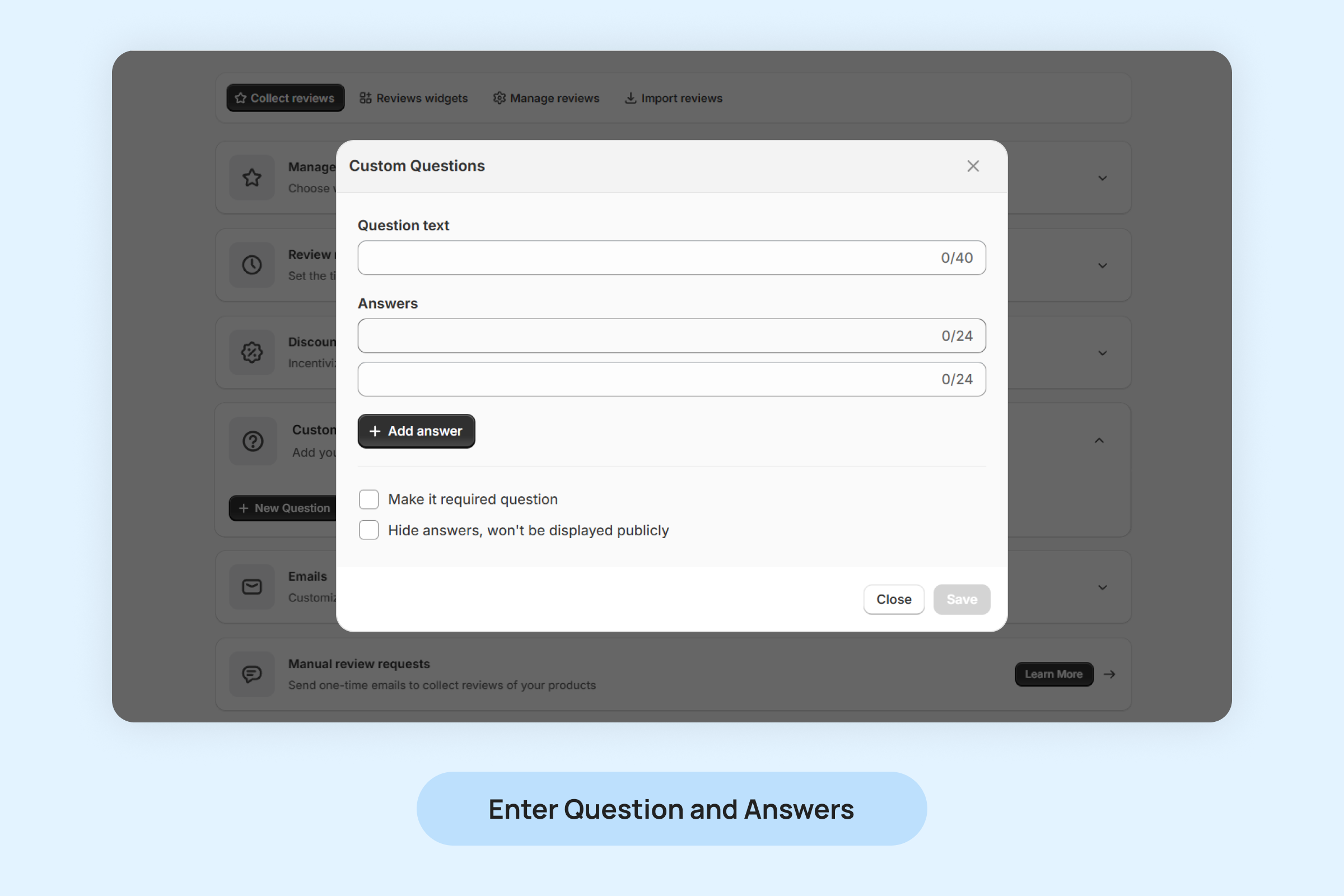
Customization Options
- Required question: When selected, customers must provide an answer to this question in order to submit their reviews.
- Hide answers, won’t be displayed publicly: When selected, customer responses will not be visible on your review widgets. However, you will still be able to view them in your Dropstars admin dashboard.
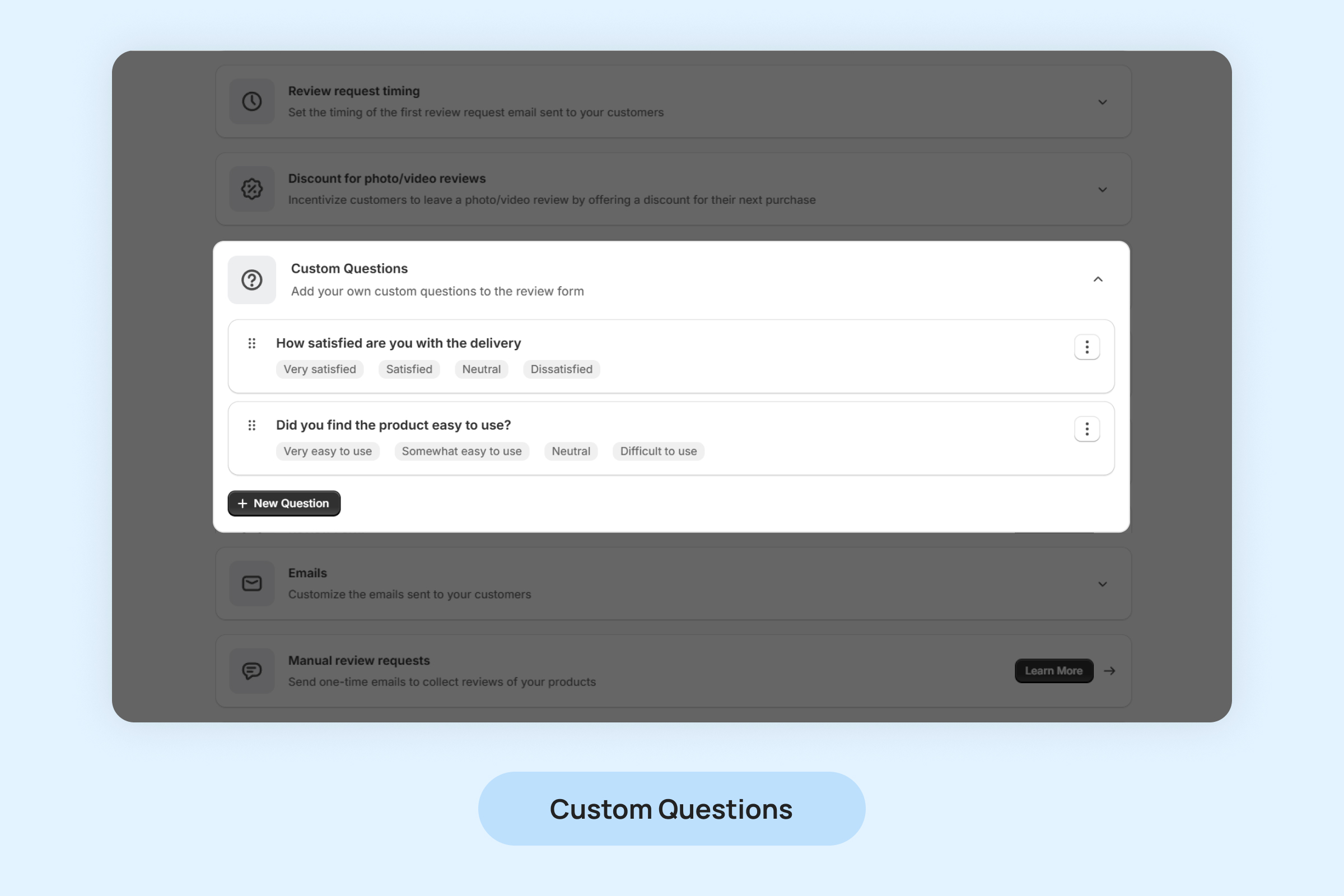
You can view your customers’ responses in the “Manage reviews” section.
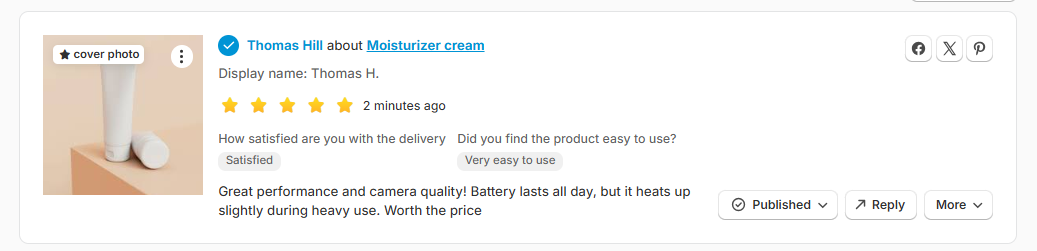
If your question is not marked as “Private,” your customers’ responses will be publicly visible on Dropstars widgets on your store.