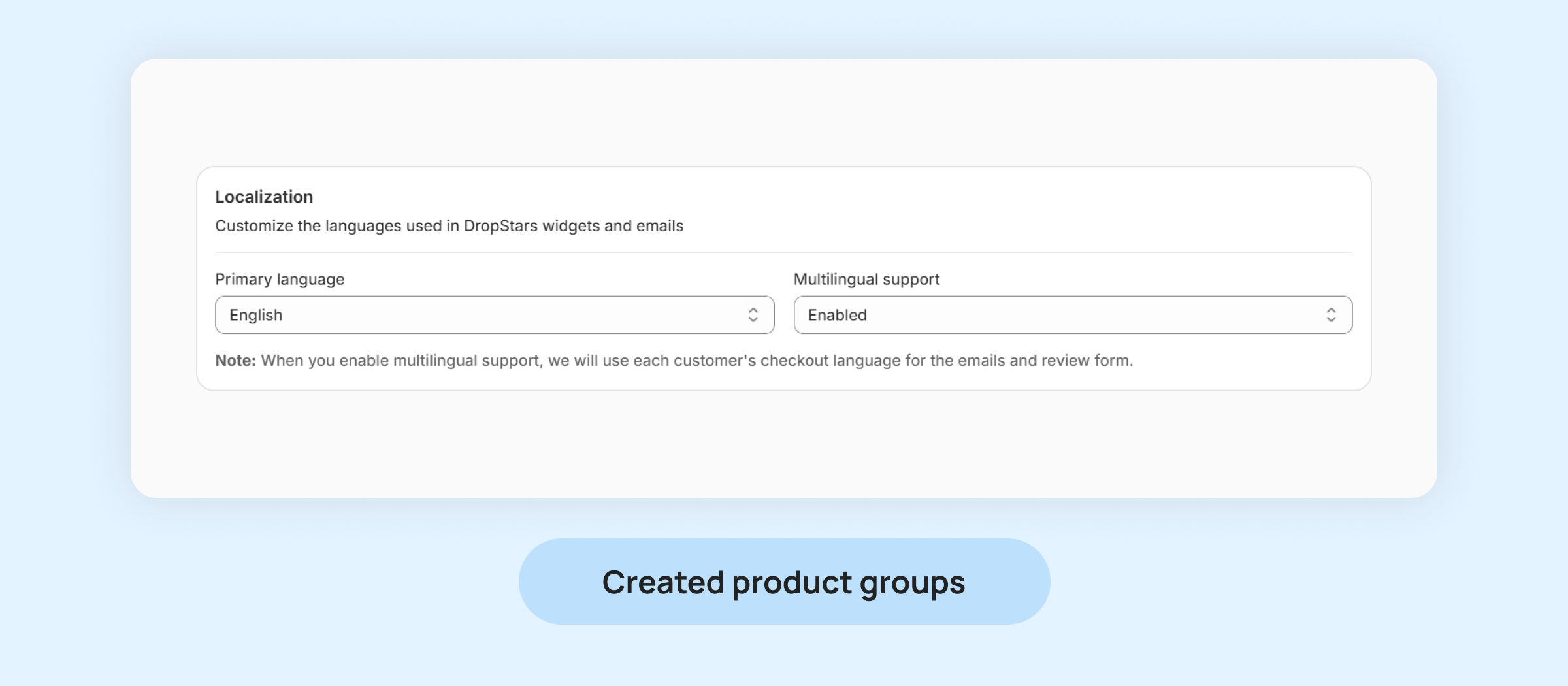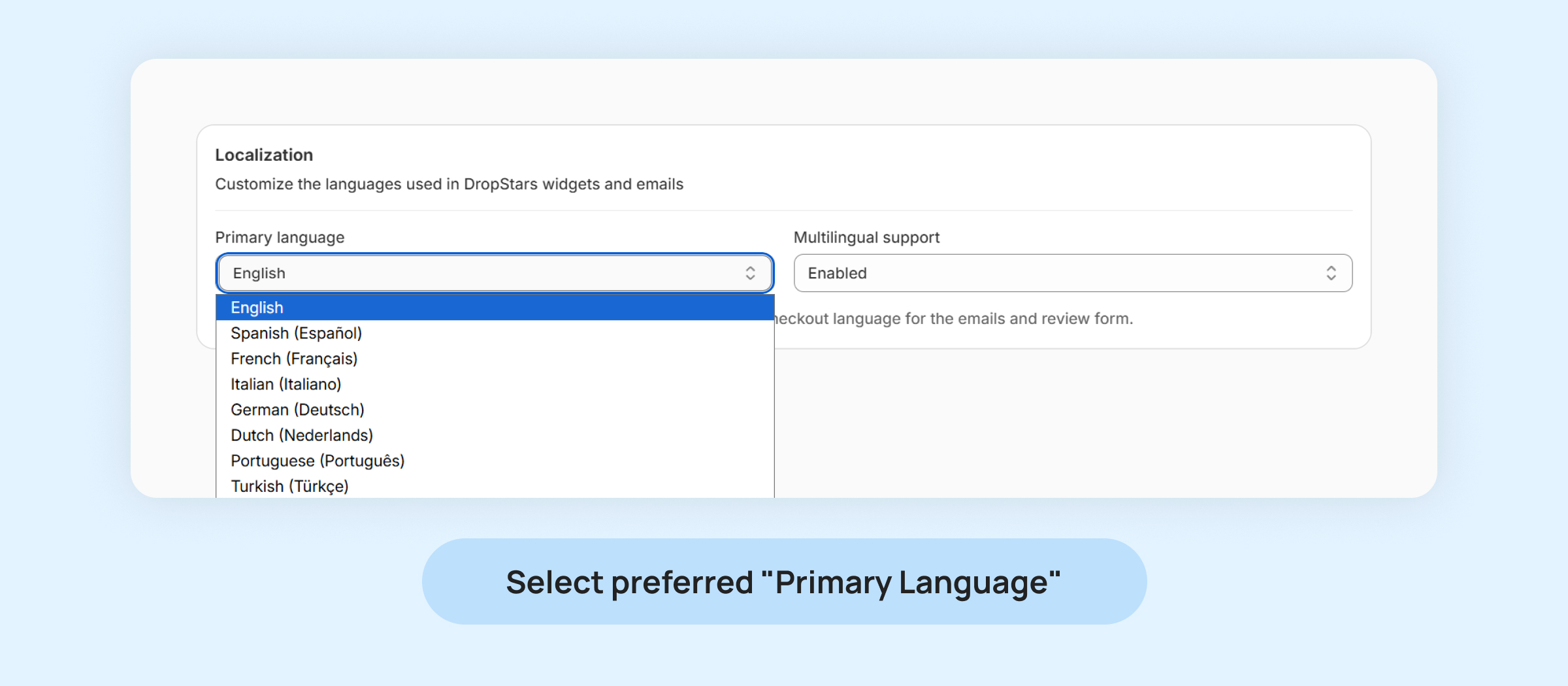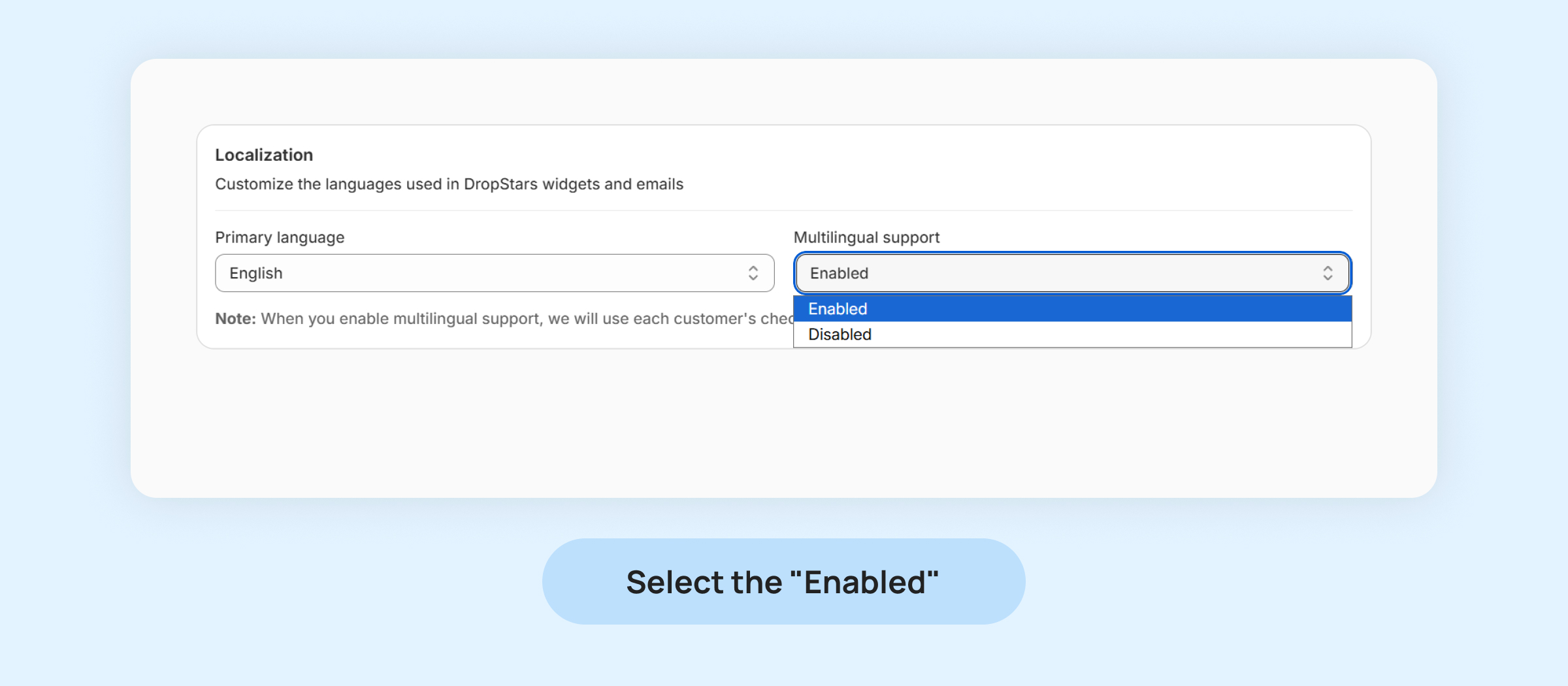Easily adjust the language settings for your Dropstars emails to cater to your customers’ preferred language. This customization helps ensure better communication and engagement with your audience.
Navigate to “Settings – General setting” and go to “Localization” section