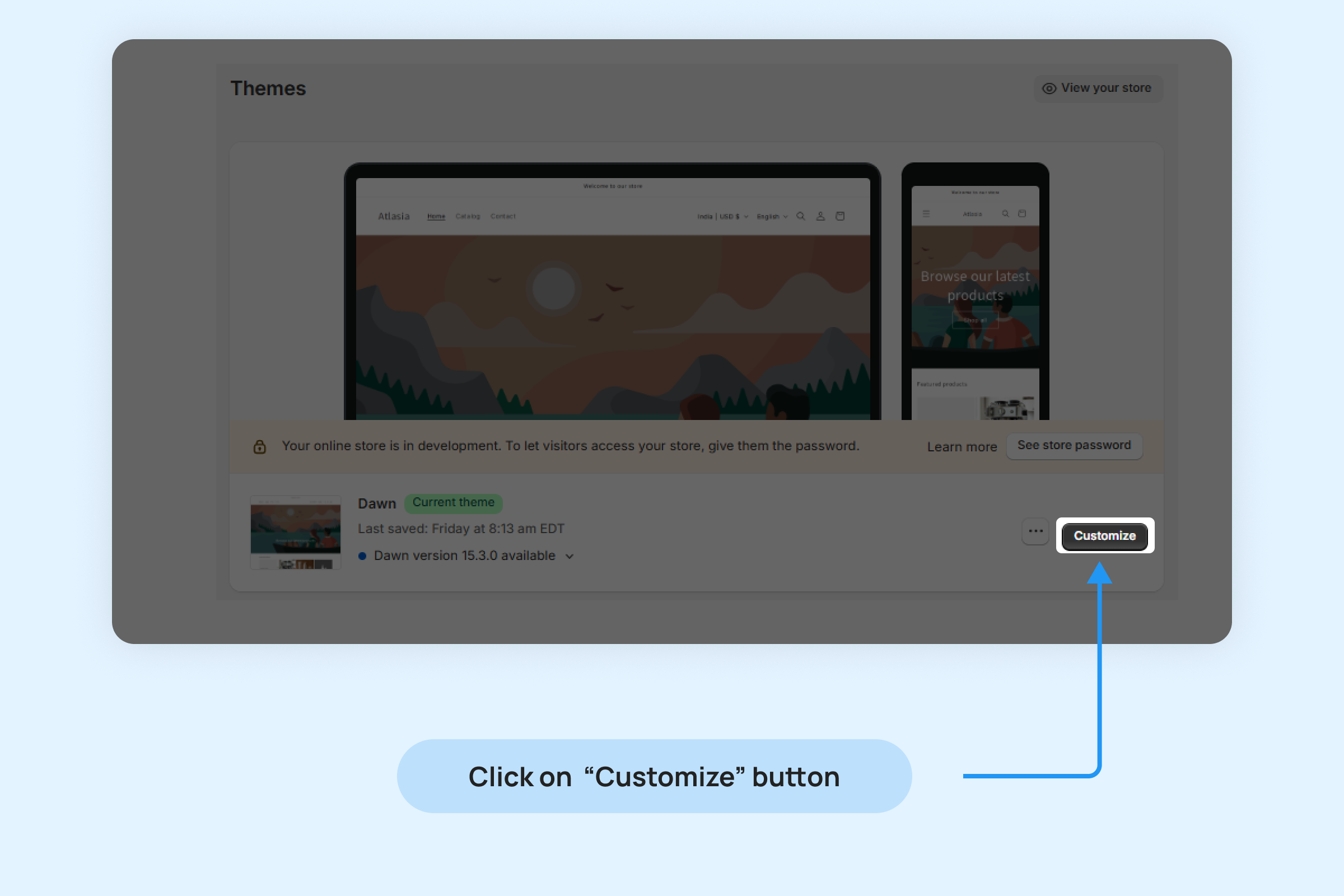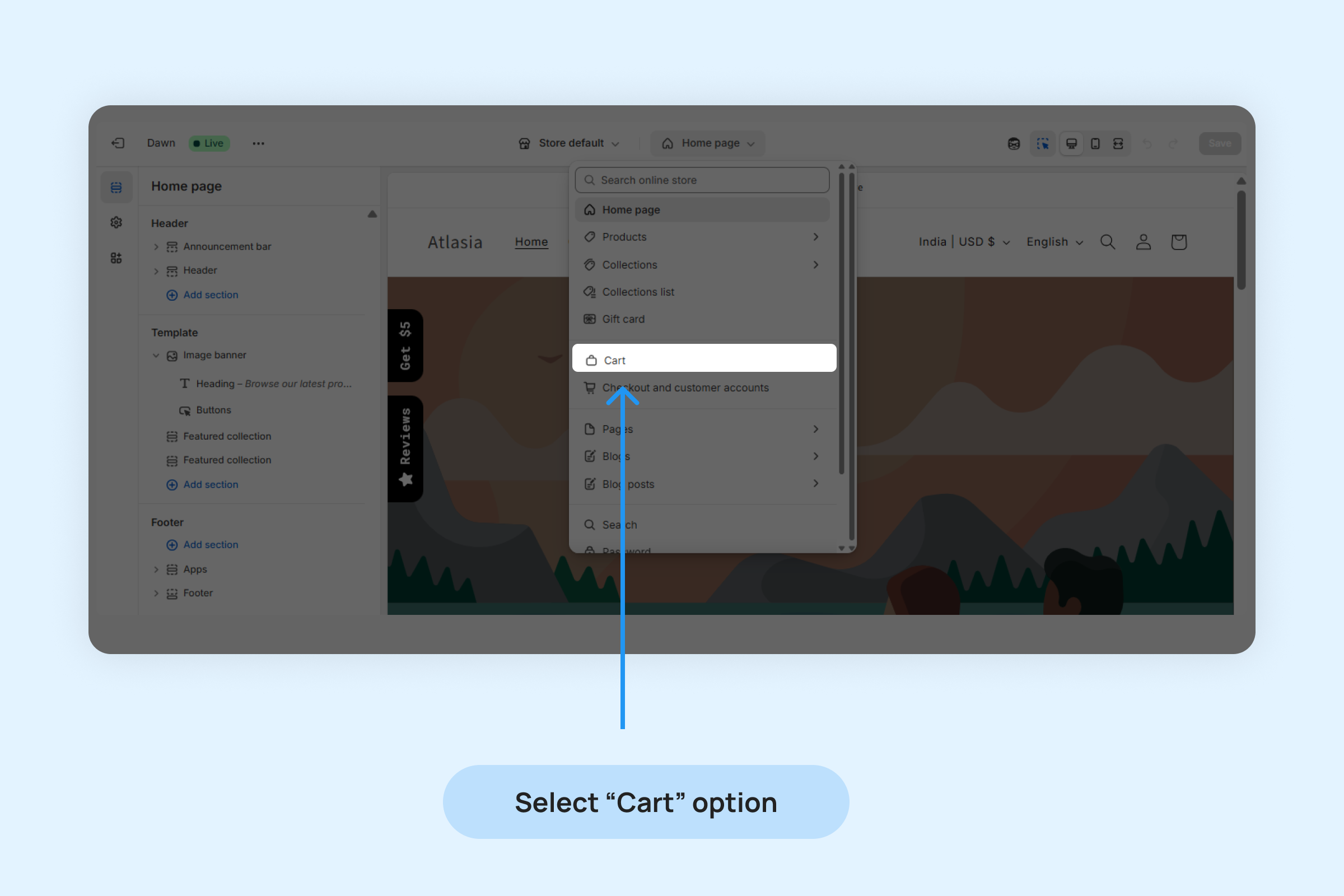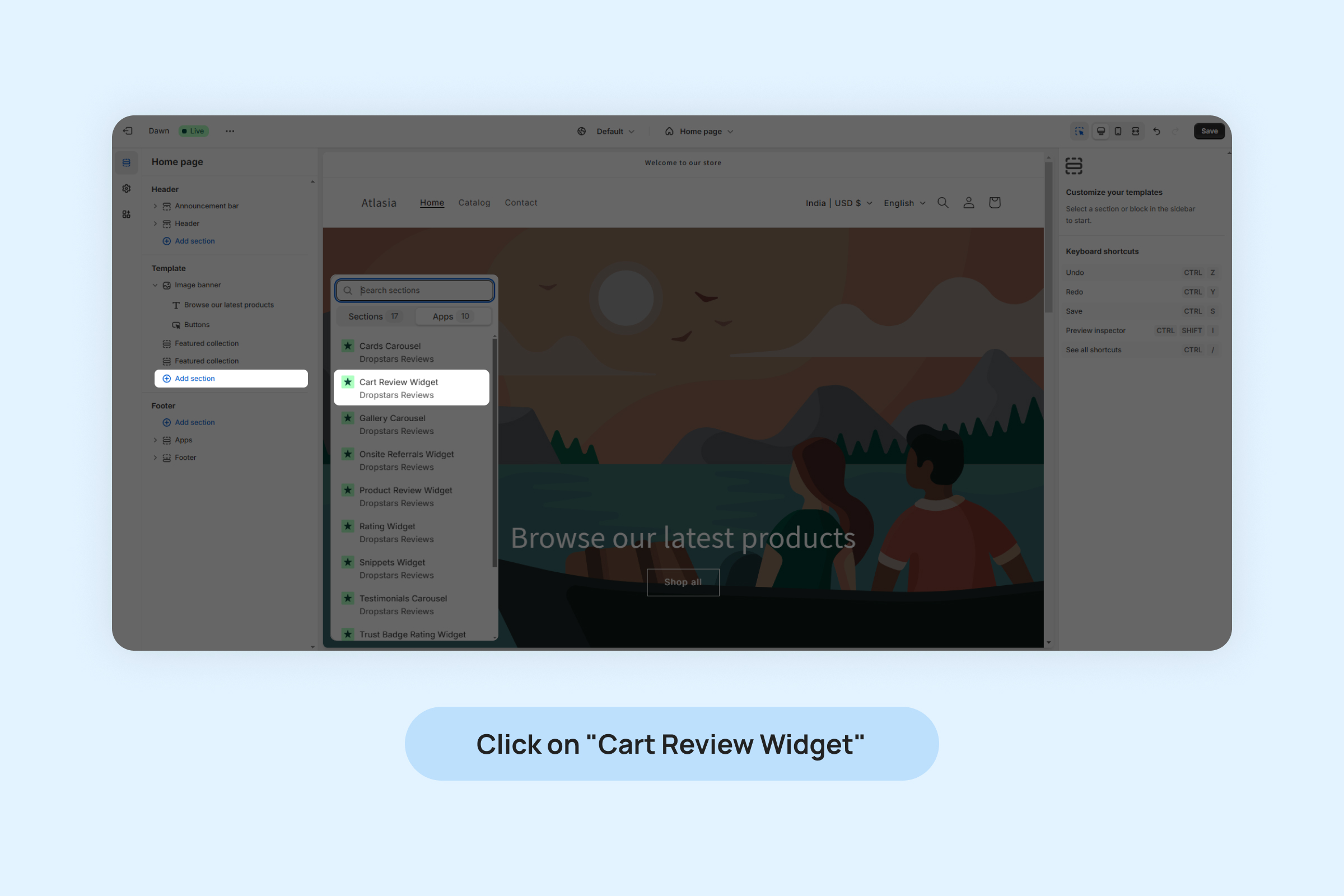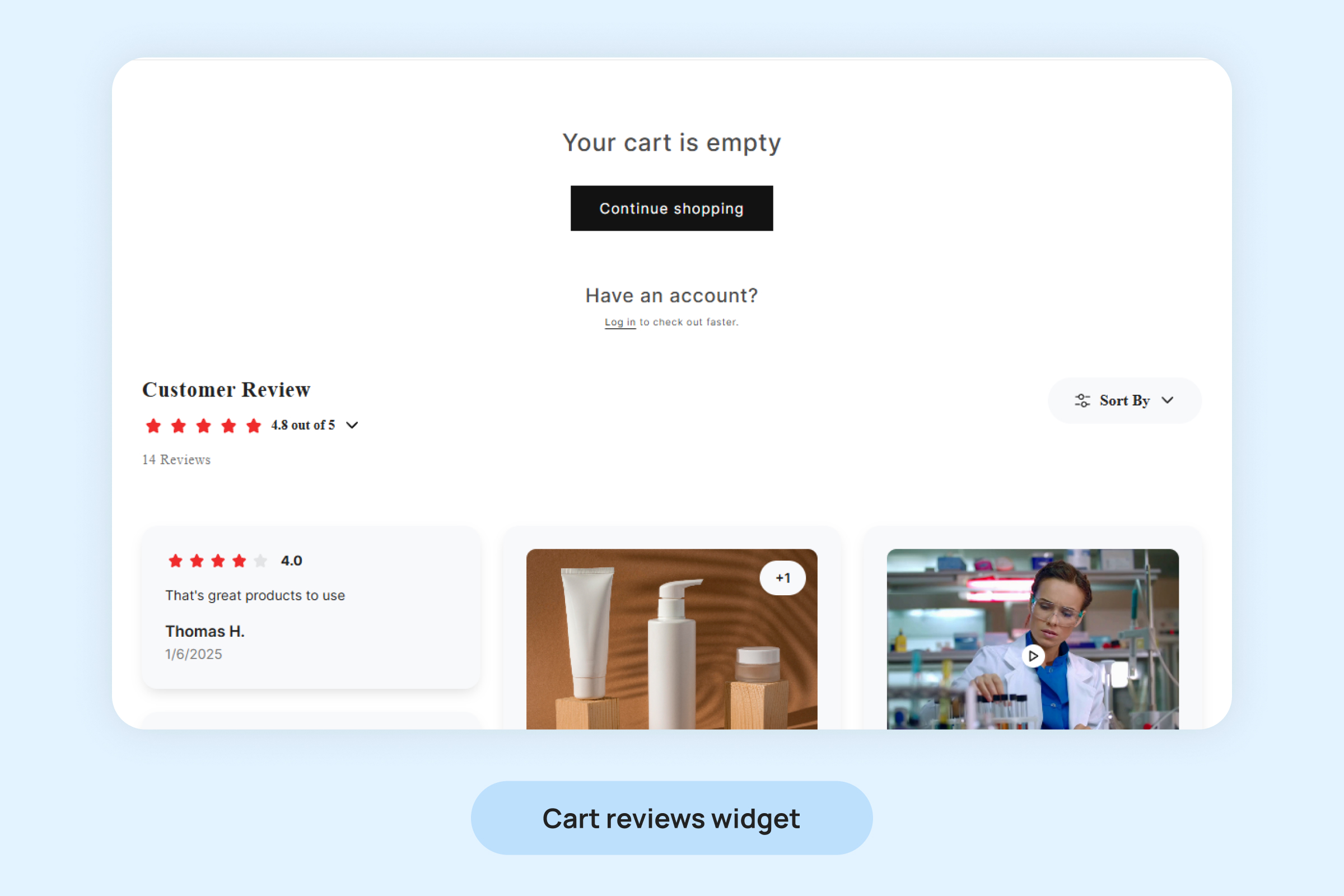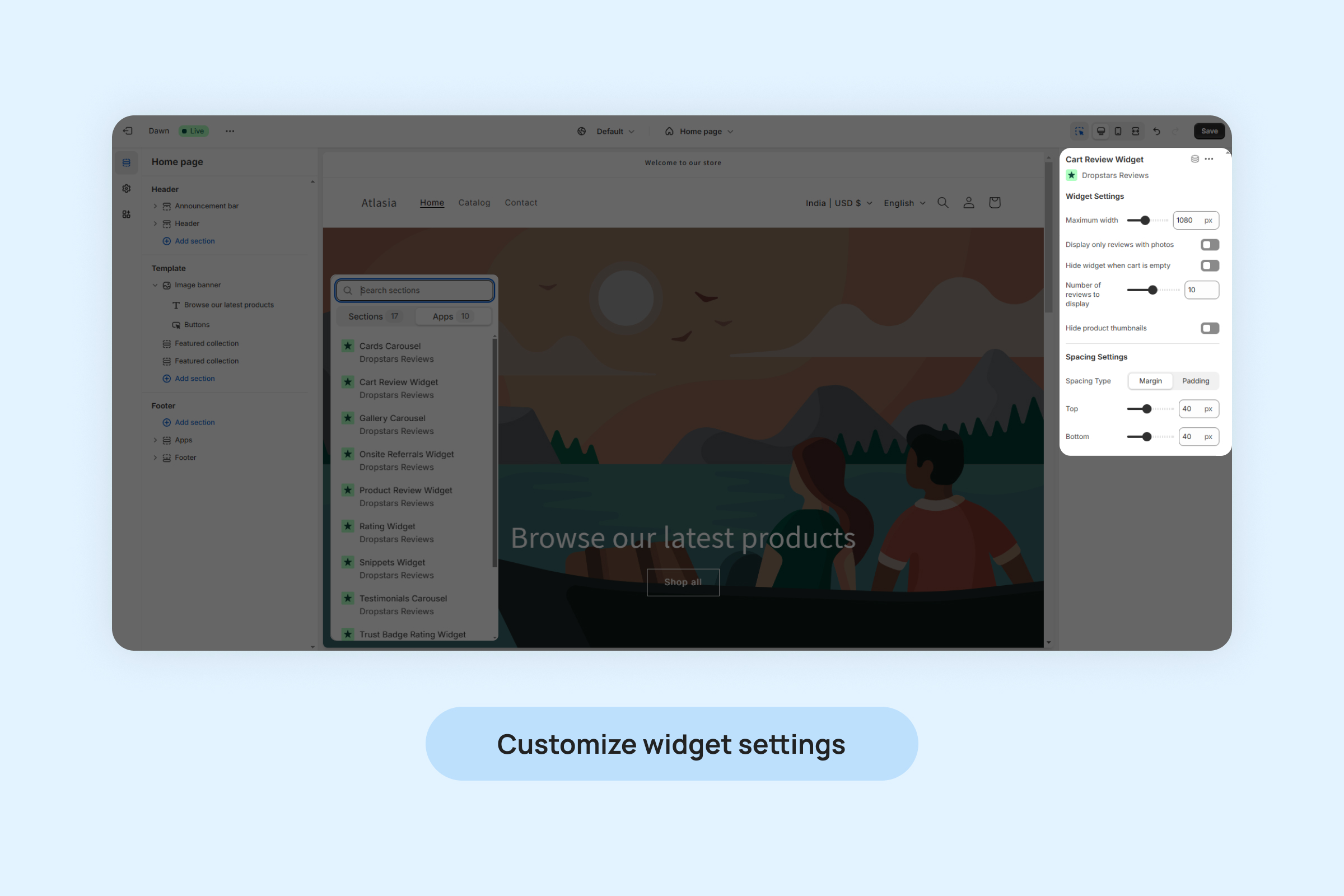Dropstars Cart Reviews Widget
Minimize cart abandonment by showcasing product ratings and reviews directly in your customers’ carts with our Cart Reviews Widget.
Steps to Add the Cart Reviews Widget to your cart page.
- Inside your Shopify Themes menu, click “Customize” to open the Theme Editor:
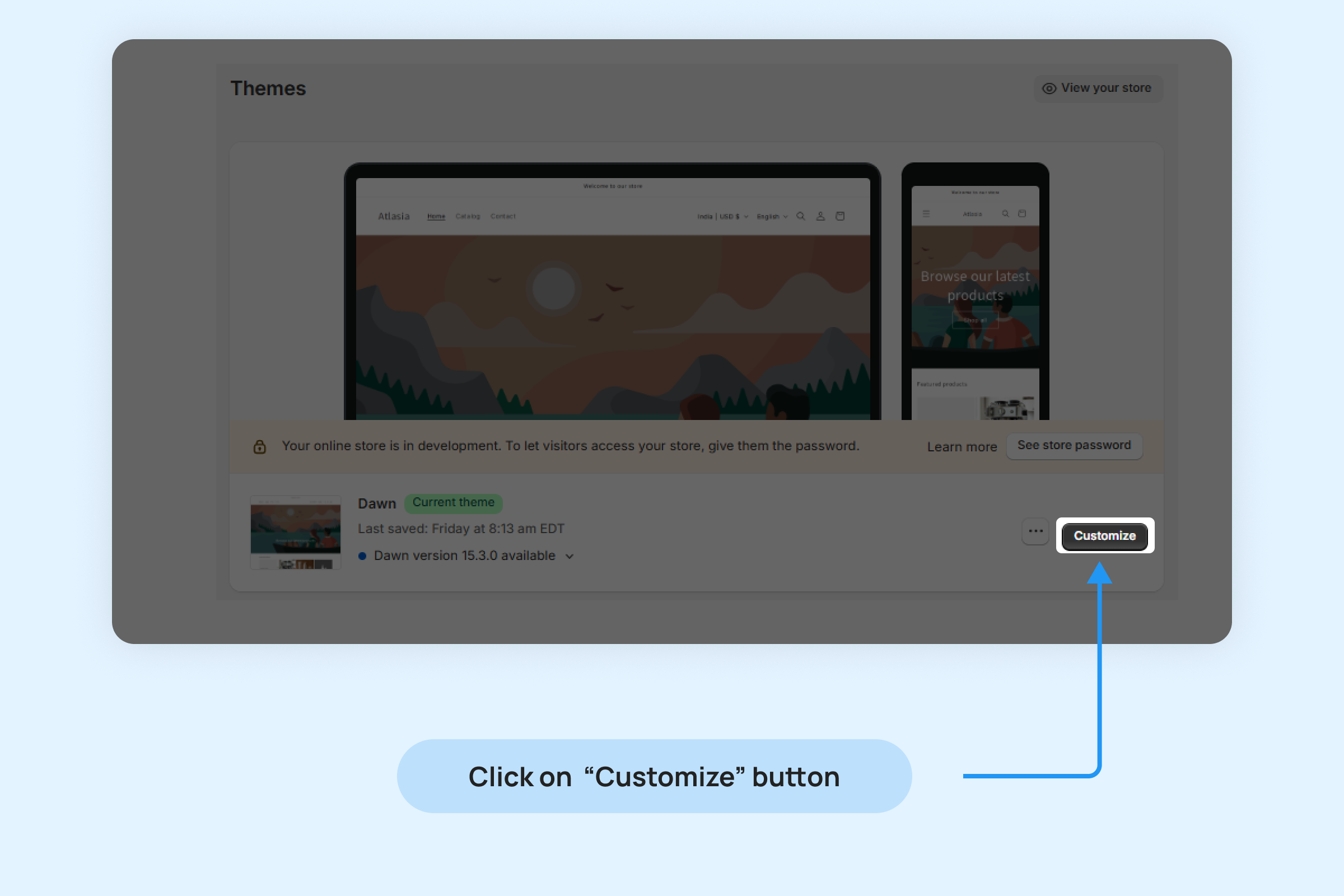
- Select the cart page template:
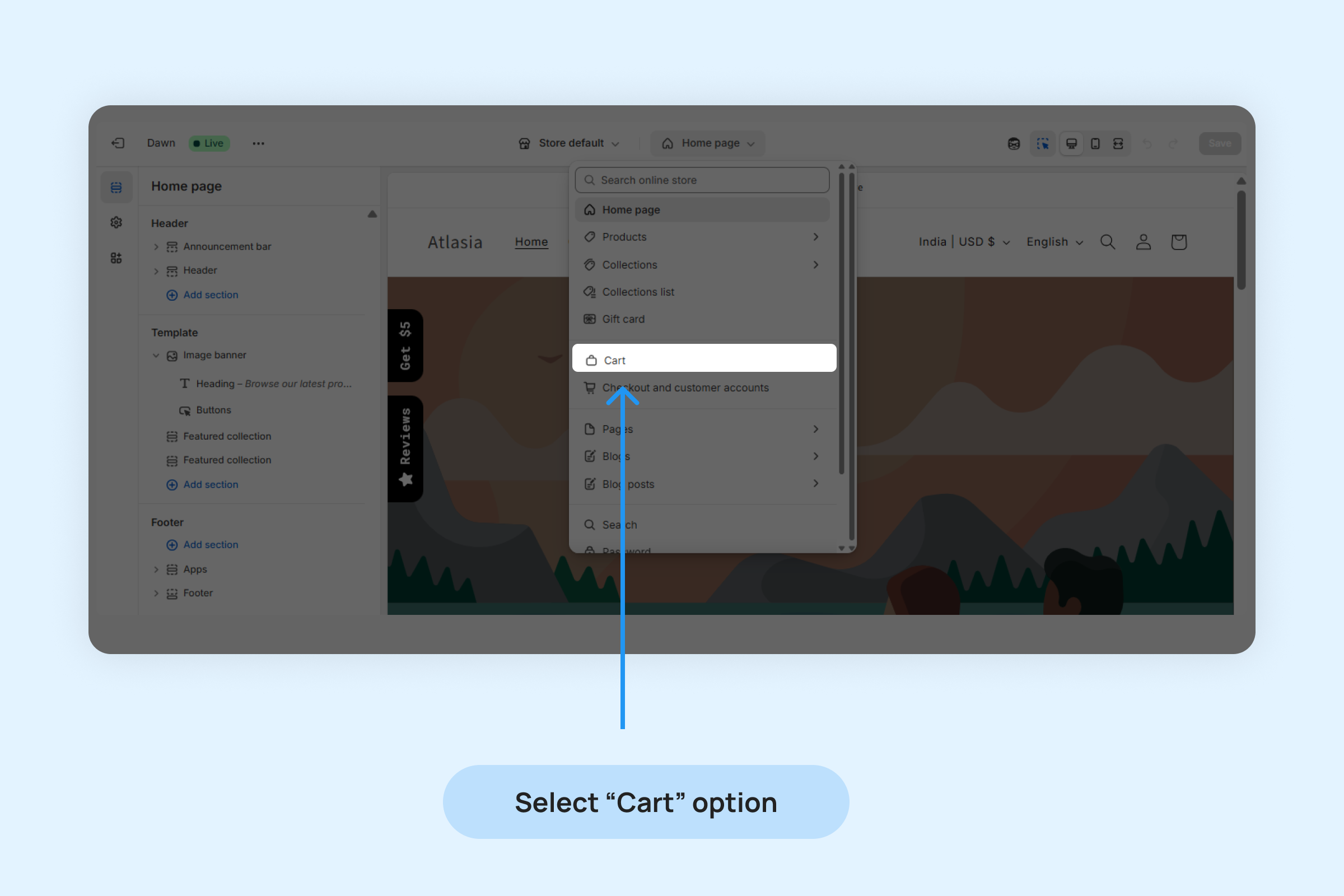
- Click on “Add Section” in the left-side menu of the Theme Editor and Select “Cart Reviews Widget” from the list of available sections.
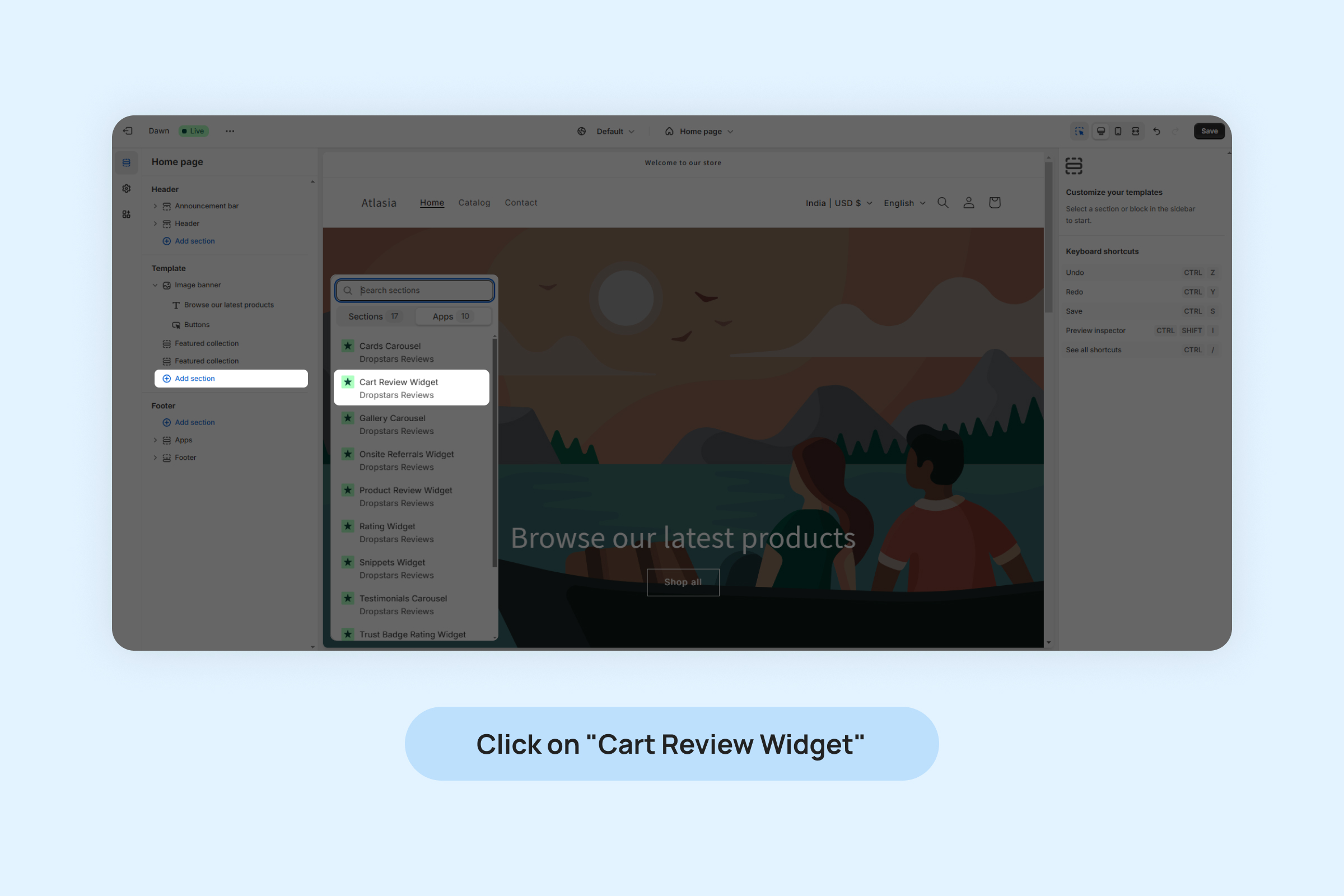
- Drag and position the widget app block to your desired location on the page.
- Click On “Save”.
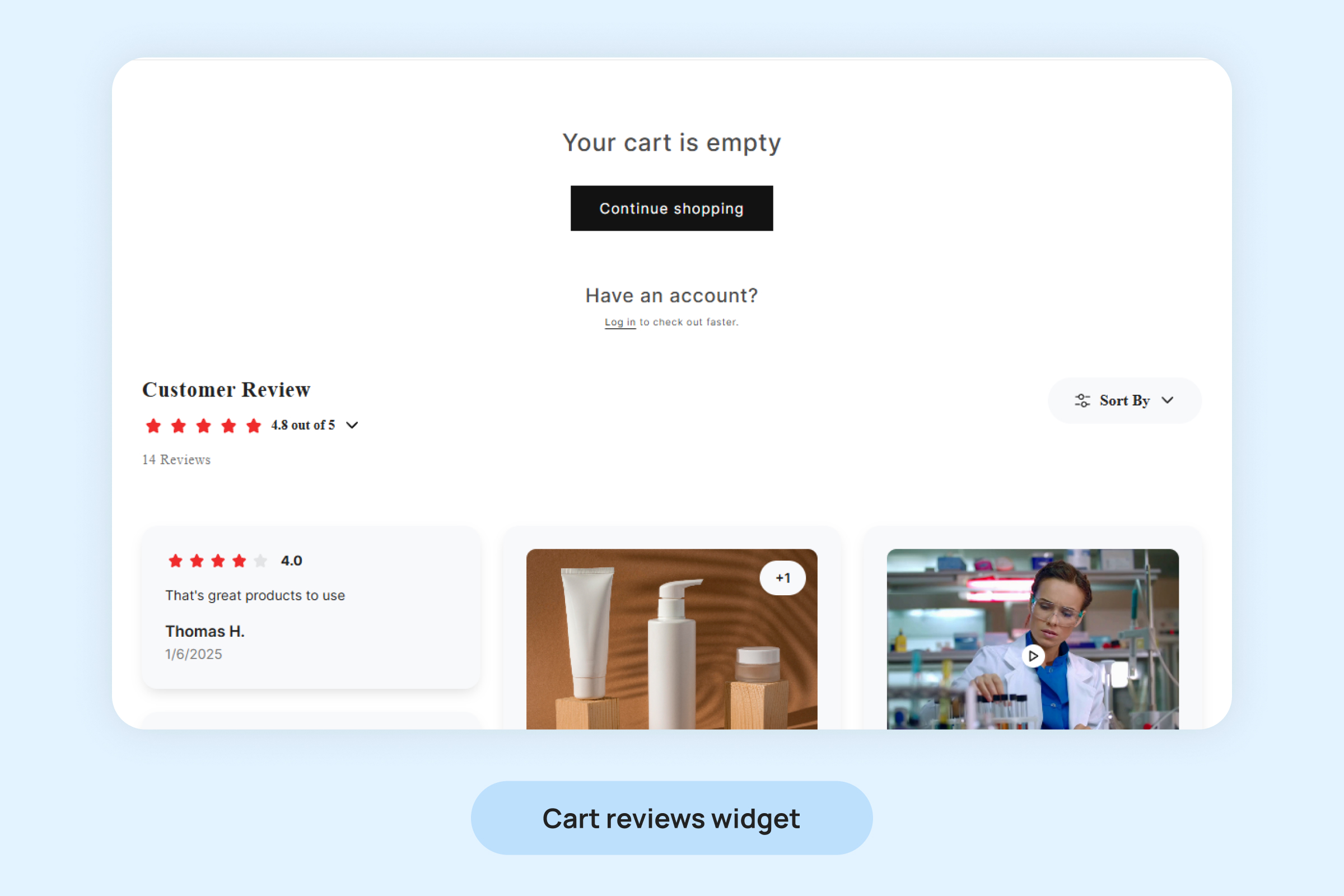
You can customize widget from below settings:
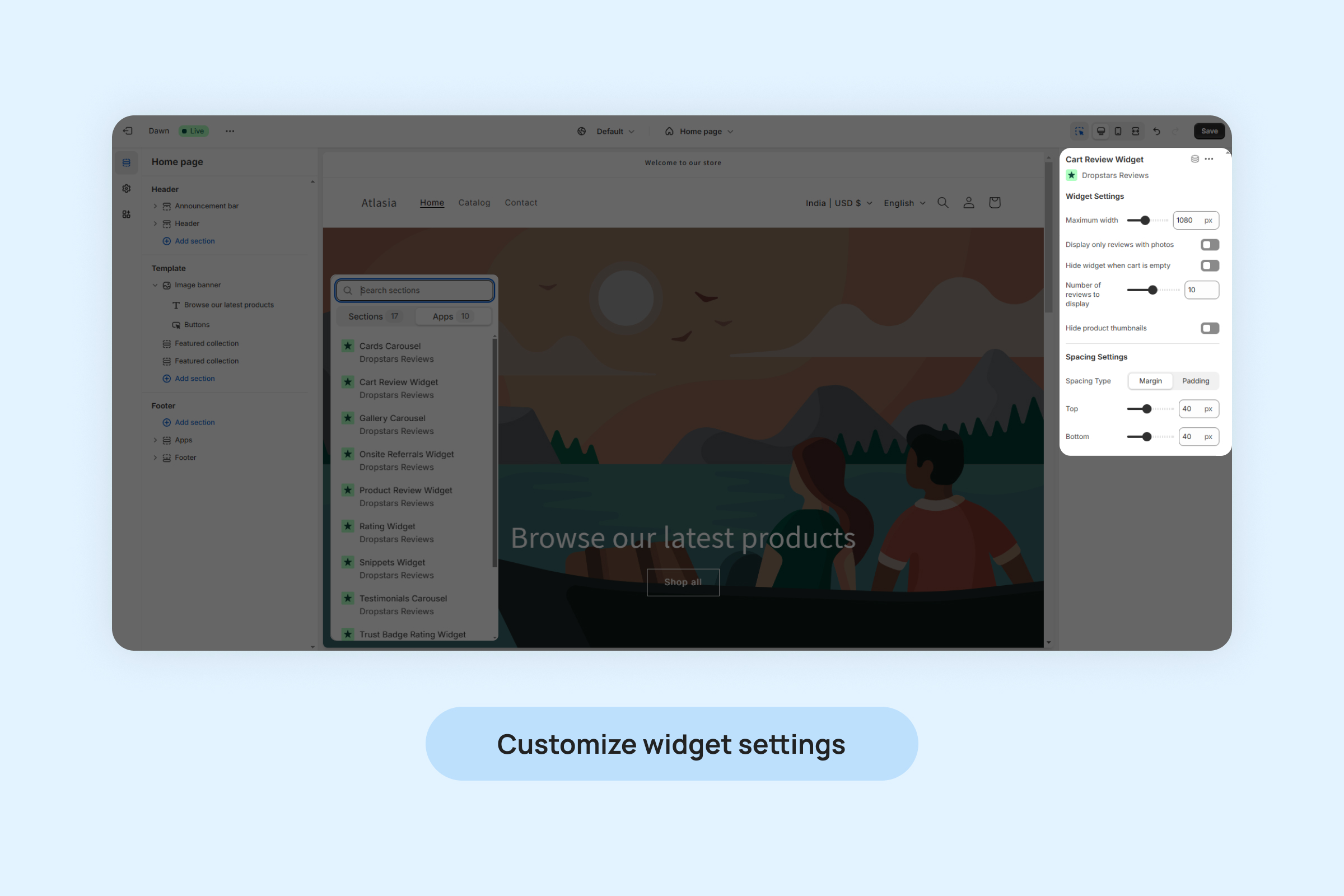
- Maximum width: Set the maximum width of the widget to fit your page design.
- Display only reviews with photos: Show only reviews that include photos or videos for enhanced visual appeal.
- Hide widget when cart is empty: Prevent the widget from appearing on cart pages with no items.
- Number of reviews to display: Specify how many reviews you want to showcase in the widget.
- Hide product thumbnails: Remove the product thumbnail images displayed at the bottom of each review.
- Spacing Settings: Adjust margins and padding to control the spacing around the widget.