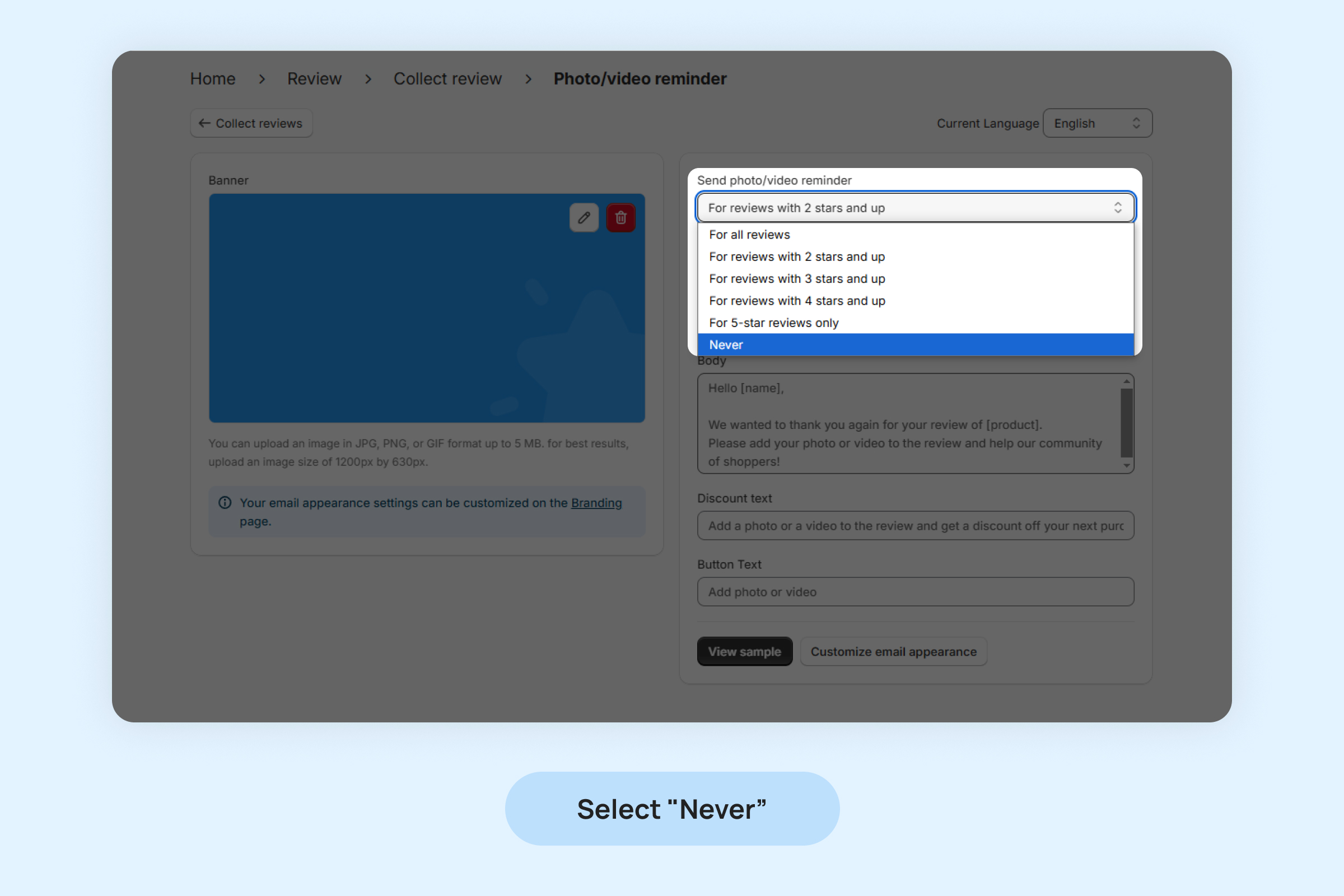To unsubscribe from Dropstars emails, you can manage your preferences directly through the Dropstars platform. This allows you to stop receiving their emails with ease.
Navigate to “Reviews – Collect reviews” and select “Review request timing” section.
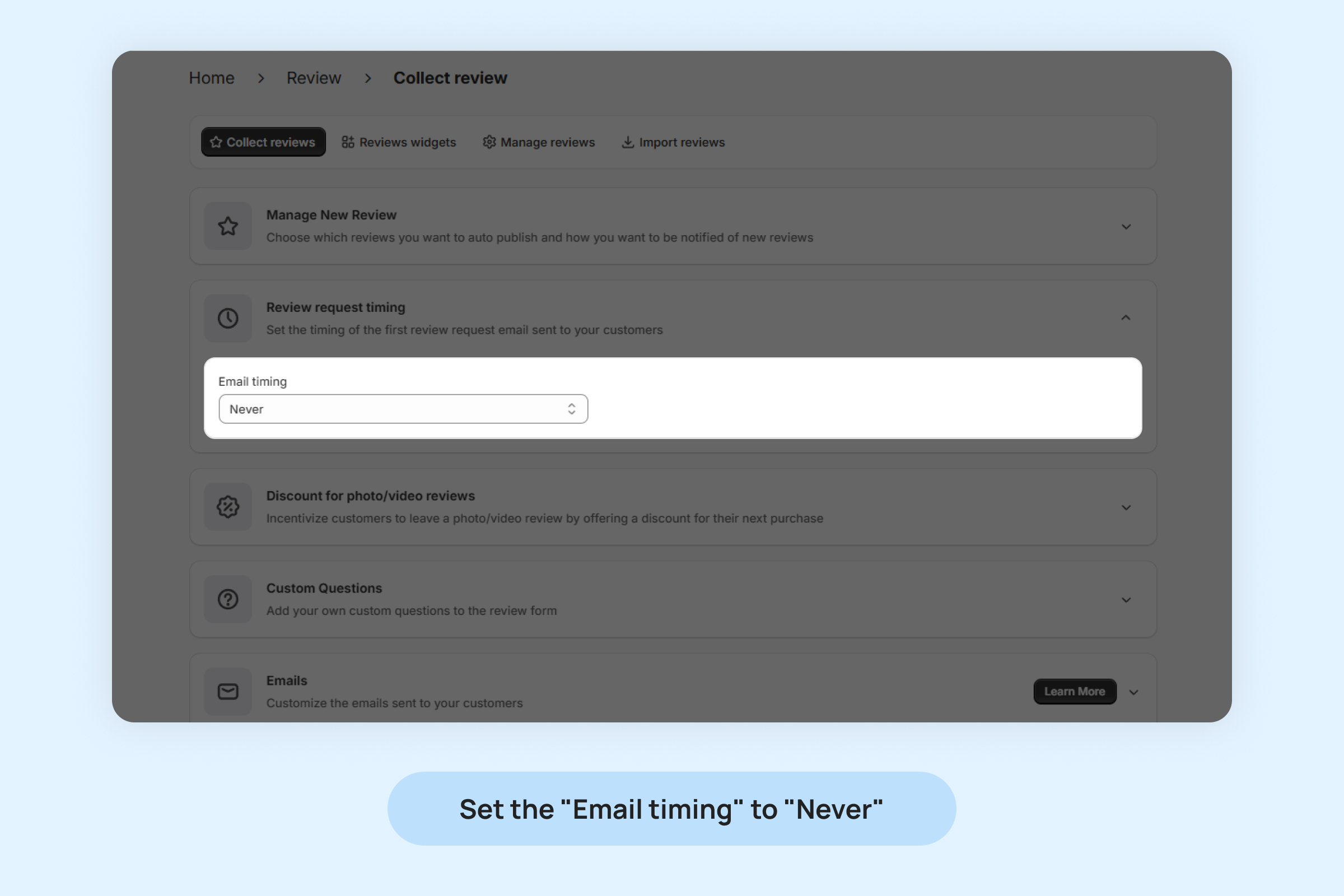
Review reminder emails are sent to customers who received a review request email but have not submitted a review within 7 days of the initial request.
Navigate to “Reviews – Collect reviews” and select “Emails” section.
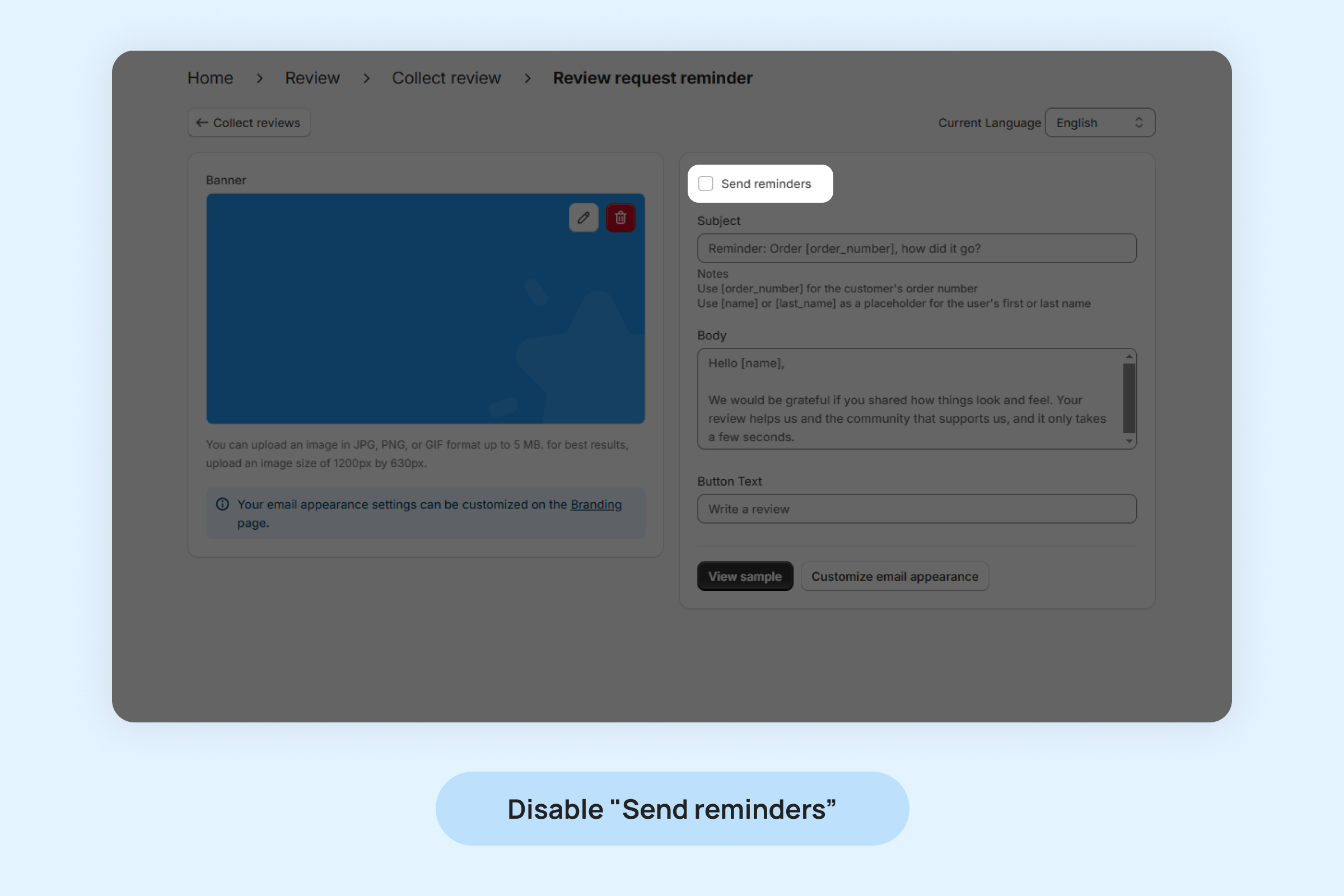
Photo reminder emails are sent to customers who have submitted a text-only review, encouraging them to add a photo or video to their review.
Navigate to “Reviews – Collect reviews” and select “Emails” section.