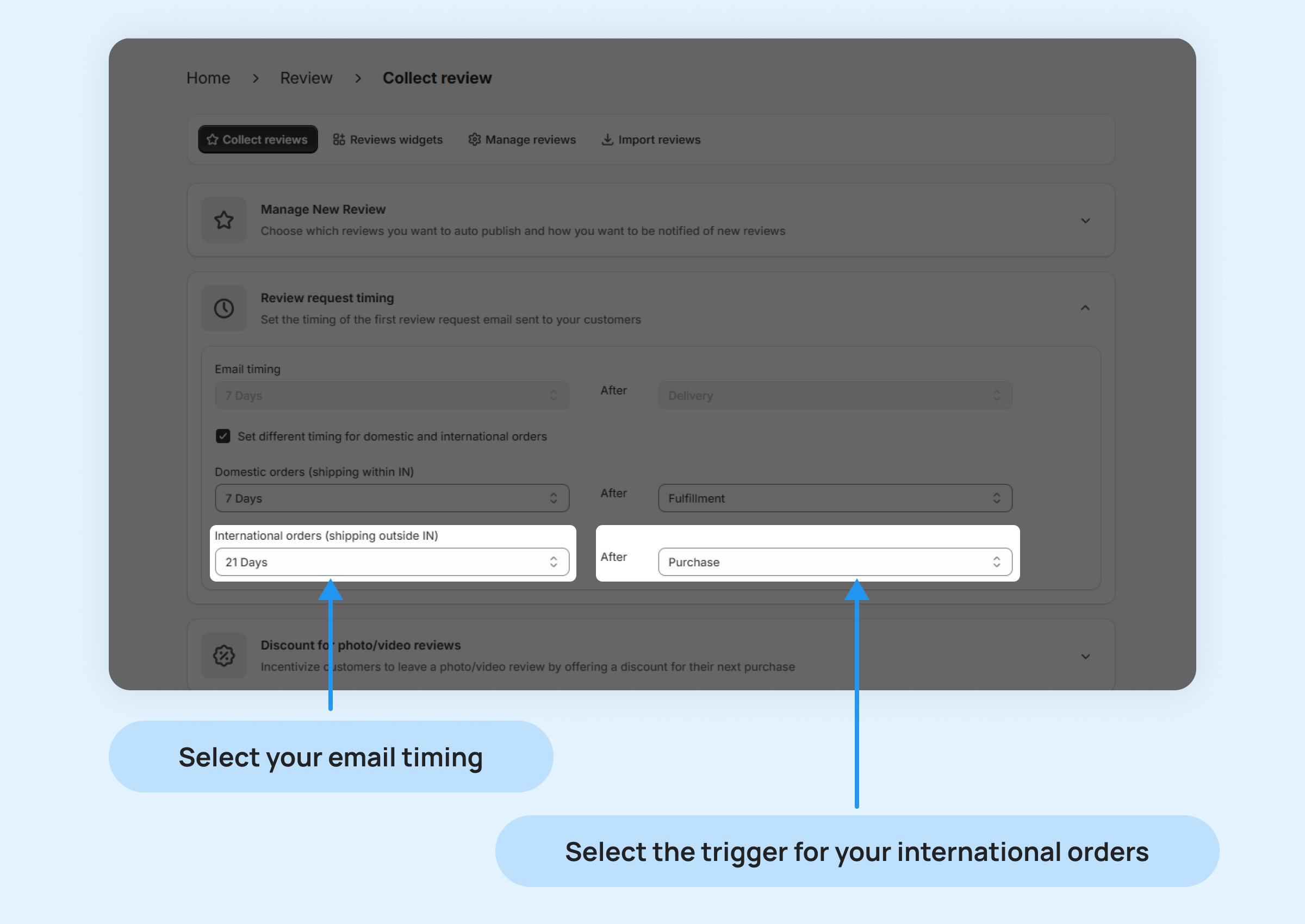You can customize when review request emails are sent based on your preferences. Choose the timing that works best for your business:
This flexibility ensures your customers receive the request at the most appropriate time for providing feedback.
Navigate to “Reviews – Collect reviews” and select “Review request timing” section
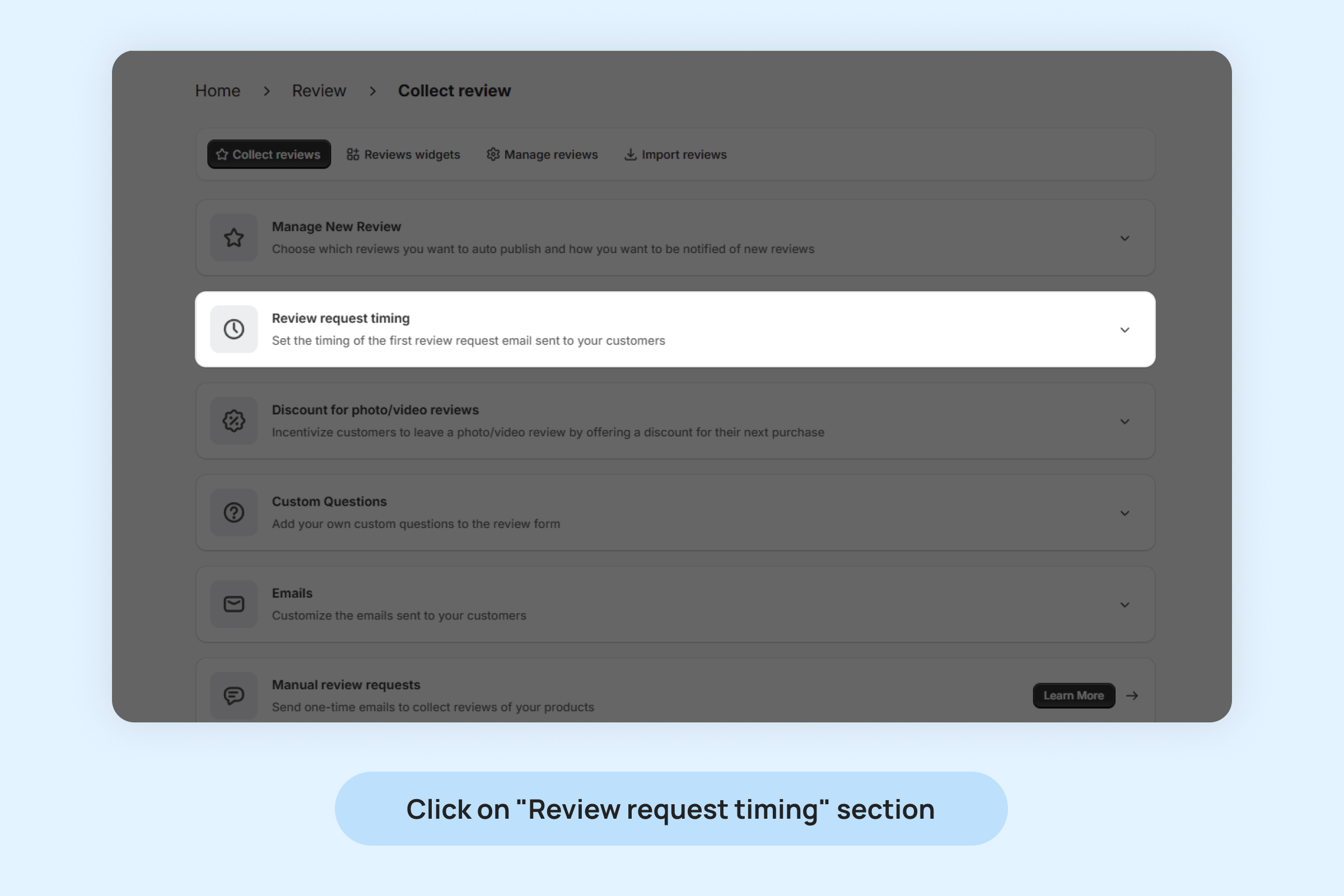
Fallback timing is used when the delivered status is not received within the specified number of days.
If the system cannot confirm the delivery status in time, the review request email will be sent after the fallback timing you set.
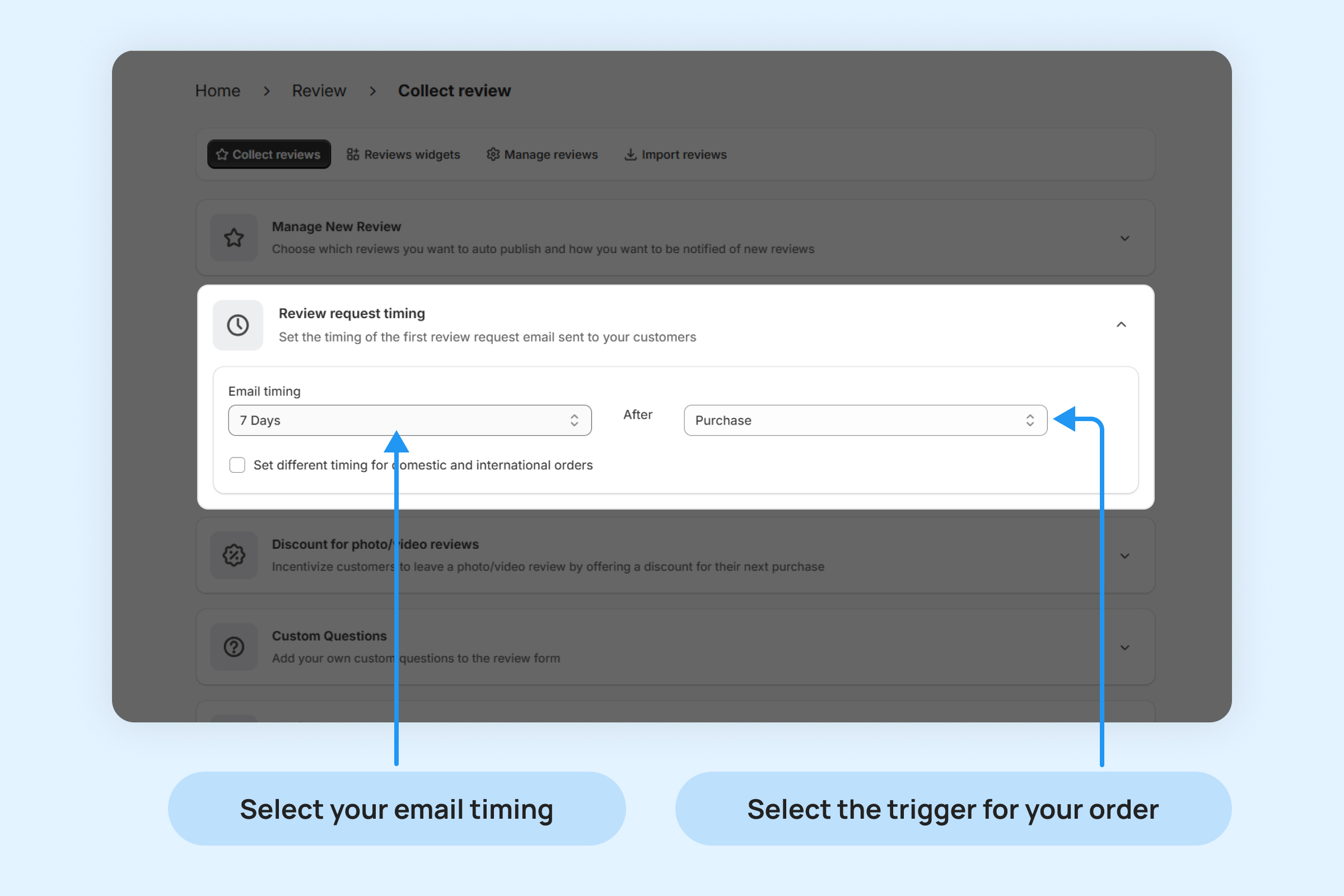
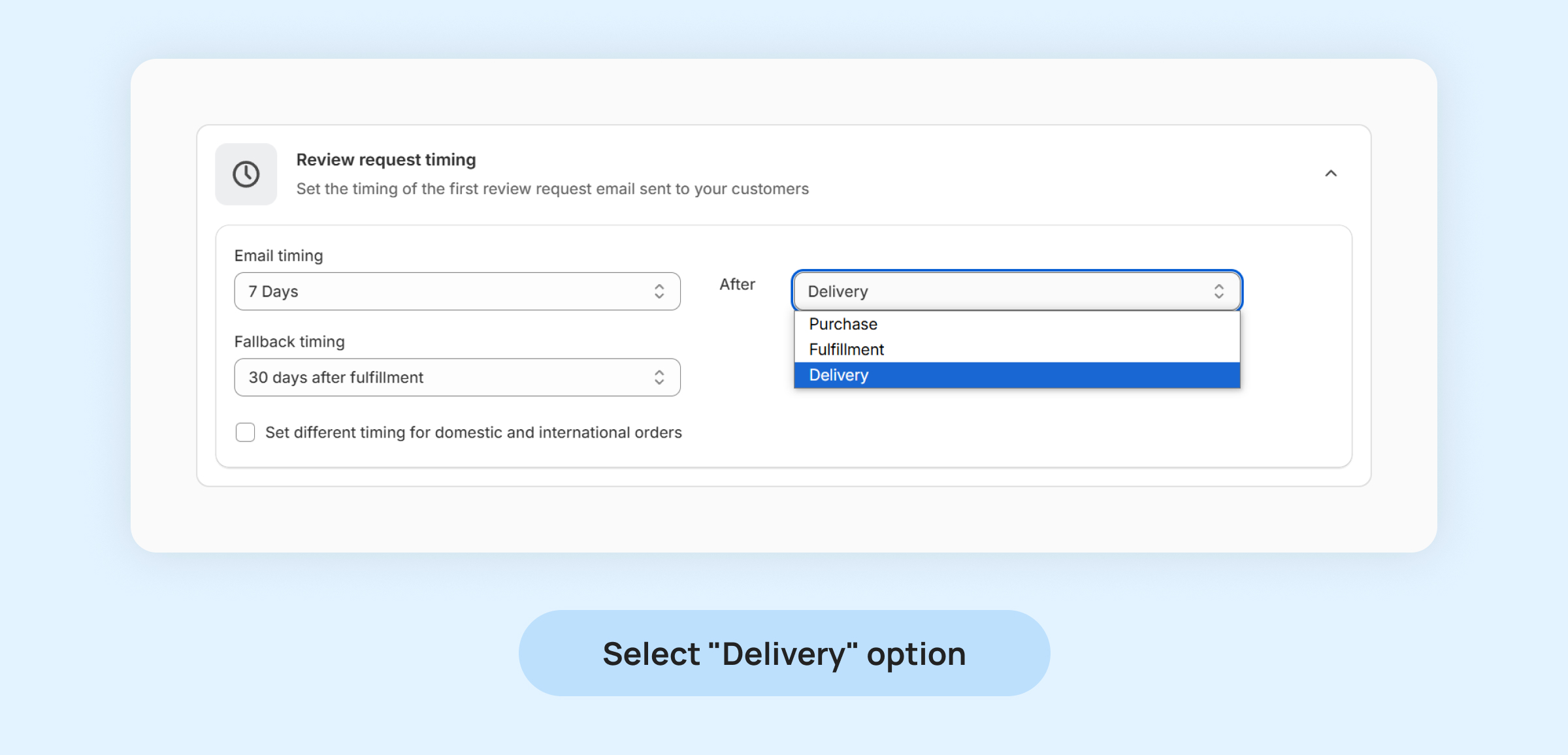
The “Set Different Timing for Domestic and International Orders” option allows you to customize review request email timings based on the shipping destination.
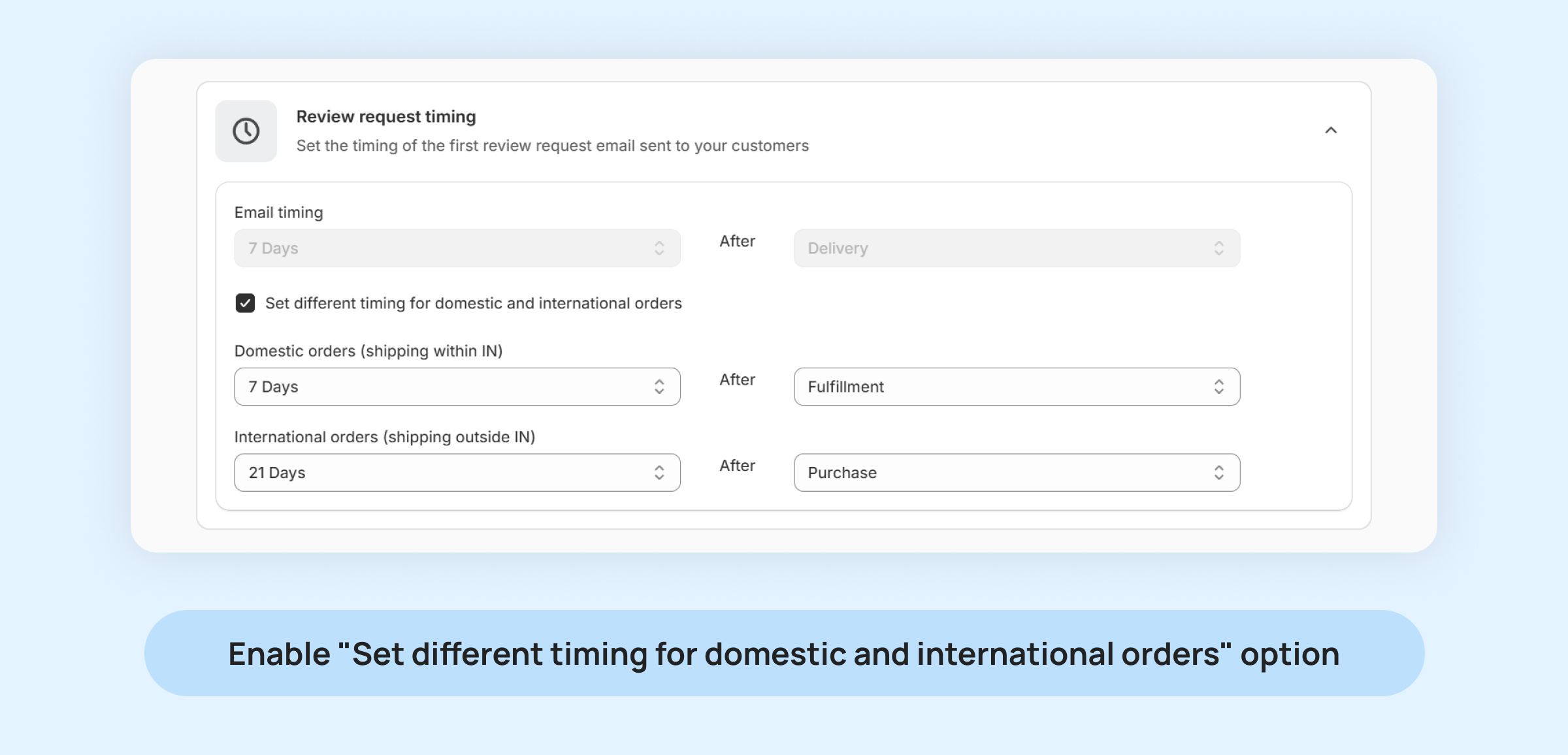
Domestic Orders (Shipping Within the Country):
Timing: Set the email to be sent after a specific number of days (e.g., 7 days).
Trigger Event: Choose the trigger, such as After Purchase, Or After Fulfillment
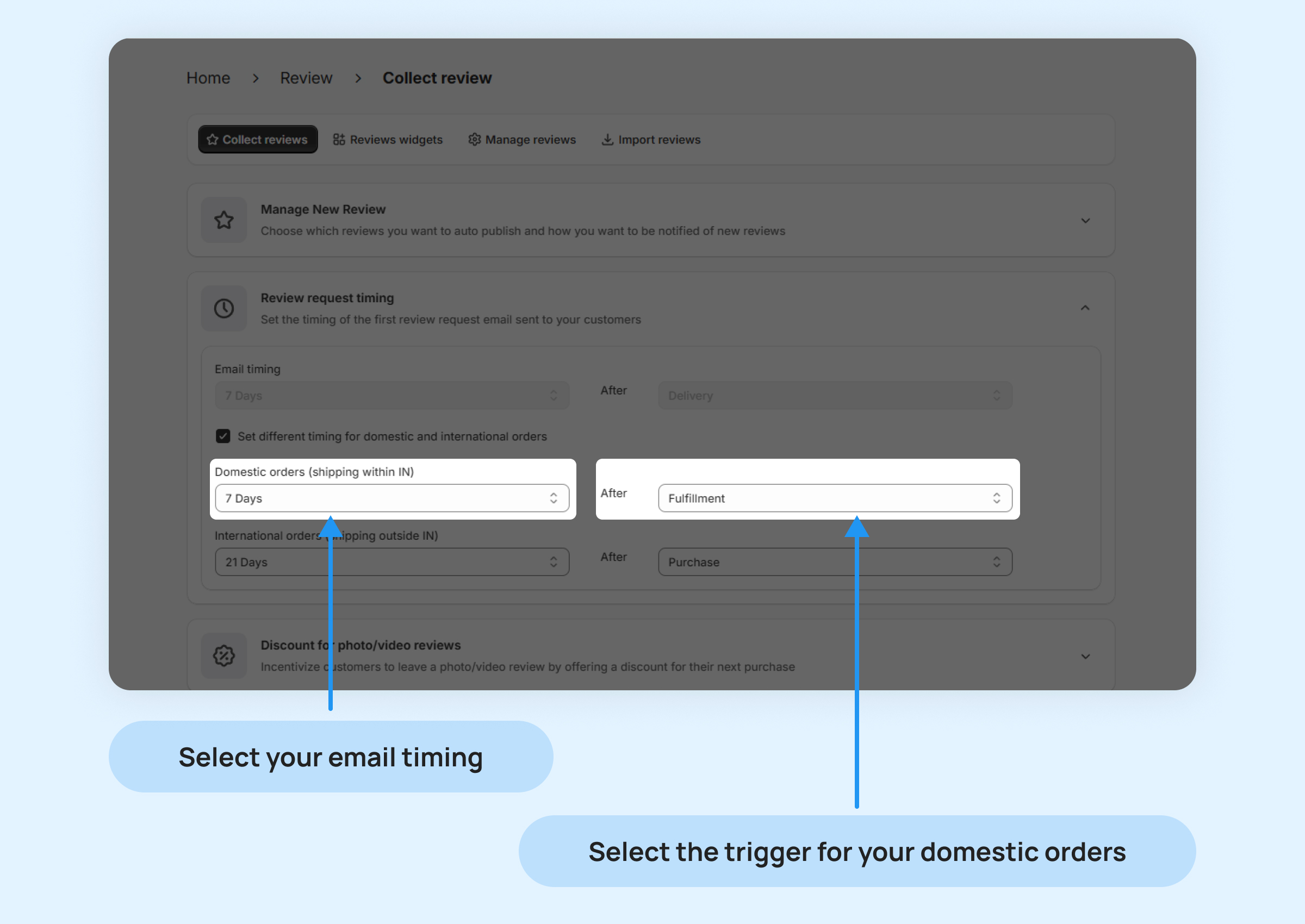
International Orders (Shipping Outside the Country):
Timing: Set a different number of days for international orders (e.g., 21 days).
Trigger Event: Choose the trigger, such as After Purchase, Or After Fulfillment.