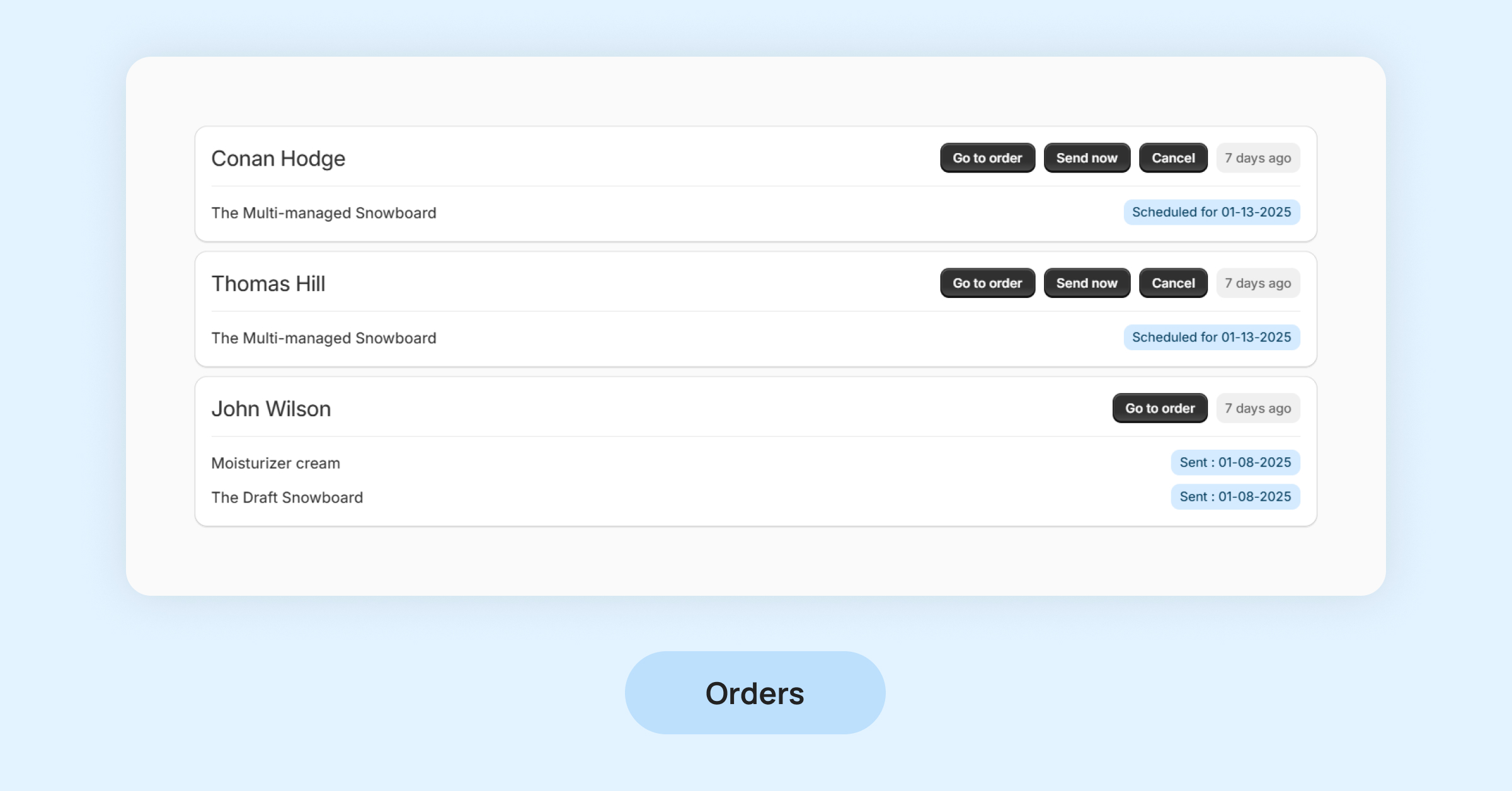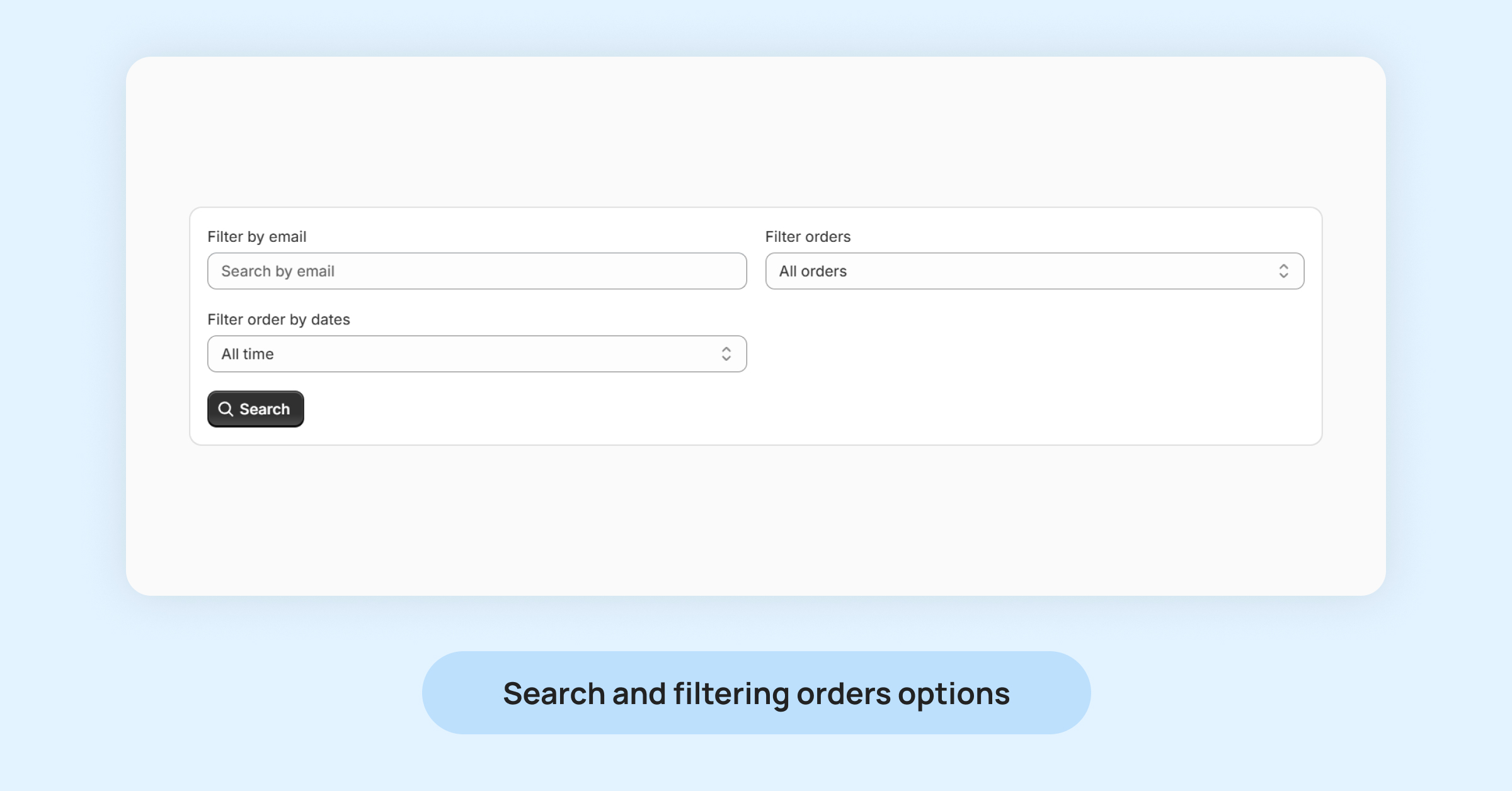Tracking Dropstars Orders
Easily monitor the status of your Dropstars orders and view their email delivery statuses in the Dropstars Platform’s ‘Orders’ menu to ensure smooth processing and timely updates.
To access orders and its status
Navigate to “Settings – Orders” menu.
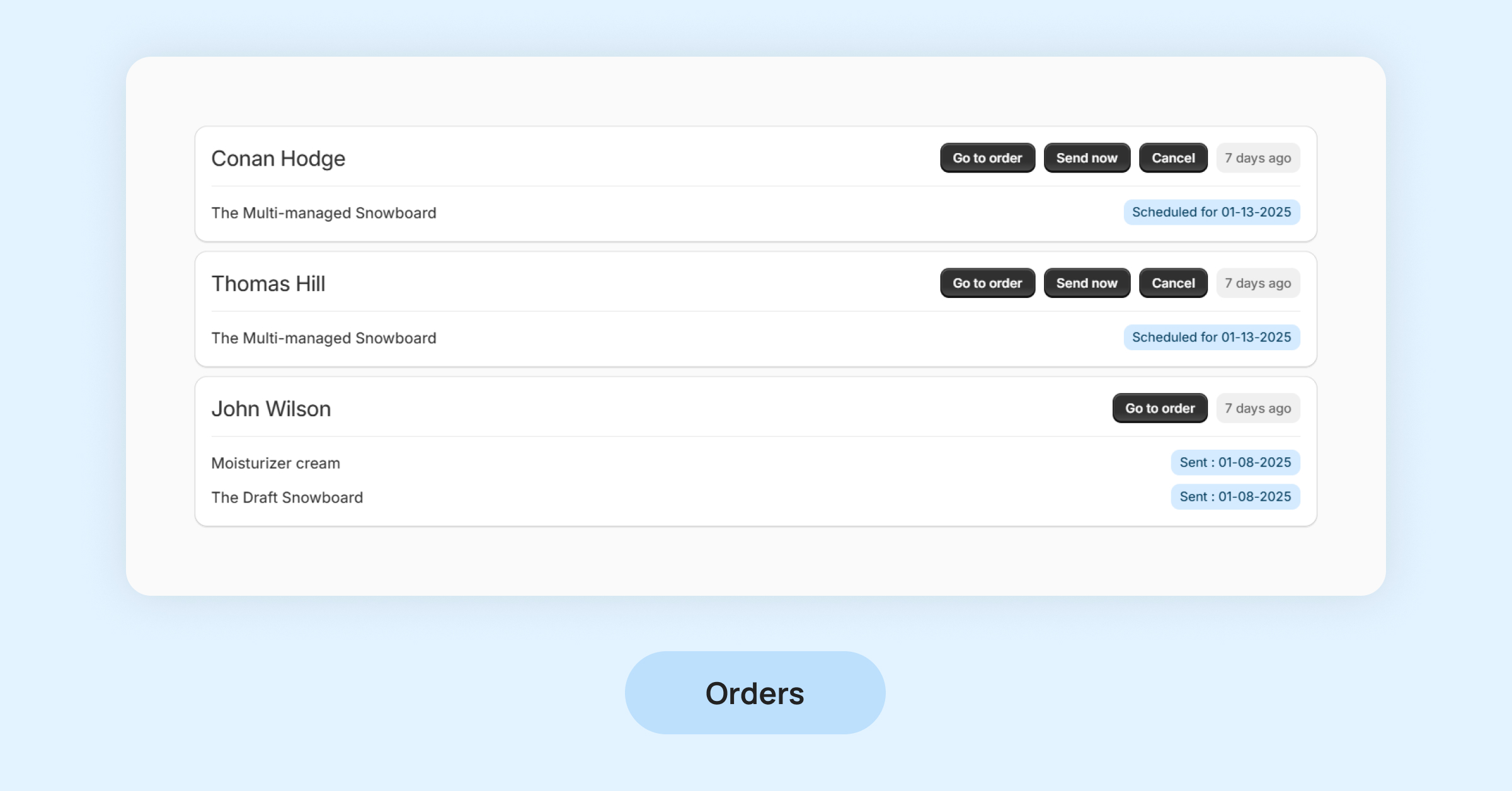
Additional Actions for Each Order
You can perform the following actions for individual orders:
- Go to Order: Redirects you to the corresponding order page in your Shopify Orders menu.
- Send Now: Instantly send the review request email to the customer associated with the order, bypassing the scheduled email timing.
- Cancel: Stops sending a review request email for this particular order.
Search and Filtering orders options
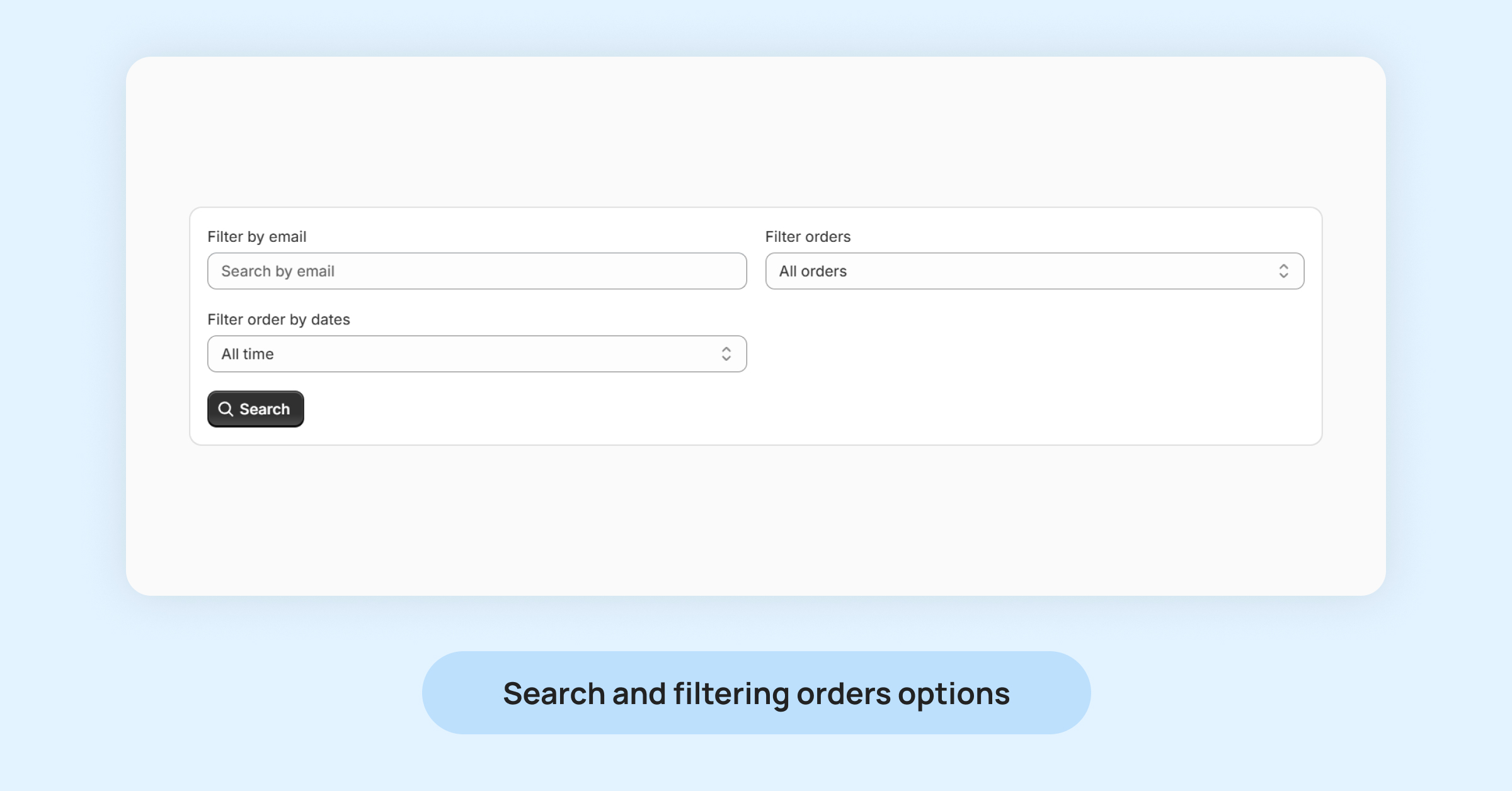
The interface allows you to easily filter and search your orders using the following options:
Filter by email: Enter an email address to search for specific orders associated with a customer.
Filter Orders:
Easily organize and locate specific orders by applying the following filter options:
- All Orders: Displays all orders regardless of their status.
- Sent: Shows orders that have been successfully sent to customers.
- Scheduled/Pending Fulfillment: Lists orders that are scheduled or awaiting fulfillment.
- Review Received: Displays orders where customer reviews have been received.
- Canceled: Shows orders that have been canceled, regardless of the reason.
Filter order by dates: Choose a date range to narrow your search, from specific time periods to “All time.”
Order Status
- Awaiting fulfillment: The order has been placed but is not yet fulfilled or shipped.
- Awaiting Delivery: The order has been shipped and is currently in transit to the customer.
- Scheduled date: The review request email is scheduled to be sent to the customer on this specific date.
- Sent: After an email is sent, Dropstars updates the status and monitors the time elapsed since it was sent.
- Review Received: When a customer submits a review through a request email, a tag is applied to the corresponding order.
- Canceled: If you cancelled order then it will be marked with a “Canceled” tag.